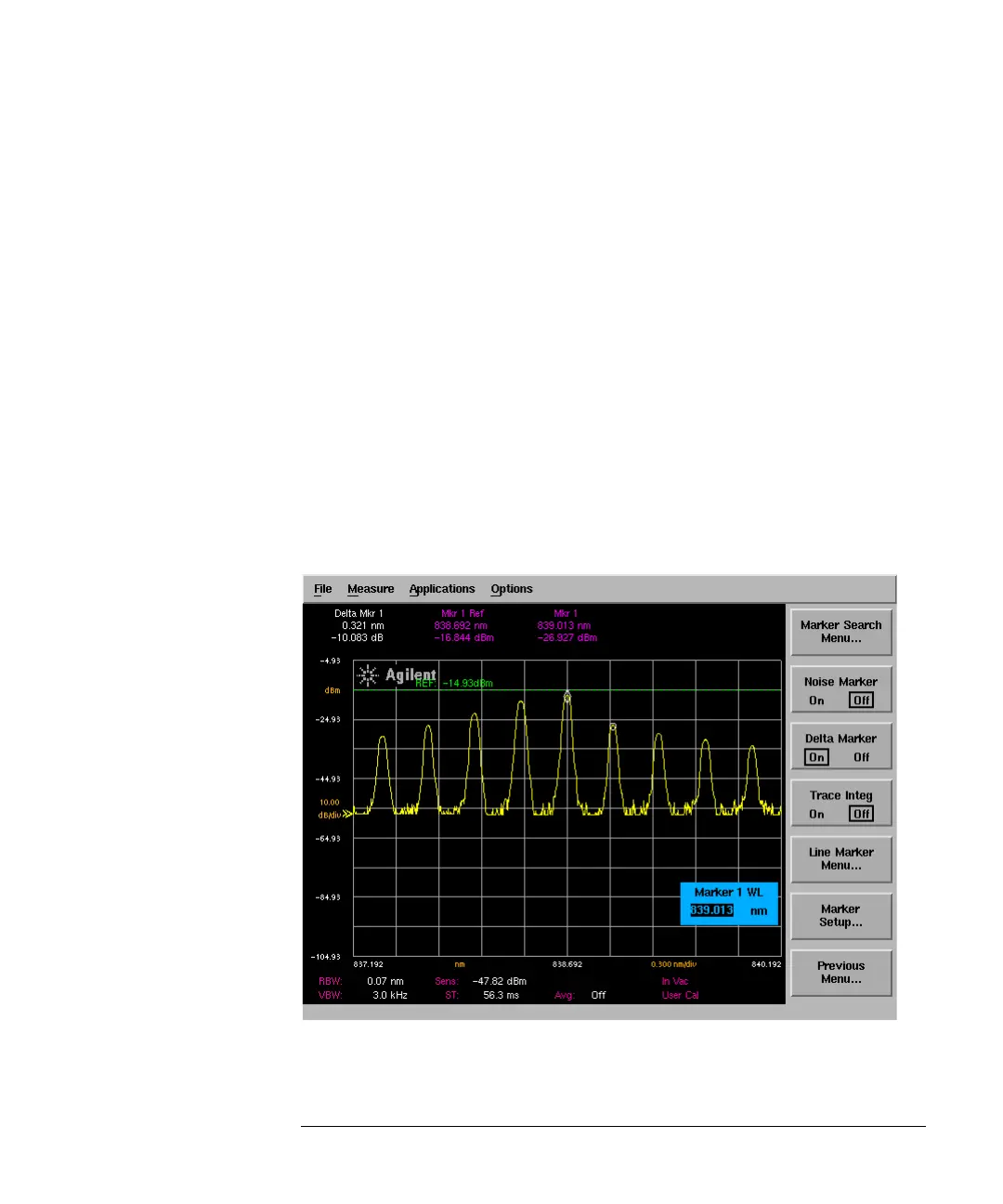1-15
Getting Started
Making a Measurement
To zoom in on the signal
Press the Span softkey and then use the knob, step keys, or numeric keypad to
zoom in on the signal.
Using the delta marker
The optical spectrum analyzer has four types of markers; normal markers,
bandwidth markers, delta markers and noise markers. The marker currently
being displayed is a normal marker. In the next step we will use it as a delta
marker.
5 Press the front-panel Markers key.
6 Press the More Marker Functions.... softkey.
7 Press the Delta Marker softkey to activate the delta marker and the active
function area.
8 Use the knob, step keys or numeric entry pad to move the delta marker.
9 The reference marker remains stationary.
Trace with delta marker.
