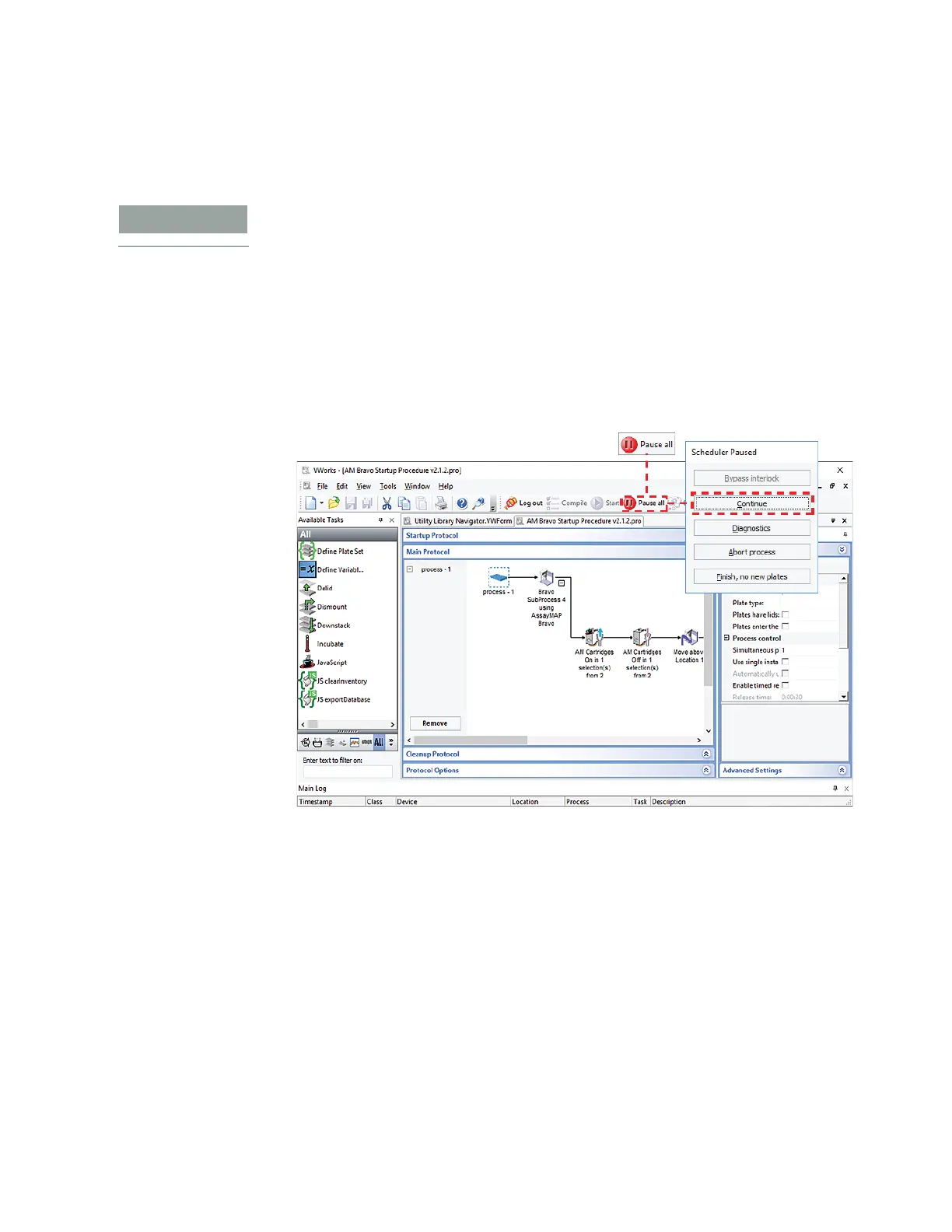Stopping or pausing a run
12 Bravo Platform Quick Guide
Pausing and continuing a run
You can pause a run to introduce a labware that was forgotten during the setup, add
reagents to a labware that is at risk of depleting, and so forth.
Attempting to pause a running protocol to change a setting can be detrimental to the
protocol.
To pause and then continue a run:
1 In the VWorks window, click Pause all.
The task currently in progress finishes before the protocol pauses. The Scheduler
Paused dialog box opens.
2 While the Bravo device is idle, make the necessary changes to your run, for
example, adjusting a labware position or volume.
3 To resume the run, click Continue in the Scheduler Paused dialog box.
To abort a run:
1 In the VWorks window, click Pause all.
2 In the Scheduler Paused dialog box, click Abort process.
