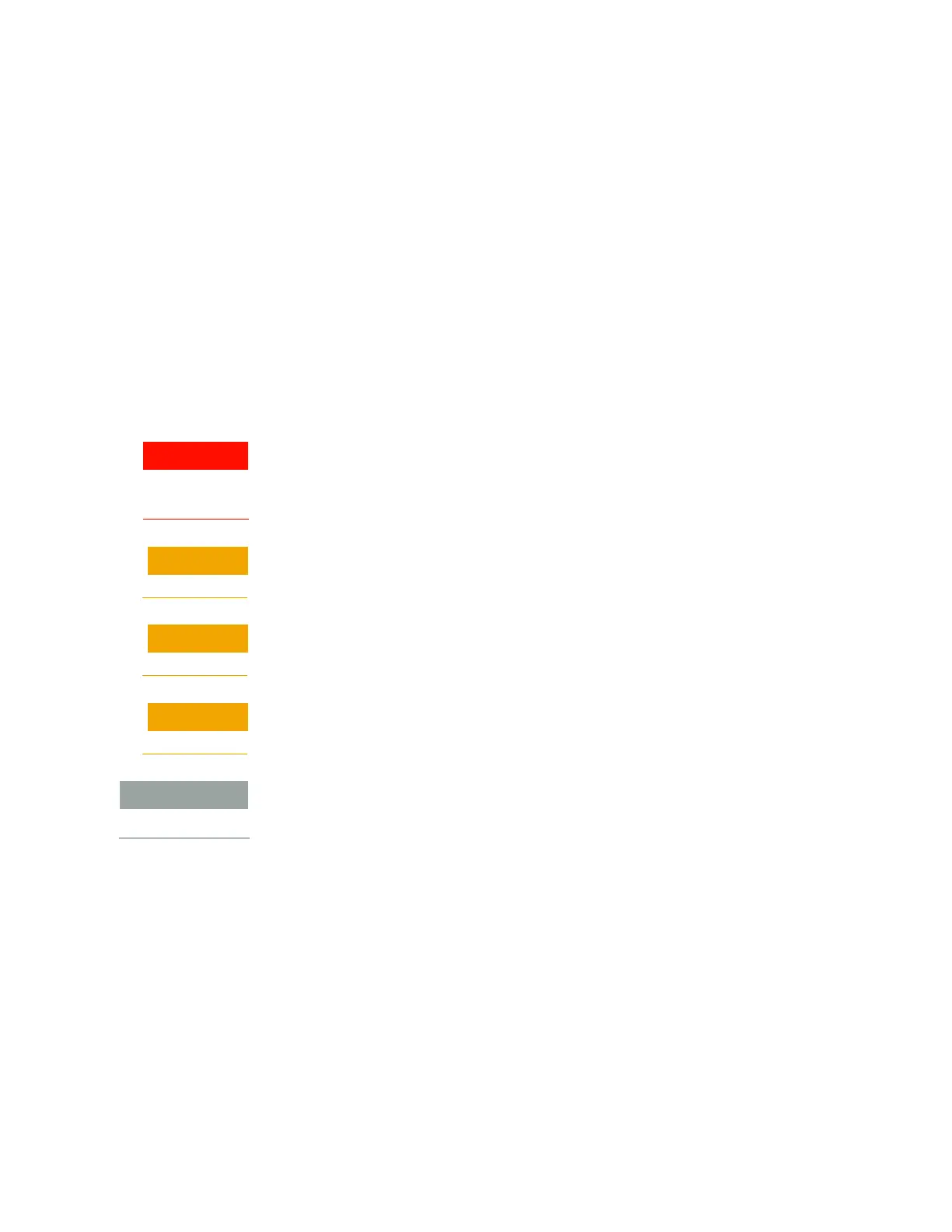17
Changing the Bravo head
Bravo Platform Quick Guide
5 In the Command Parameters area:
a Select the task from the Command to execute list.
b Set the parameter values for the command. For details on setting the
parameter values, see the Bravo Platform User Guide or the VWorks
Automation Control User Guide.
6 To start the task, click Execute command.
Changing the Bravo head
Use the following procedure to remove the currently installed head, install a different
head, and adjust the corresponding settings in the VWorks software.
Before you start
AssayMAP Bravo Platform only. To prevent potential injury from exposure to
chemical spills, ensure that the syringes in the Bravo 96AM Head are empty before
uninstalling the head. For instructions on how to change the 96AM Head, see the
AssayMAP Bravo Platform Getting Started Guide.
Always turn off the Bravo Platform before removing a head. Failure to turn off the
Bravo Platform before changing the head can damage the head electronics.
Do not rest the bottom of a liquid-handling head on any surface. Doing so can
damage the barrels, pins, or probes.
To prevent potential contamination, do not touch the liquid-handling head barrels,
tips, or probes with your hands.
If a head is being used for the first time, make sure you have an appropriate profile and
device file for the new head. If necessary, contact your lab administrator to create a
new profile and device file before starting the following procedure.
Ensure that the currently installed head does not have tips on the barrels. If necessary,
use the Tips Off command in Bravo Diagnostics to remove the tips before removing the
head. For details, see “Running a task using Bravo Diagnostics” on page 15.
