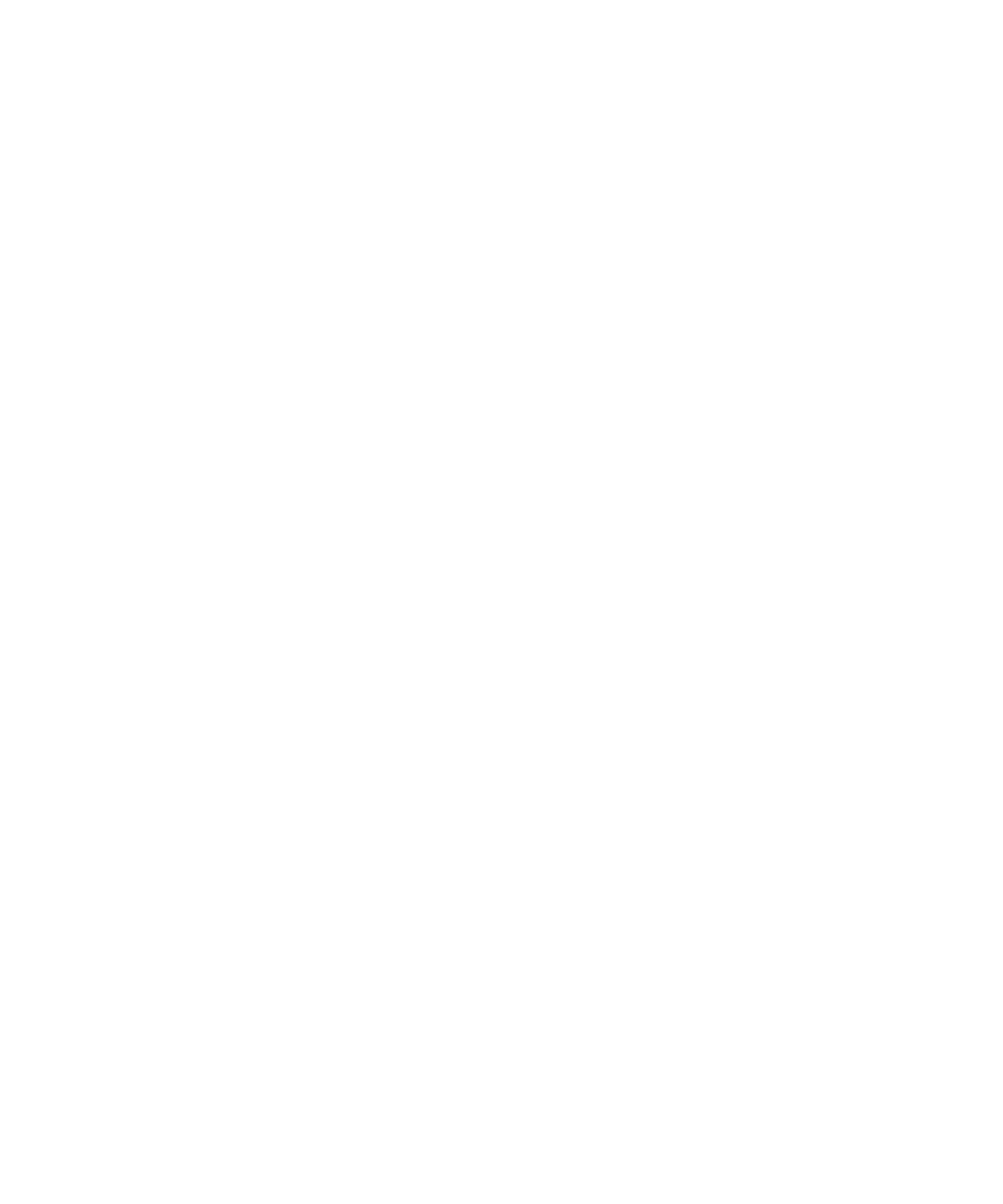Agilent 1000B Series Oscilloscopes User’s Guide 151
Index
Numerics
50% trigger level, 85
A
AC channel coupling, 47
AC coupling, 55
AC trigger coupling, 89, 94
accuracy, measurement, 76
acquisition mode, 75
actual sample rate, 71
add math function, 54
add waveforms, 55
aliasing, 57, 66, 78
alternate trigger, 87, 92
Alternate trigger mode, 110
amplitude/div setting, 46
at a glance, 3
attenuation, probe, 50
Auto cursor measurements, 111
automatic calibration, 144
automatic measurements, 100
automatic measurements, clear, 101
automatic measurements, cursors for, 115
automatic measurements, display or
hide, 101
automatic time measurements, 105
automatic voltage measurements, 102
Auto-Scale key, 24
Average acquisition mode, 55, 76, 77
B
backlight, LED, 142
band pass filter, 51
band reject filter, 51
bandwidth limit, 49
bandwidth required, oscilloscope, 70
bandwidth, oscilloscope, 67
beeper sound, 133
Blackman FFT window, 56
brick-wall frequency response, 67
brightness, grid, 62
built-in help, 3, 34
C
calibration, 144
center of screen reference, 46, 142
channel coupling, 40, 47
channel pairs, 71
characteristics, 148
cleaning the oscilloscope, 148
clear automatic measurements, 101
clear the display, 61
coarse adjustment, 52
color printing, 129
colors (screen), invert, 62
comma-separated value files, 121
compensate probes, 26
computer host, USB device port
setting, 143
coordinates, grid, 62
counter, frequency, 3
counter, hardware frequency, 110
coupling, trigger, 93
cross-hair cursors, 114
CSV format files, save data to, 121
cursor measurements, 3, 44, 111
cursors for automatic measurements, 115
Cursors key, 111
D
dBVrms scale, 56
DC channel coupling, 47
DC trigger coupling, 94
DC voltage of a level signal, 86
decimated samples, 71, 77
default scale, reference waveform, 59
Default Setup key, 22
Delay Between Falling Edges
measurement, 108
Delay Between Rising Edges
measurement, 108
delayed sweep time base, 41
digital filter, 3, 51
disk information, displaying, 126
Disk Manager, 122
display all automatic measurements, 101
display, clear, 61
distortion, 55
dots waveform type, 61
dynamic range, 56
E
edge speeds, 70
edge trigger, 87
effective sample rate, 73
English language, 134
environmental conditions, 146
equivalent-time sampling mode, 72, 73
Expand Reference preference setting, 46
external trigger input, 97
F
factory default, 22
Fall Time measurement, 106
