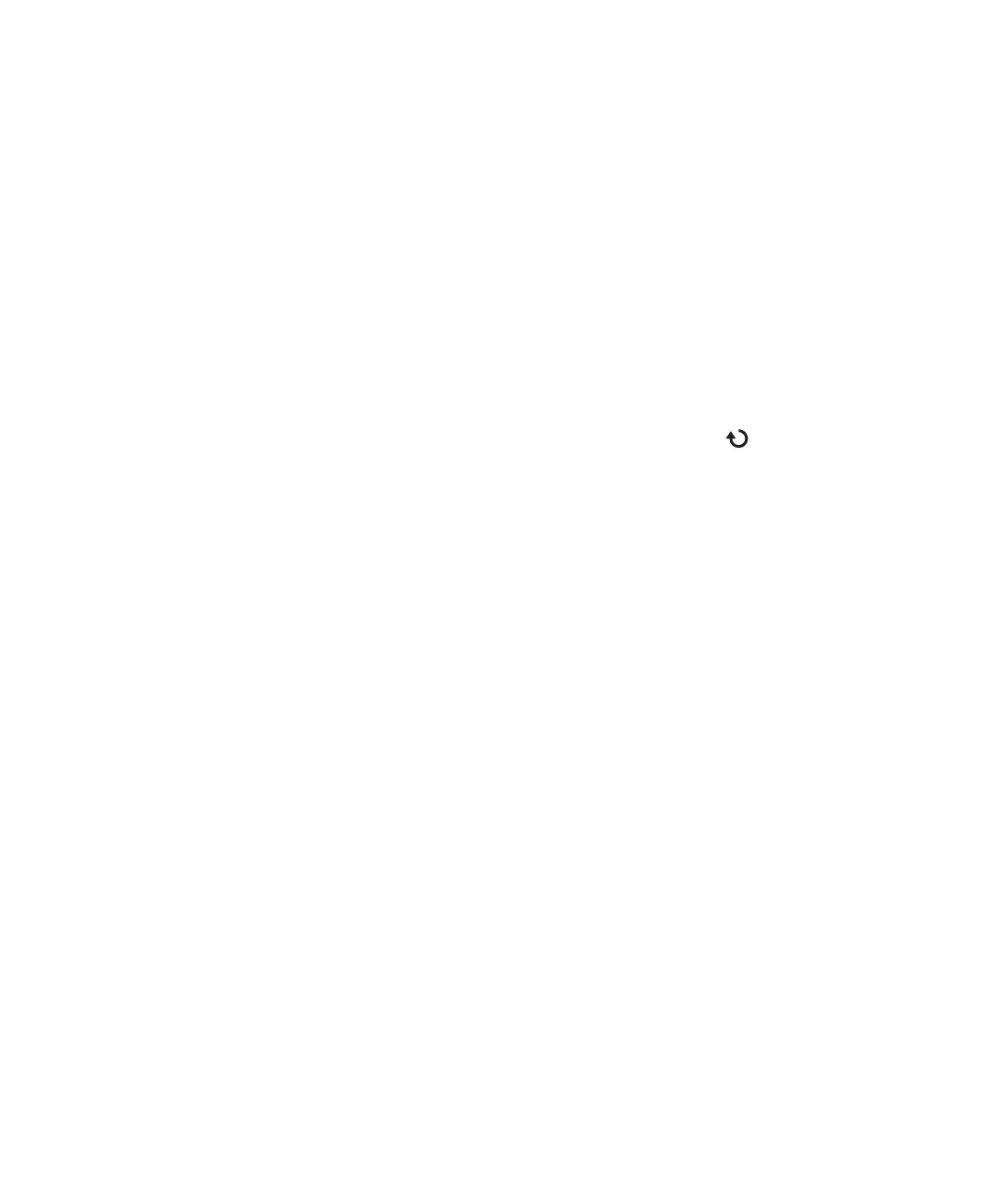Capturing Data 3
Agilent 1000B Series Oscilloscopes User’s Guide 95
To change the trigger sensitivity
Trigger sensitivity specifies the vertical change that must occur in order
for a trigger to be recognized. In the 1000B Series oscilloscopes, you can
adjust the trigger sensitivity.
For example, to reduce the influence of noise, you can lower the trigger
sensitivity (by increasing the vertical change required to trigger).
To change the trigger sensitivity:
1 Press [Menu].
2 In the Trigger menu, press Set Up.
3 In the Set Up menu, press Sensitivity and turn the entry knob to
adjust the sensitivity setting.
The trigger sensitivity can be adjusted from 0.1 div to 1 div.
