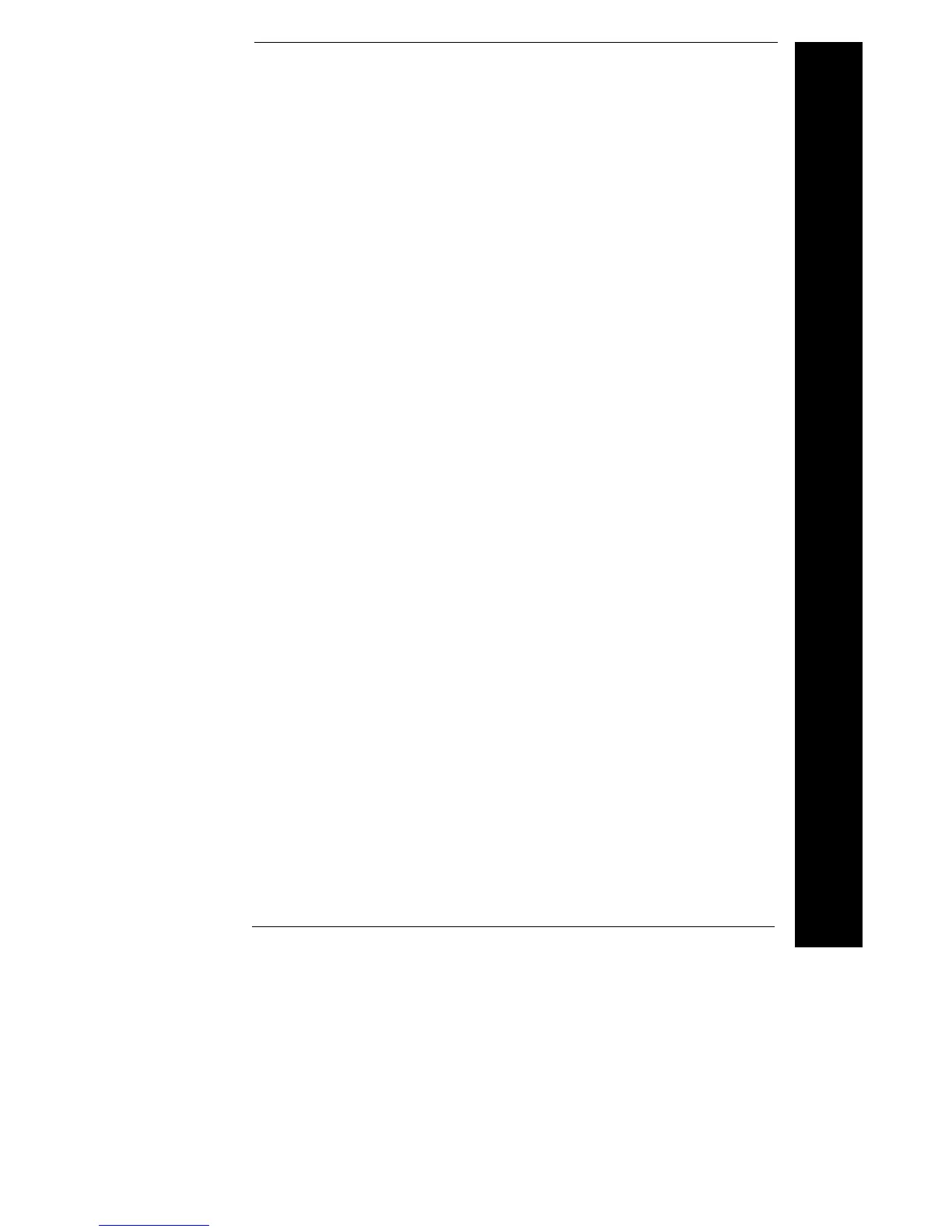ix
Contents
Contents
Chapter 1 General Information
Safety Considerations- - - - - - - - - - - - - - - - - - - - - - - - - - - - - - - - 14
Safety and EMC Requirements - - - - - - - - - - - - - - - - - - - - - - - 14
Options and Accessories - - - - - - - - - - - - - - - - - - - - - - - - - - - - - - 15
Options - - - - - - - - - - - - - - - - - - - - - - - - - - - - - - - - - - - - - - - 15
Accessories - - - - - - - - - - - - - - - - - - - - - - - - - - - - - - - - - - - - 15
Description- - - - - - - - - - - - - - - - - - - - - - - - - - - - - - - - - - - - - - - 16
Installation - - - - - - - - - - - - - - - - - - - - - - - - - - - - - - - - - - - - - - - 19
Initial Inspection- - - - - - - - - - - - - - - - - - - - - - - - - - - - - - - - - 19
Cooling and Location - - - - - - - - - - - - - - - - - - - - - - - - - - - - - 19
Input Power Requirements - - - - - - - - - - - - - - - - - - - - - - - - - - - - 22
Power-Line Cord - - - - - - - - - - - - - - - - - - - - - - - - - - - - - - - - 22
Power-Line Voltage Selection - - - - - - - - - - - - - - - - - - - - - - - 22
Chapter 2 Initial Operation
Preliminary Checkout- - - - - - - - - - - - - - - - - - - - - - - - - - - - - - - - 27
Power-On Checkout- - - - - - - - - - - - - - - - - - - - - - - - - - - - - - - - - 28
Output Checkout - - - - - - - - - - - - - - - - - - - - - - - - - - - - - - - - - - - 29
Voltage Output Checkout- - - - - - - - - - - - - - - - - - - - - - - - - - - 29
Current Output Checkout - - - - - - - - - - - - - - - - - - - - - - - - - - - 30
Chapter 3 Front-Panel Operation
Front-Panel Operation Overview - - - - - - - - - - - - - - - - - - - - - - - - 35
Constant Voltage Operation - - - - - - - - - - - - - - - - - - - - - - - - - - - 36
Constant Current Operation- - - - - - - - - - - - - - - - - - - - - - - - - - - - 38
Storing and Recalling Operating States - - - - - - - - - - - - - - - - - - - - 40
Programming Overvoltage Protection - - - - - - - - - - - - - - - - - - - - - 42
Setting the OVP Level and Enable the OVP Circuit - - - - - - - - - 42
Checking OVP Operation- - - - - - - - - - - - - - - - - - - - - - - - - - - 43
Clearing the Overvoltage Condition- - - - - - - - - - - - - - - - - - - - 43
Programming Overcurrent Protection - - - - - - - - - - - - - - - - - - - - - 46
Setting the OCP Level and Enable the OCP Circuit - - - - - - - - - 46
Checking OCP Operation- - - - - - - - - - - - - - - - - - - - - - - - - - - 47
Clearing the Overcurrent Condition - - - - - - - - - - - - - - - - - - - - 47
Remote Voltage Sensing at the Front and Rear Terminals - - - - - - - 49
CV Regulation - - - - - - - - - - - - - - - - - - - - - - - - - - - - - - - - - - 49
Output Rating - - - - - - - - - - - - - - - - - - - - - - - - - - - - - - - - - - 49
Output Noise - - - - - - - - - - - - - - - - - - - - - - - - - - - - - - - - - - - 49
Stability - - - - - - - - - - - - - - - - - - - - - - - - - - - - - - - - - - - - - - 50
Remote Voltage Sensing Connections - - - - - - - - - - - - - - - - - - 50
Remote Voltage Sensing at the Rear Panel - - - - - - - - - - - - - - - 51