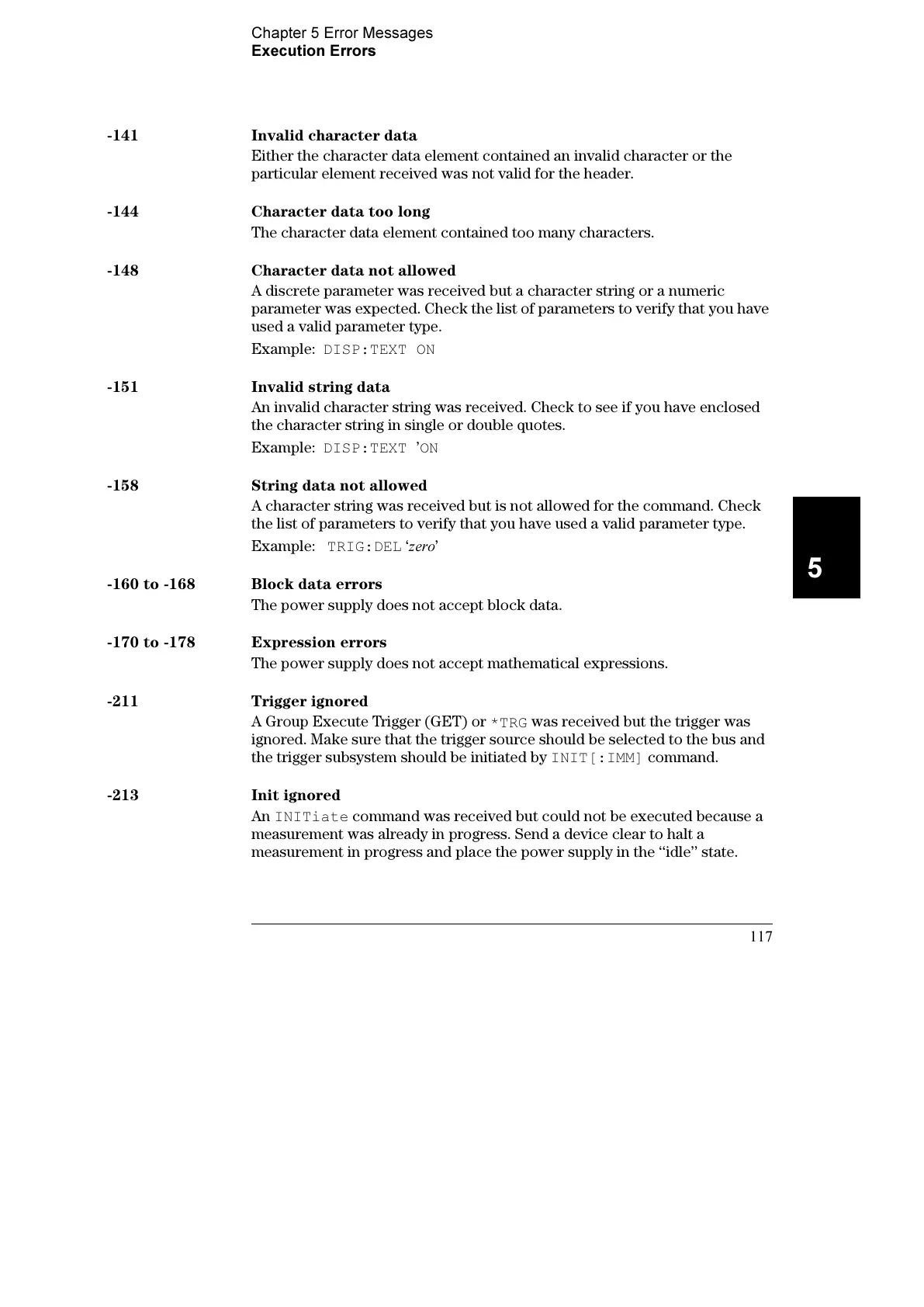Chapter 5 Error Messages
Execution Errors
117
5
-141 Invalid character data
Either the character data element contained an invalid character or the
particular element received was not valid for the header.
-144 Character data too long
The character data element contained too many characters.
-148 Character data not allowed
A discrete parameter was received but a character string or a numeric
parameter was expected. Check the list of parameters to verify that you have
used a valid parameter type.
Example:
DISP:TEXT ON
-151 Invalid string data
An invalid character string was received. Check to see if you have enclosed
the character string in single or double quotes.
Example:
DISP:TEXT
’
ON
-158 String data not allowed
A character string was received but is not allowed for the command. Check
the list of parameters to verify that you have used a valid parameter type.
Example:
TRIG:DEL
‘
zero
’
-160 to -168 Block data errors
The power supply does not accept block data.
-170 to -178 Expression errors
The power supply does not accept mathematical expressions.
-211 Trigger ignored
A Group Execute Trigger (GET) or
*TRG
was received but the trigger was
ignored. Make sure that the trigger source should be selected to the bus and
the trigger subsystem should be initiated by
INIT[:IMM]
command.
-213 Init ignored
An
INITiate
command was received but could not be executed because a
measurement was already in progress. Send a device clear to halt a
measurement in progress and place the power supply in the ‘‘idle’’ state.