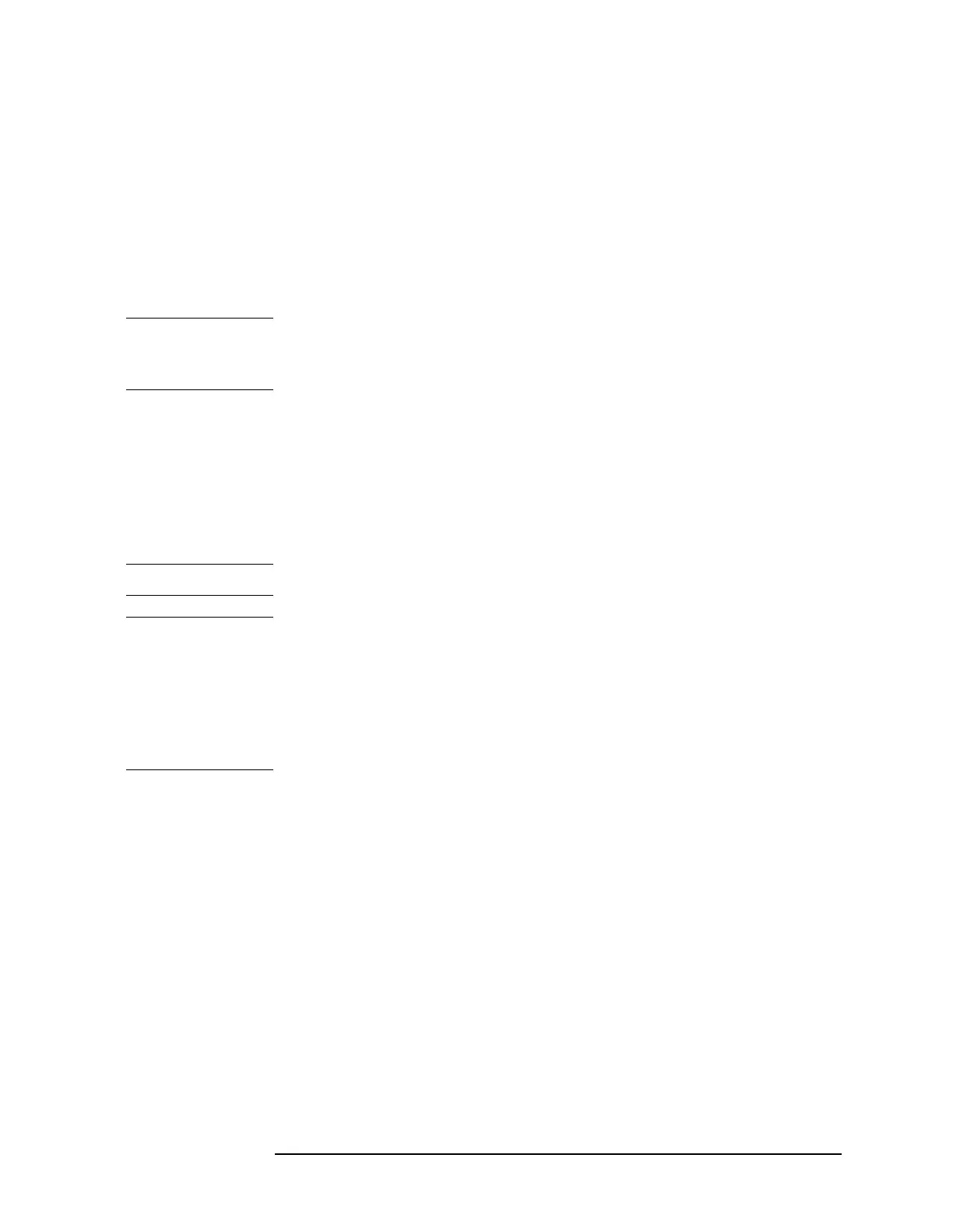Chapter 6 6-41
Front-Panel Key Reference
Input/Output
Ext Mix Band Accesses the Ext Mix Band key menus and allows you
to select one of the pre-defined bands corresponding to
the external mixer being used. The start and stop
frequencies and a letter corresponding to the letter
suffix of the mixer model number in use, appears on
each menu key. If
Mixer Type (Presel) is selected,
selecting
(K), (E), (W), (F), (D), (G), (Y), or (J) is not
allowed. If
Harmonic (Man) is selected, the word User
will appear on the Ext Mix Band key.
NOTE Segmented sweep is only operable for this function when center
frequency and span are set within the frequency band of the mixer. If
the mixer range is changed, segmented sweep is turned off.
Signal Ident
On Off Activates a signal identification algorithm when Signal
Ident (On) is selected, that either removes or aids with
the identification of multiple and image responses of
true input signals. Multiple and image responses
maybe generated when using unpreselected external
mixers.
NOTE Segmented sweep is not available when Signal Ident (On) is selected.
NOTE If the input signal is too broad band or unstable for the identifications
process to properly identify it, turn off the signal identification and look
for two similar responses separated by about 640 MHz (twice the
321.4 MHz first IF). If a “-” mixer mode (for example: 8-) is active, the
right member of the response pair is the correct response; if a “+” mixer
mode is active, the left member of the response pair is the correct
response.
The amplitude accuracy of the analyzer is degraded
when signal identification is active, and the message
Signal Ident On, Amptd Uncal will appear on the
display.
Signal ID
Mode Allows you to select either of the following types of
signal identification methods:
Image Suppress
Selects a signal identification mode that attempts to
suppress all but valid responses by mathematically
removing all image and multiple responses of signals
present at the mixer input. The analyzer internally
acquires the data in a two sweep sequence, operates on
the acquired data, and displays the result in Trace 1.
