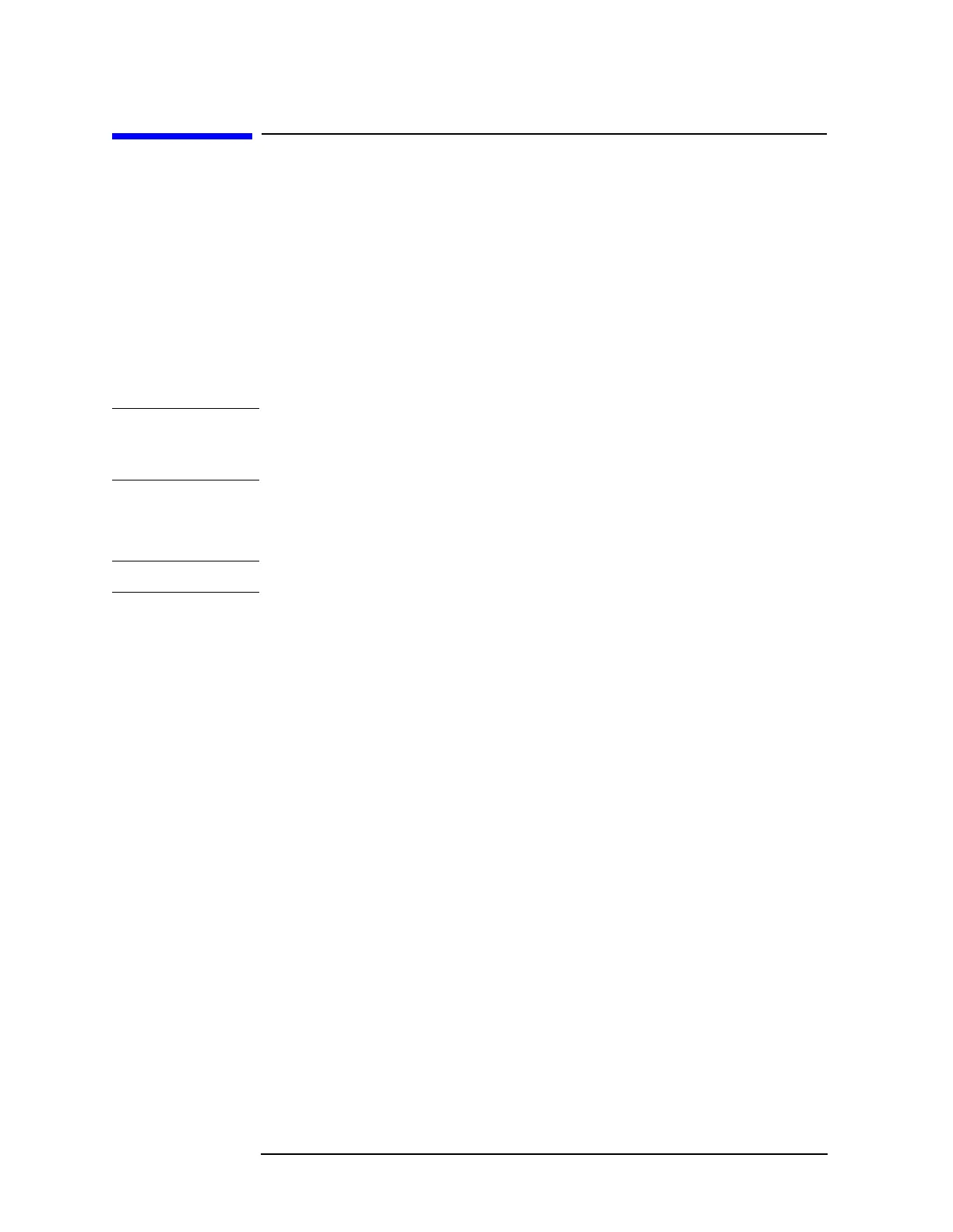6-100 Chapter6
Front-Panel Key Reference
Trig
Trig
Accesses the menu of keys that allow you to select the sweep mode and
trigger mode of the analyzer.
Free Run New sweep starts as soon as possible after the current sweep ends.
Video Activates the trigger condition that allows the next sweep to start if the
detected RF envelope voltage rises to a level set by the video trigger
level. When
Video is pressed, a line appears on the display. The
analyzer triggers when the input signal exceeds the trigger level at the
left edge of the display.
NOTE This function is not available when the Resolution Bandwidth is less
than 1 kHz. If a Resolution Bandwidth less than 1 kHz is selected while
in Video Trigger mode, the Trigger mode changes to Free Run.
Line Activates the trigger condition that allows the next sweep to be
synchronized with the next cycle of the line voltage.
NOTE Line trigger is not available when operating from a DC power source.
External Pos Neg Activates the trigger condition that allows the next sweep to start when
the external voltage (connected to
GATE TRIG/EXT TRIG IN on the rear
panel) passes through approximately 1.5 volts. The external trigger
signal must be a 0 V to +5 V TTL signal. This function also controls the
trigger polarity (for positive or negative-going signals).
TV Option B7B (TV Trigger and Picture on Screen) only. Activates the
trigger condition that allows the next sweep to be synchronized with
the next occurrence of the synchronizing pulse of a selected TV line.
Line number range is dependent on the settings of the
Standard and
Field menus within the TV Trig Setup menu. When the line number is
incremented beyond the upper limit, the value will change to the lower
limit and continue incrementing from there. When the line number is
decremented below the lower limit, the value will change to the upper
limit and continue decrementing from there.
