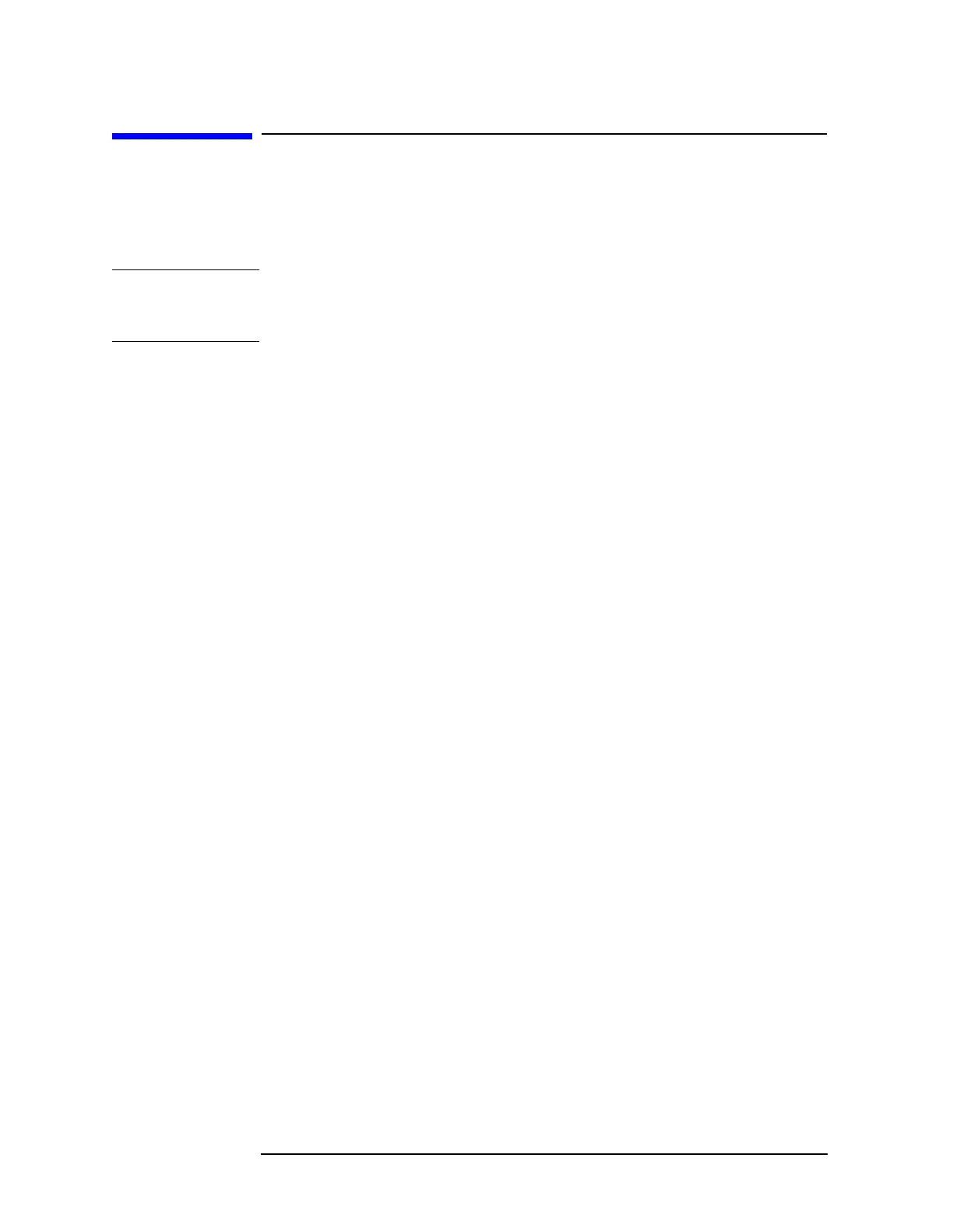6-74 Chapter6
Front-Panel Key Reference
Save
Save
Executes a save operation as though you were in the File, Save menu
and had pressed
Save Now. The Save hardkey alwaysperforms the same
save function as if the user had pressed
File, Save, Save Now.
NOTE In the event that a valid save cannot be performed because a drive has
not been selected, the
Save key will report the error “No drive selected”.
In this case, press File, Save and select a drive.
