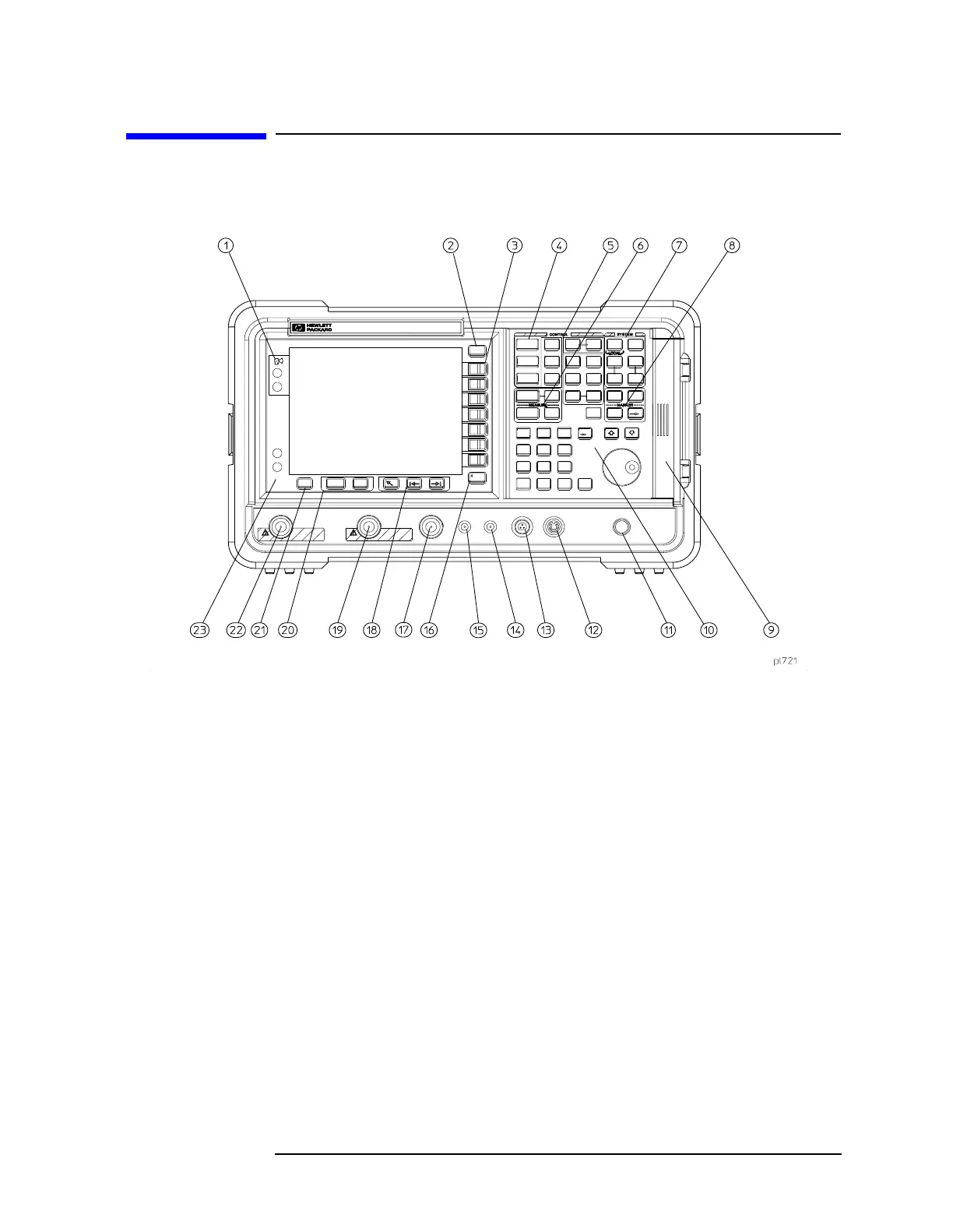Chapter 2 2-3
Getting Started
Front-Panel Features
Front-Panel Features
Figure 2-1 Front-Panel Feature Overview
1 Viewing Angle keys allow you to adjust the display so
that it can be optimally viewed from different angles.
2 Esc. The Esc (escape) key cancels any entry in progress.
Esc will abort a print (if one is in progress) and clear
error messages from the status line at the bottom of the
display. It also clears input and tracking generator
overload conditions.
3 Menu keys are the unlabeled keys next to the screen.
The menu key labels are the annotation on the screen
next to the unlabeled keys. Most of the labeled keys on
the analyzer front panel (also called front-panel keys)
access menus of keys having related functions.