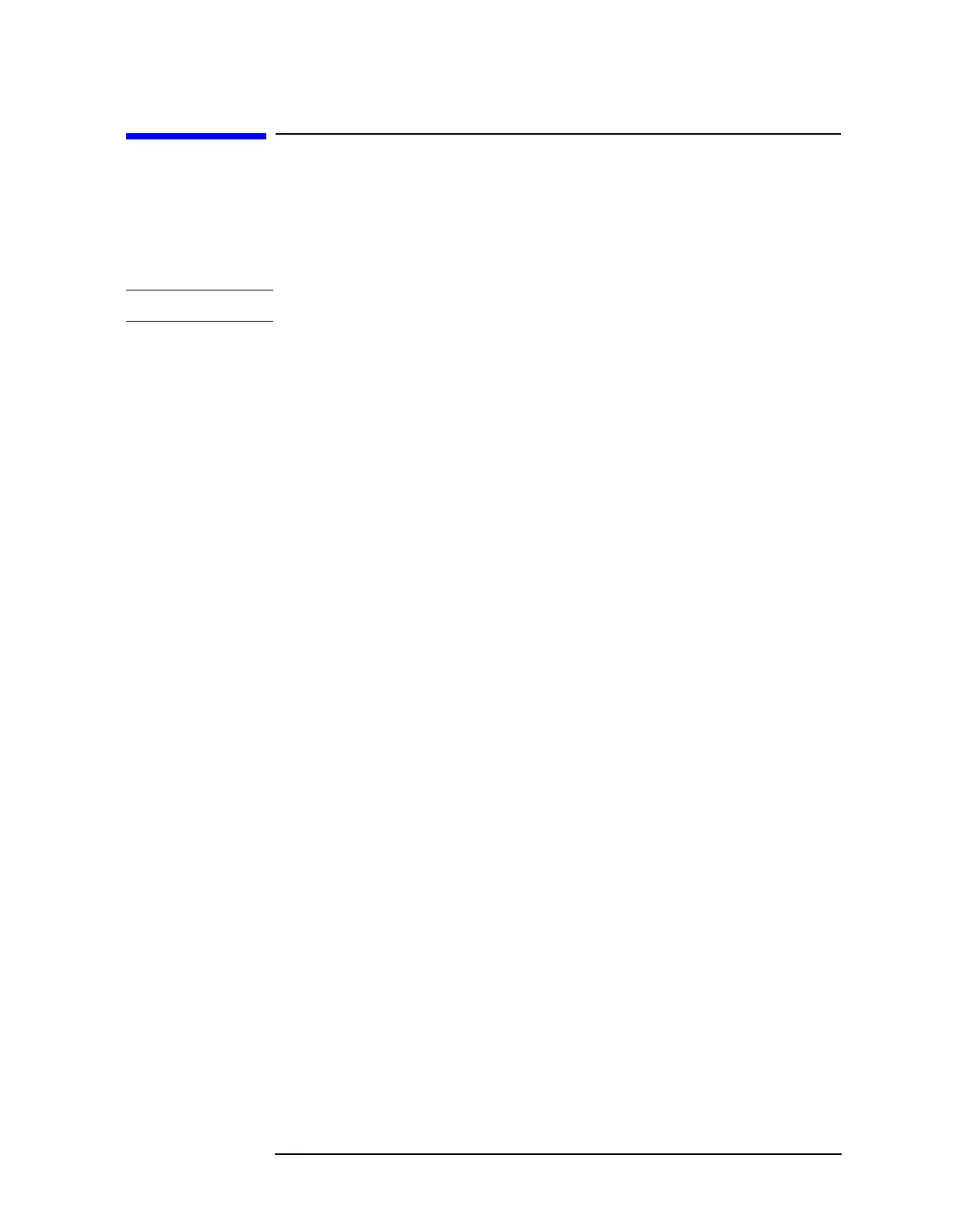Chapter 6 6-59
Front-Panel Key Reference
Next Window
Next Window
Allows you to select the active window in functions which support
split-screen display modes, such as zone span. In split-screen display
modes, pressing
Zoom allows you to switch between split-screen and
full-sized displays of the active window. See also “Zoom”.
NOTE The active window is indicated by a solid green box around the window.
