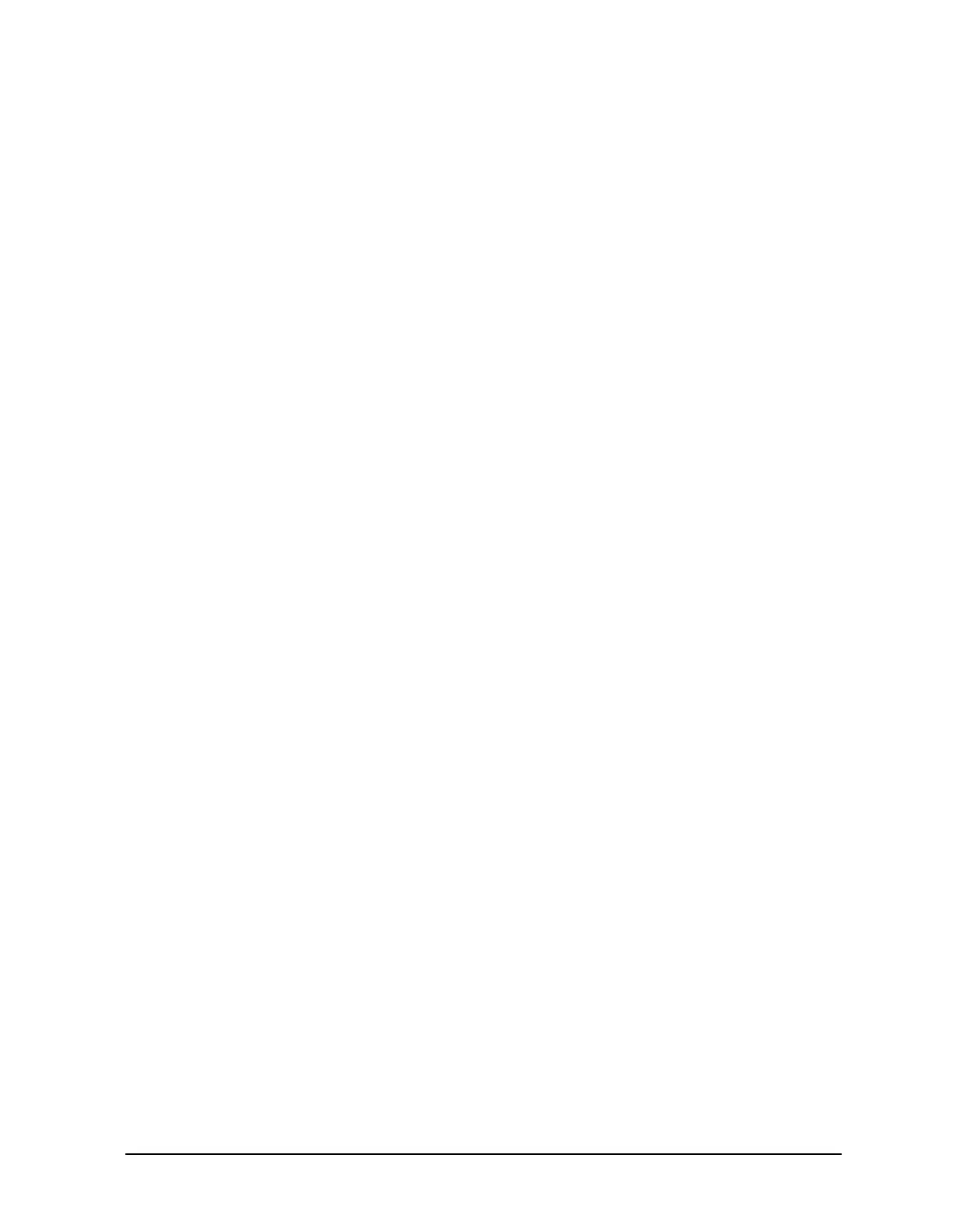ESG Family Signal Generators Hardkey and Softkey Reference
Sweep/List
User’s Guide 4-97
Ampl Start
Sets the amplitude of the first point in the sweep. You can set the value
anywhere in the range of the signal generator’s specified output power.
Press
Ampl Start and amplitude becomes the active function for the first
point in the sweep. To enter the value, rotate the front panel knob until
the desired value is displayed, use the up and down arrow keys, or enter
the value using the numeric keypad and press the
dBm, dBuV, dBuVemf,
mV, uV, mVemf, or uVemf terminator softkey.
Default Value:
−
135 dBm
Softkey Location:
Sweep/List > Configure Step Sweep > Ampl Start
Ampl Stop
Sets the amplitude of the last point in the sweep. You can set the value
anywhere in the range of the signal generator’s specified output power.
Press
Ampl Stop and amplitude becomes the active function for the last
point in the sweep. To enter the value, rotate the front panel knob until
the desired value is displayed, use the up and down arrow keys, or enter
the value using the numeric keypad and press the
dBm, dBuV, dBuVemf,
mV, uV, mVemf, or uVemf terminator softkey.
Default Value:
−
135 dBm
Softkey Location:
Sweep/List > Configure Step Sweep > Ampl Stop
Bus
This softkey is one of the choices in both the Sweep Trigger menu and
the Point Trigger menu. Press either the
Sweep Trigger softkey or the
Point Trigger softkey to view these menus. Choosing Bus in the Sweep
Trigger menu allows you to trigger a list or step sweep using the GPIB.
Choosing
Bus in the Point Trigger menu allows you to trigger a sweep
point-by-point using the GPIB via *TRG or the GET line (Group
Execute Trigger).
Softkey Location:
Sweep/List > Sweep Trigger > Bus
Or: Sweep/List > Point Trigger > Bus
Configure List Sweep
Reveals a menu of softkeys for defining a list sweep. In this menu you
can insert and delete points in a sweep. Each point can contain
frequency, amplitude, and dwell time information. The list point
information is stored in three binary files: FREQ_FILE, POW_FILE,
and DWEL_FILE. These files will survive a preset but not a power
cycle. If they are deleted, the signal generator will recreate these files
as needed. In this menu you can also edit existing points in the sweep.
Softkey Location:
Sweep/List > Configure List Sweep