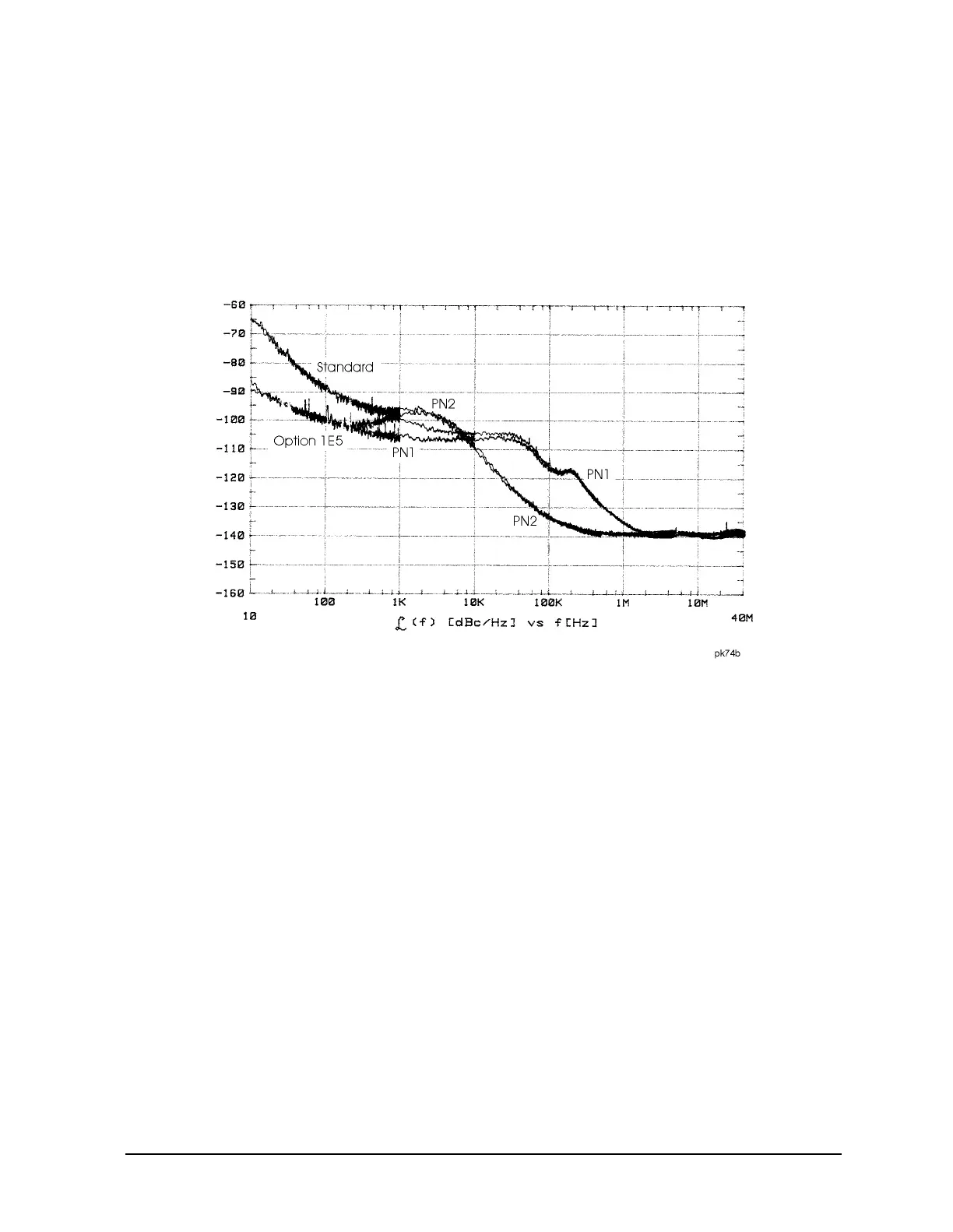ESG Family Signal Generators Hardkey and Softkey Reference
Freq
User’s Guide 4-37
Optimize
Φ
Noise
Press this softkey for two choices in optimizing phase noise. You can
choose to set the phase-lock loop bandwidth to optimize phase noise for
offsets below or above 10 kHz offsets as shown in Figure 4-1. This
softkey is present on ESG-A and ESG-D series instruments only.
Figure 4-1 Phase Noise Performance Mode 1 Versus Mode 2
Default Value: Mode 2
Softkey Location:
Freq > Optimize Φ Noise
Phase Ref Set
This softkey sets the current output phase as a zero reference. All phase
parameters are then set as relative to the zero reference.
Softkey Location:
Freq > Phase Ref Set
Ref Oscillator Source Auto Off/On
This softkey switches off and on the signal generator’s capability of
automatically selecting between the internal reference oscillator and an
external reference oscillator. When this function is turned on, the signal
generator detects when a valid reference signal is present at the
10 MHz IN connector and automatically switches from internal to
external reference operation. Conversely, when this function is turned
off, the signal generator uses the internal reference only, even if an
external reference is connected.
Default Value: On
Softkey Location:
Freq > Ref Oscillator Source Auto Off On