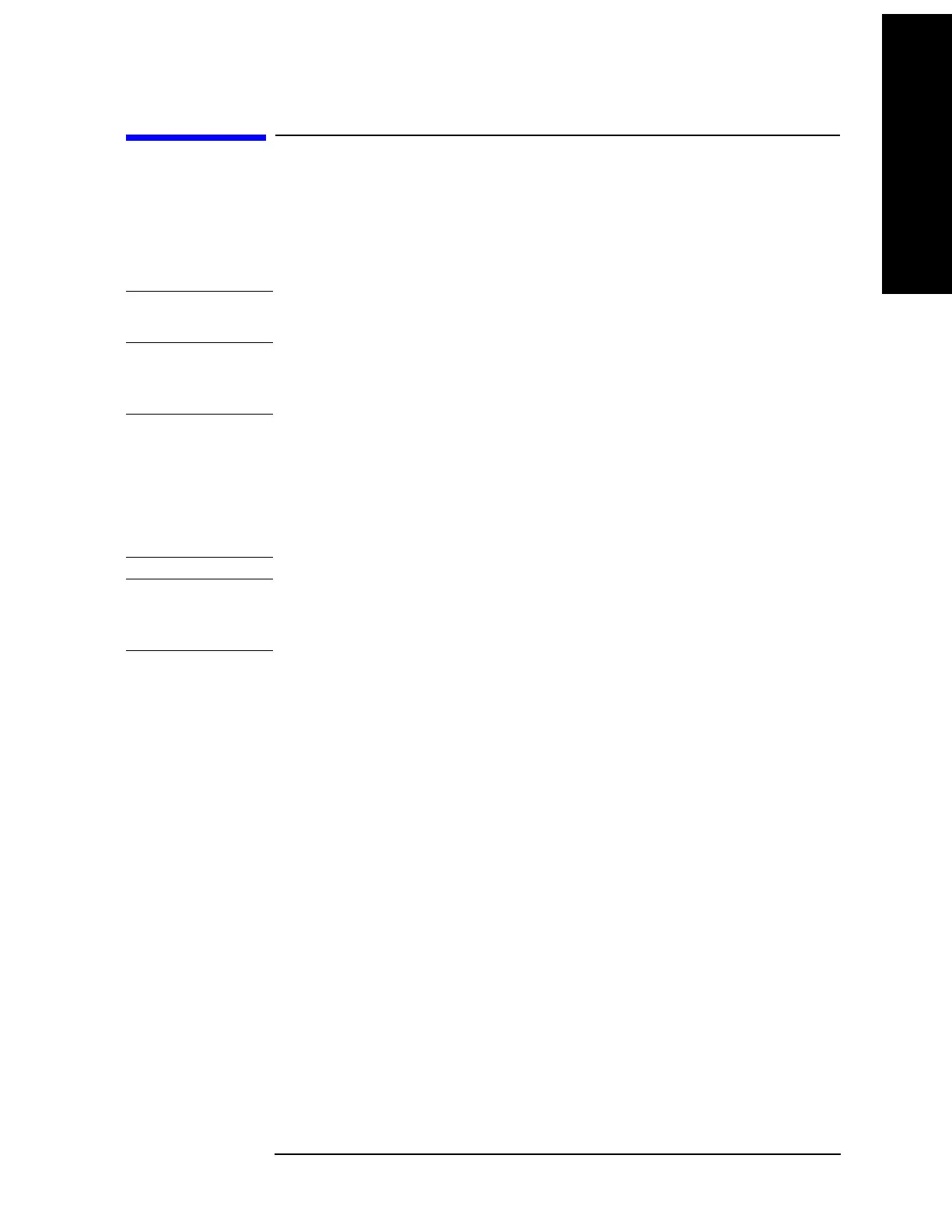Chapter 3 107
Making Measurements
Modulation SINAD Measurement
Modulation SINAD Measurement
This procedure describes how to make a Modulation SINAD measurement. In this
measurement example, a signal generator is the UUT and is adjusted to deliver a
test signal. Modulation SINAD measurement is used to measure and display the
modulation SINAD of the signal.
NOTE You can make Modulation SINAD measurements without a Power Meter since it is
the PSA that measures the Modulation SINAD.
Measurement Procedure
NOTE For AM/FM/PM modulated signals, the modulation may distort the original signal
spectrum and the instrument may not determine the correct carrier frequency.
Since the result of this measurement is used to calculate follow-on measurements,
the alternative is to input the carrier frequency manually by pressing
Frequency
Channel
key. This avoid the need to make Frequency Counter measurement before
other measurements.
CAUTION Press the Restart key to optimize the measuring receiver configuration if you make
any changes to the UUT or to the measuring receiver settings after you make your
first measurement.
Step 1. Setup the measurement system. See “System Hardware Connections” on page 44.
To measure the Modulation SINAD, you do not have to perform the Power Meter
calibration.
Step 2. Make sure you have selected
Measuring Receiver mode in the MODE key menu.
Step 3. Adjust the signal generator to the desired settings for your test.
Step 4. Perform a Frequency Counter measurement to accurately determine the center
frequency of your signal.
When the measurement is completed, the measurement result will display.
Step 5. Press
Modulation SINAD key. Wait for the measurement to be completed.
When the measurement is completed, the measurement result will display.
