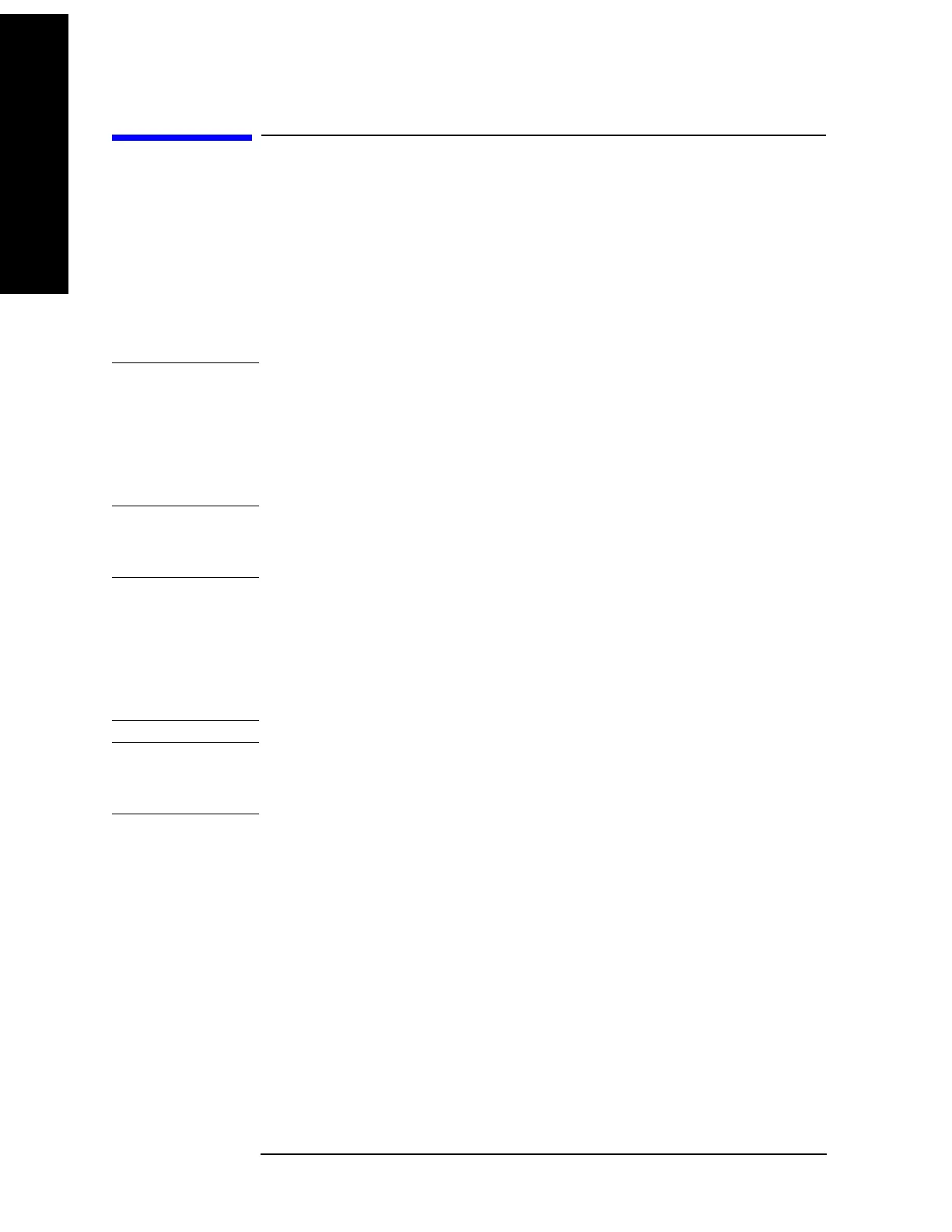70 Chapter 3
Making Measurements
RF Power Measurement
RF Power Measurement
This procedure describes how to make a RF Power measurement. In this
measurement example, a signal generator is the UUT and is adjusted to deliver a
test signal. The RF Power Measurement measures and display the power of the
signal.
RF Power quantifies the output level, in an absolute term, of a signal generator or
an attenuator being calibrated. This is a common measure for broadband
RF/microwave signal qualification.
NOTE The measurement default is to use a Power Meter with a Sensor Module to make
the RF Power measurement. The Power Meter measures the RF Power and returns
the result to the PSA.
Alternatively, you can measure the RF Power with only the PSA. Press
Meas
Setup
, Use Power Meter, No. To determine the accuracy when measuring the RF
signal level with the PSA, refer to the PSA Specification Guide.
Measurement Procedure
NOTE For AM/FM/PM modulated signals, the modulation may distort the original signal
spectrum and the instrument may not determine the correct carrier frequency.
Since the result of this measurement is used to calculate follow-on measurements,
the alternative is to input the carrier frequency manually by pressing
Frequency
Channel
key. This avoid the need to make Frequency Counter measurement before
other measurements.
CAUTION Press the Restart key to optimize the measuring receiver configuration if you make
any changes to the UUT or to the measuring receiver settings after you make your
first measurement.
Using a P-Series Power Meter with a N5532A/B Sensor Module
Step 1. Connect, configure and verify the measurement system. See “System Hardware
Connections” on page 44, “System Configuration” on page 47 and “Verifying the
System Connections” on page 51.
Step 2. Calibrate the Power Meter see “Calibrating System Components” on page 52. Also
see “Load Cal Factors” on page 52 and “Edit Cal Factors” on page 53.
Step 3. Make sure you have selected
Measuring Receiver mode in the MODE key menu.
Step 4. Adjust the signal to the desired settings for your test.
