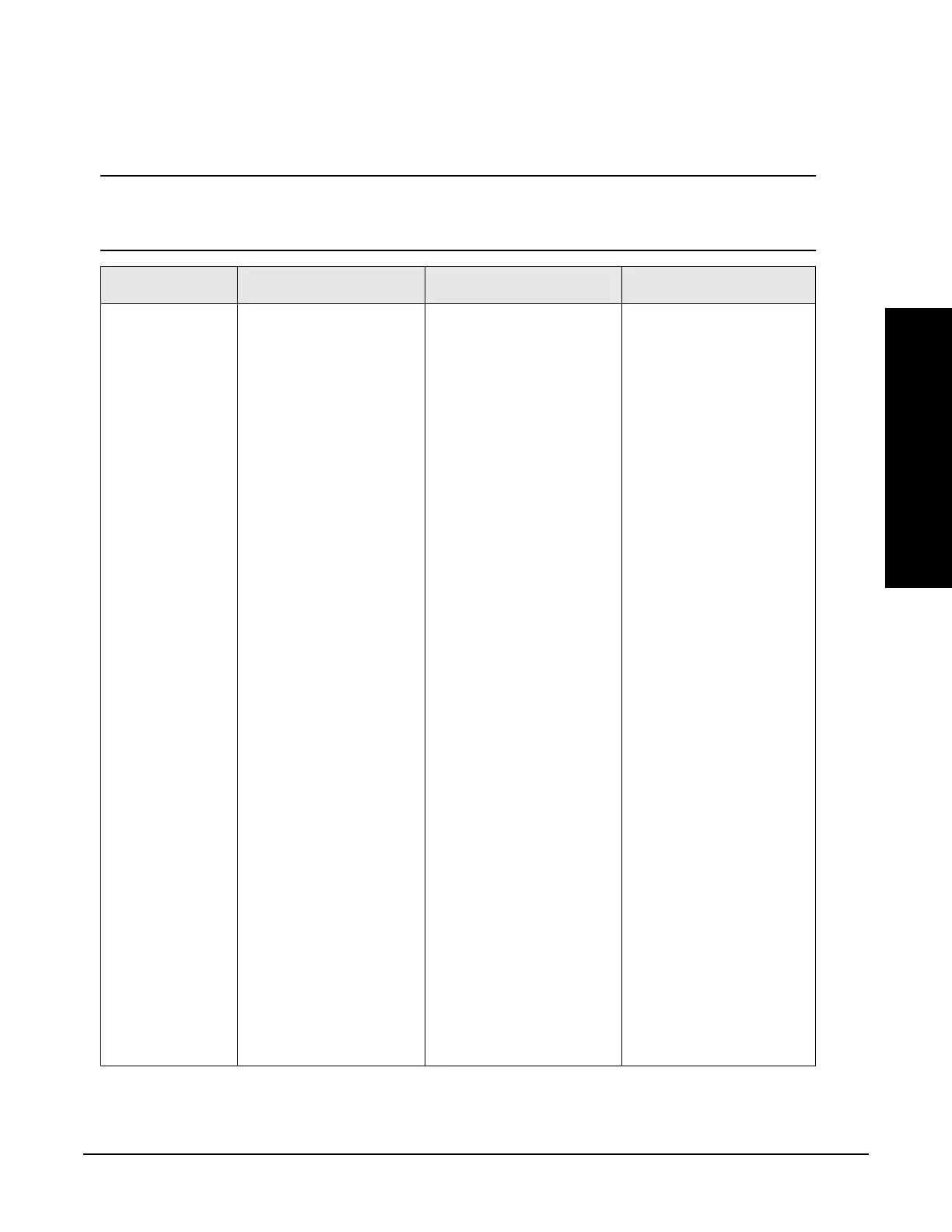Chapter 4
Front-Panel Key and SCPI Command Reference
Programming Command Compatibility Across Model Numbers and Across Modes
123
Front-Panel Key and SCPI Command
Reference
4.1.3 Using Applications in PSA Series vs. VSA E4406A
NOTE This information only applies to the application modes:
Basic, cdmaOne, cdma2000, 1xEV-DO, W-CDMA, GSM, EDGE,
NADC, and PDC.
Command PSA Series VSA E4406A: A.04.00 VSA E4406A: A.05.00
*RST Resets instrument, putting
it in continuous
measurement mode. Use
INIT:CONT OFF to select
single measurement mode
and INIT:IMM to start one
measurement.
Resets instrument, putting it
in single measurement
mode. One measurement is
initiated when the command
is sent.
Resets instrument, putting it
in single measurement
mode. No measurement is
initiated when the
command is sent. Use
INIT:IMM to start one
measurement.
CONFigure:
<measurement>
Accesses the measurement
and sets the instrument
settings to the defaults. If
you were already in single
measurement mode, it
takes one measurement
and then waits.
Same as PSA.
Accesses the measurement
and sets the instrument
settings to the defaults. If
you were already in single
measurement mode, it takes
one measurement and then
waits.
Accesses the measurement
and sets the instrument
settings to the defaults. If
you were already in single
measurement mode, it does
not initiate a measurement.
Use INIT:IMM to make one
measurement.
*ESE default Default is 255 which
means that every
error/status bit change that
has occurred will be
returned with a *ESR?
query. You must set the
value of *ESE to choose
only the bits/status that
you want returned.
Default is 0 which means
that none of the error/status
bit changes that have
occurred will be returned
with a *ESR? query. You
must set the value of *ESE
to choose the bits/status that
you want returned.
Same as VSA A.04.00.
Default is 0 which means
that none of the error/status
bit changes that have
occurred will be returned
with a *ESR? query. You
must set the value of *ESE
to choose the bits/status that
you want returned.
*LRN The command is not
available.
The command is available. The command is available.
TRIGger
commands
In Spectrum Analysis
mode only one value can
be set for the trigger’s
source, delay, level, or
polarity.
Basic, GSM, EDGE,
cdmaOne, cdma2000,
W-CDMA, NADC, PDC
modes function the same
as VSA
You can select a unique
trigger source for each
mode. Each trigger source
can have unique settings for
the its delay, level, and
polarity.
Same as VSA A.04.00.
You can select a unique
trigger source for each
mode. Each trigger source
can have unique settings for
the its delay, level, and
polarity.
