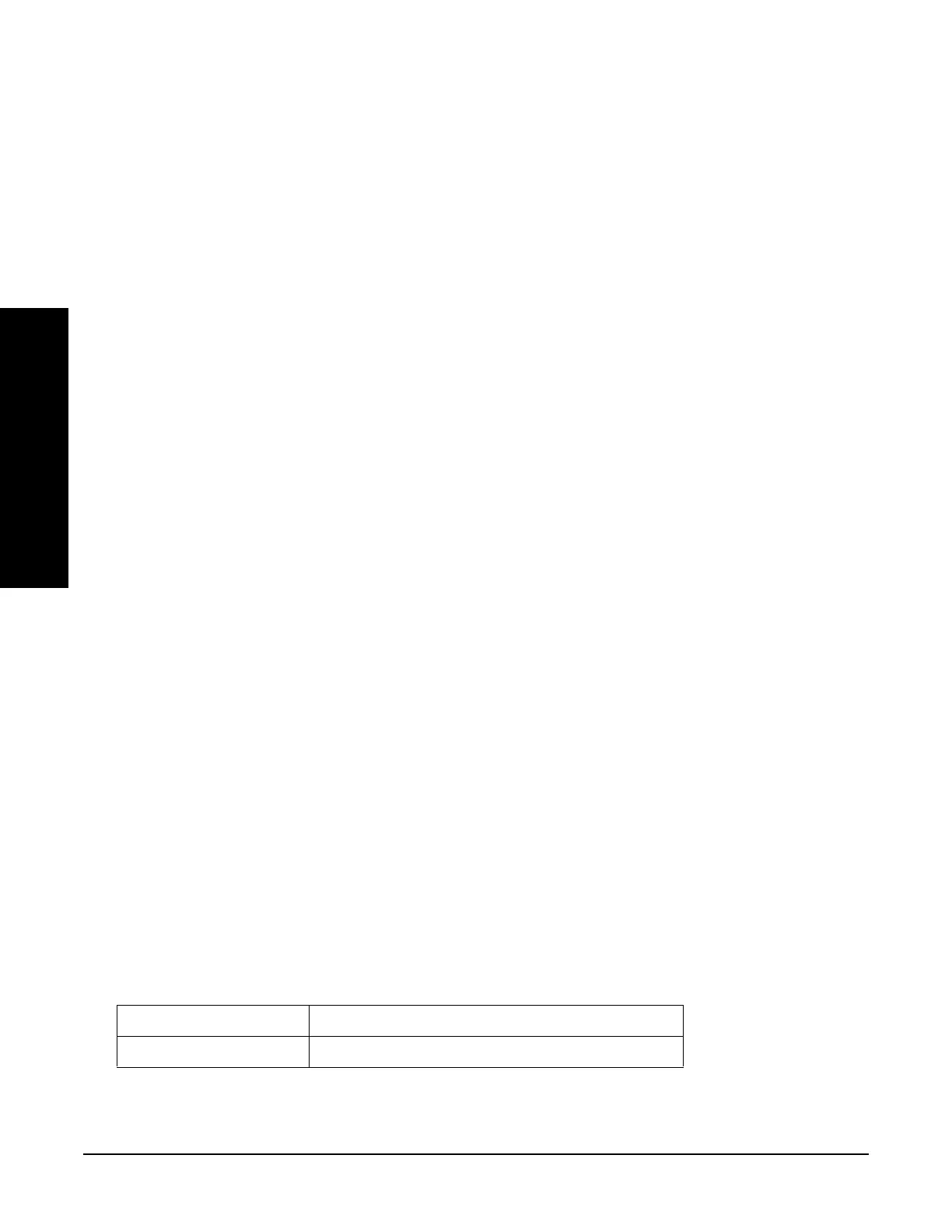Chapter 4
Front-Panel Key and SCPI Command Reference
Measurement keys
256
Front-Panel Key and SCPI Command
Reference
4.4.10.2.2 Avg Number
Sets the number that will be averaged. After the specified number (average counts) has been averaged, the
averaging mode (termination control) setting determines the averaging action.
4.4.11 Audio AC Level Measurement
There is only one view available for Audio AC Level measurement.There are two windows in this view:
• Audio AC Level Numeric Results Window
• Audio AC Level Settings Window
Preset: REP
State Saved: Saved in instrument state.
Range: Repeat | Exponential
Example: :AUDF:AVER:TYPE EXP
:AUDF:AVER:TYPE?
Mode: MRECEIVE
Key Path:
Meas Setup
Remote Command: [:SENSe]:AUDFreq:AVERage:COUNt <integer>
[:SENSe]:AUDFreq:AVERage:COUNt?
[:SENSe]:AUDFreq:AVERage[:STATe] OFF|ON|0|1
[:SENSe]:AUDFreq:AVERage[:STATe]?
Preset: 25, ON
State Saved: Saved in instrument state.
Min: 1
Max: 8192
Example: :AUDF:AVER:COUN 10
:AUDF:AVER:COUN?
:AUDF:AVER:STAT OFF
:AUDF:AVER:STAT?
Table 4-31 Audio AC Level Numeric Results Window
Name Corresponding Results
Audio AC Level n=1 1st
