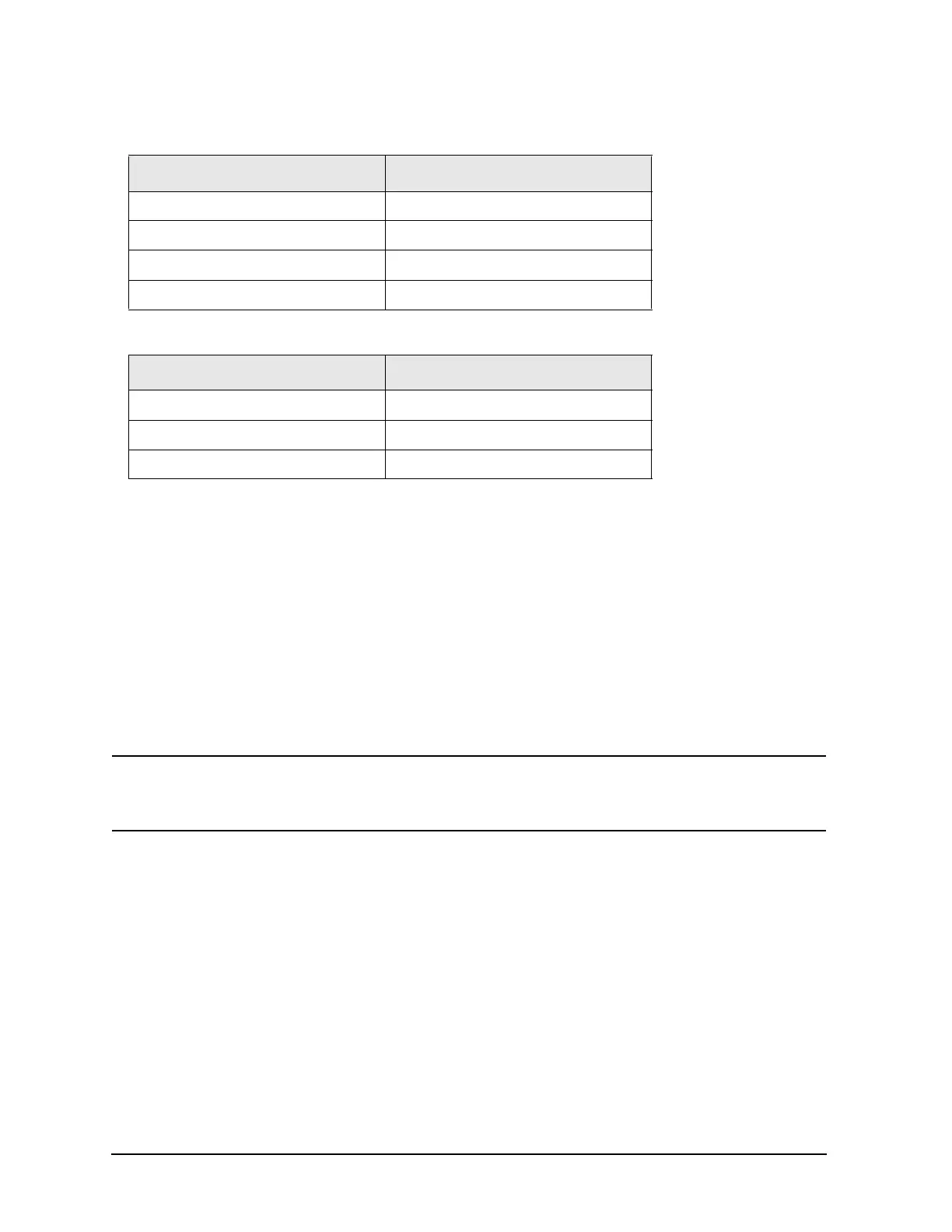10 Chapter 1
Installation and Setup
Power Requirements
Checking the Fuse
Where IEC regulations apply, use a 5 by 20 mm, rated F5A, 250 V IEC approved fuse. This fuse may be
used with input line voltages of 115 V or 230 V. Its part number is 2110-0709.
Where UL/CSA regulations apply, use a 5 by 20 mm rated fast blow, 5 A, 125 V UL/CSA approved fuse
(part number 2110-0756). This fuse may only be used with an input line voltage of 115 V.
The line fuse is housed in a fuse holder in the upper left hand corner of the rear panel.
To remove the fuse, first disconnect the power cord from the analyzer. Then insert the tip of a
screwdriver into the slot at the middle of the fuse holder, and turn counterclockwise to extend the fuse
holder.
WARNING For continued protection against fire hazard, replace fuses, and or circuit breakers
only with same type and ratings. The use of other fuses, circuit breakers or materials
is prohibited.
Table 1-1. AC Power Requirements
Description Specifications
Voltage 90 to 132 Vrms (47 to 440 Hz)
Voltage 195 to 250 Vrms (47 to 66 Hz)
Power Consumption, On < 300 W
Power Consumption, Standby < 5 W
Table 1-2. DC Power Requirements
Description Specifications
Voltage 12 to 20 Vdc
Power Consumption < 200 W
Power Consumption, Standby < 5 W
