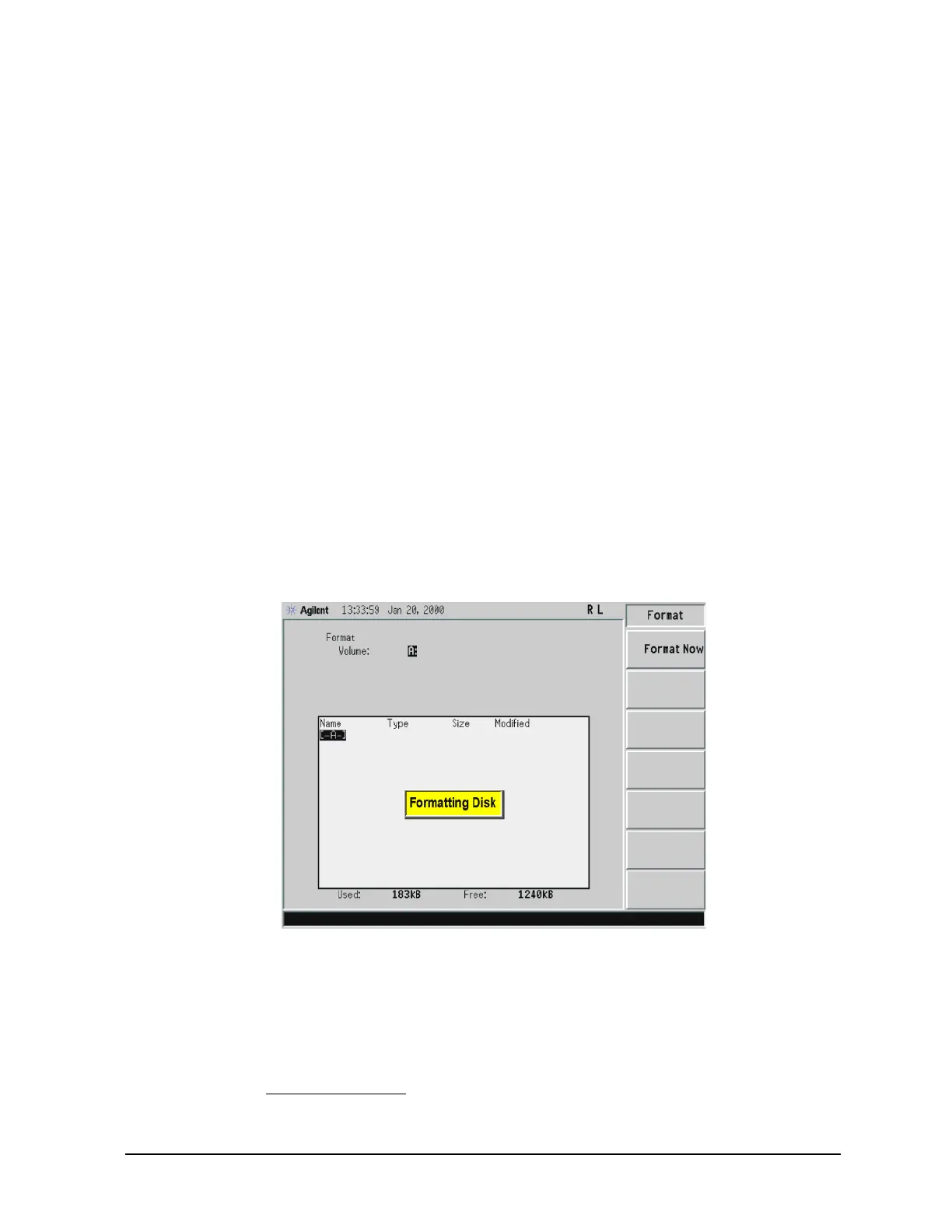Chapter 4 53
Viewing Catalogs and Saving Files
File Menu Functions
Formatting a Floppy Disk
You can format a floppy disk in the analyzer. The format is MS-DOS®
1
. Note that it is not necessary to
format your floppy disk with the analyzer; preformatted disks can be used with the analyzer.
1. Place the 1.44-MB disk you wish to format into the floppy drive (A:\) of the analyzer. Only 1.44-MB
floppy disks are supported by the analyzer. Therefore, 720-kB floppy disks will not work reliably.
2. Access the
Format key by pressing File, More, and then Format. The directory information box is
active (highlighted), however, only the floppy disk volume [-A-] is shown on the display.
The directory information box displays all files present on the floppy disk inserted in drive “A:”. If
you have not inserted a disk into drive “A:”, or the disk you are attempting to format has no
pre-existing formatting, the error message: bad, missing, or unformatted disk is displayed
in the status line.
3. Press
Format Now. The following message appears in the display window: WARNING: You are
about to destroy ALL data on Volume A:. Press Format Now again to proceed
or any other key to abort. To abort disk format, press any key but
Format Now. When a
disk is formatted, all data on the disk is destroyed.
4. Press
Format Now a second time to format the disk. You will see the message: Formatting Disk
in the display window. Pressing any other key after receiving the warning in step 3 on page 53, will
abort the formatting process. See Figure 4-2. The format process takes approximately three minutes.
Figure 4-2. Format Menu
5. When formatting is complete, a message, Volume A: formatted appears on the status line. The
disk is now ready to save files.
1. MS-DOS® is a U.S. registered trademark of Microsoft Corporation.
