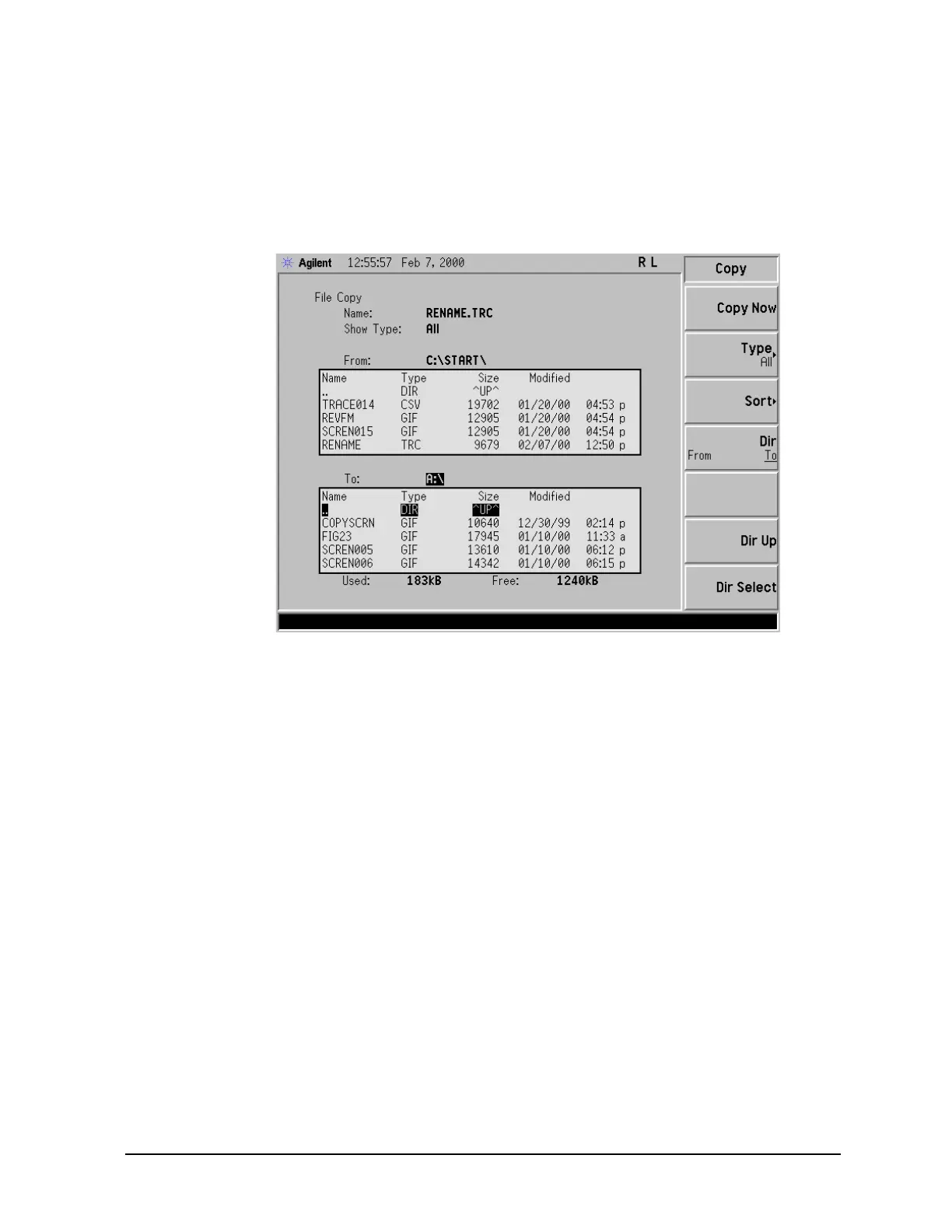Chapter 4 61
Viewing Catalogs and Saving Files
Saving a File
Copying a File
1. To access the Copy menu, press File, Copy. This menu function brings up 2 directory boxes as
described by the From: and To: fields located directly above the boxes. Refer to Figure 4-9.
Figure 4-9. Copy Menu
2. Put a formatted floppy in the A: drive.
3. Select the type of file you want to copy (setup, state, trace, limits, screens, or corrections). In this
example you are copying a trace file from the C: drive to the A: drive; press,
Type, Trace.
4. Press
Dir (in the key menu) to underline From:. Notice the From: field (just above the top directory
box) highlights the location from which you will be copying. Using the navigation keys (
Dir Up,
Direct select, step keys, or front panel knob), locate the C:\START\ directory.
5. Scroll to highlight the file displayed in the directory box from which you wish to copy. In this
example, you will need to highlight the file RENAME.
