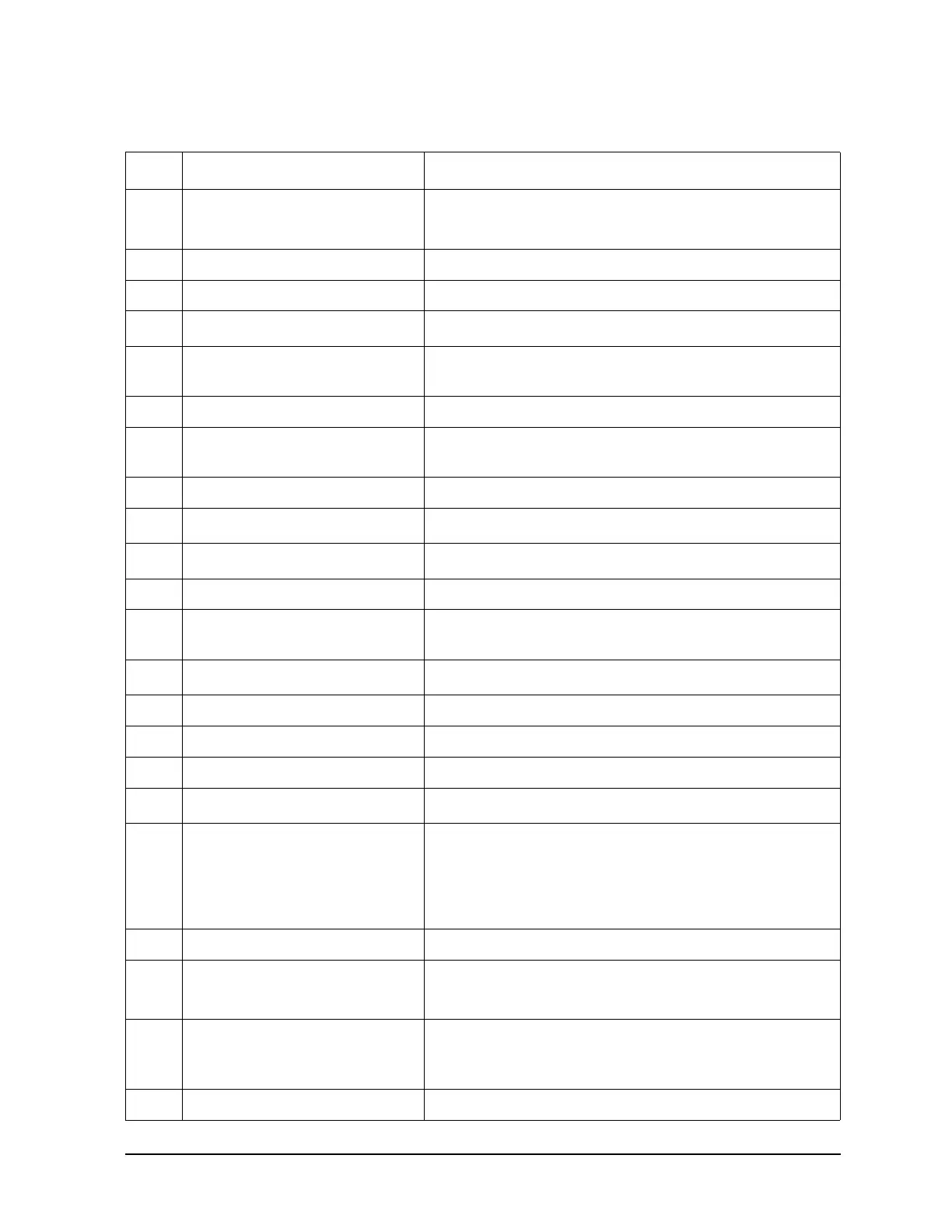Chapter 2 29
Front and Rear Panel Features
Front Panel Overview
7 Marker frequency Marker or
Marker Count On Off
8 Marker amplitude Marker
9 GPIB annunciators See Table 2-2. on page 30 for more information.
10
b
Data invalid indicator Sweep (Single) or View/Trace
11 Status Informational messages See your Instrument Messages and Functional Tests manual for
more information.
12 Key menu title Dependent on key selection.
13 Key menu See key label descriptions in the User’s guide for more
information.
14 Frequency span or stop frequency
Span or Stop Freq
15
a
Sweep time/Points Sweep Time Auto Man, Sweep Points
16
a
Video bandwidth Video BW Auto Man
17 Frequency offset Freq Offset
18 Display status line Displays analyzer status and error messages. Cleared by
pressing
Esc key. See your User’s guide for more information.
19
a
Resolution bandwidth Resolution BW Auto Man
20 Center frequency or start frequency Center Freq or Start Freq
21 Signal track Frequency, Signal Track
22 Internal preamp Amplitude, Int Preamp
23
c
Auto alignment routine is on Auto Align
24 Amplitude corrections are on (This
indicates that the overall correction
state is On. There may be any or
none of the individual corrections
On.)
Correction On Off
25 Trigger/Sweep Trig, Sweep See tables below for more information.
26 Trace mode
Trace
See tables below for more information.
27 Average
Average On Off
VAvg indicates video average on. PAvg indicates power
average on.
28 Display line
Display Line On Off
Table 2-1. Screen Annotation (Continued)
Item Description Function Key
