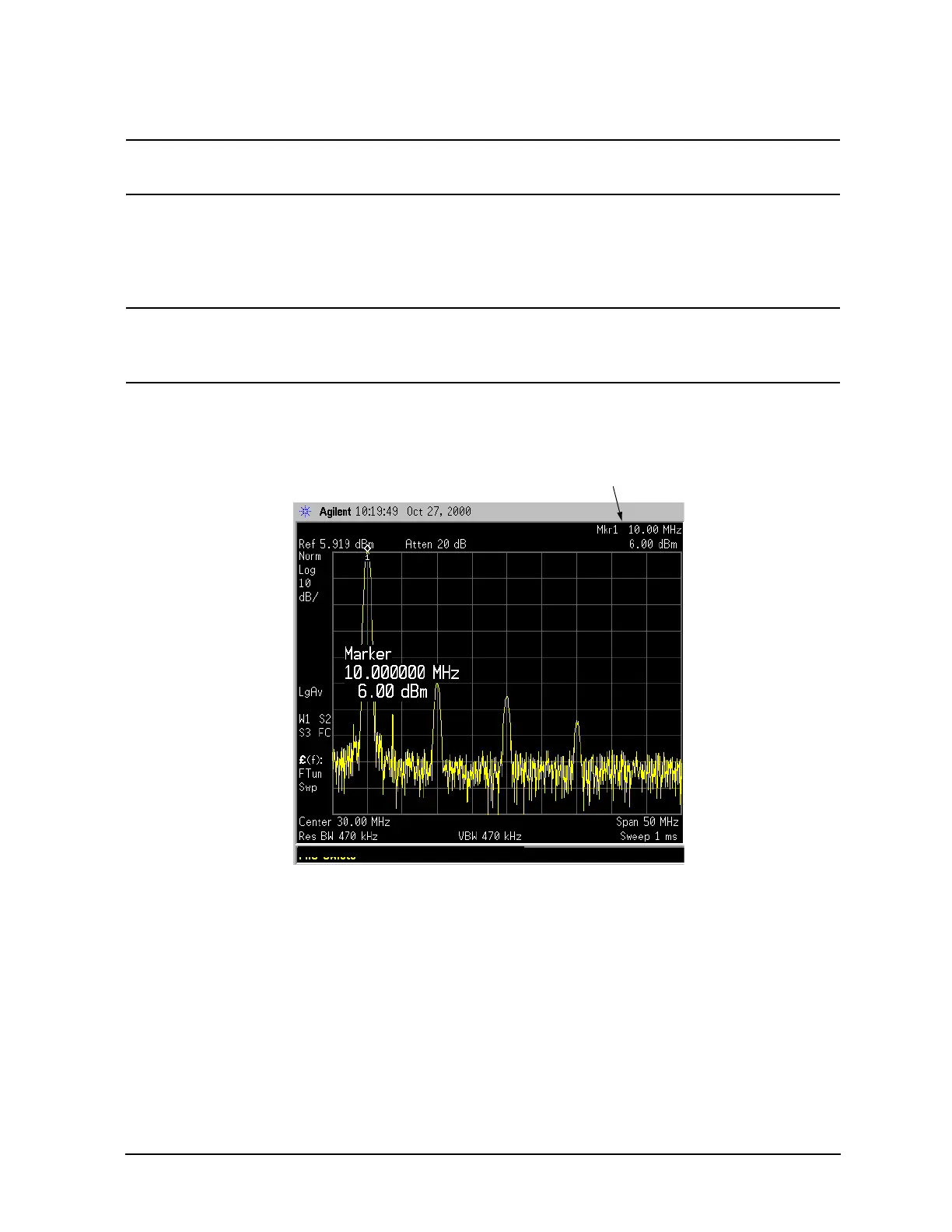Chapter 3 47
Making a Basic Measurement
Viewing a Signal
NOTE Marker count functions properly only on CW signals or discrete peaks. For a valid
reading, the marker must be ≥26 dB above the noise.
14.Press
BW/Avg, Res BW, then enter a new value. This action makes the resolution bandwidth the
active function and allows you to experiment with different resolution bandwidth (RBW) values.
15.Press
Marker, Off to turn the marker off.
NOTE After properly setting the analyzer to display your signal, you can save the settings
as either a user preset (press
System, Power On/Preset, Save User Preset), or a
file (see “Saving a File” on page 54).
Figure 3-5 Increasing Marker Frequency Accuracy
Frequency Count
increases accuracy
