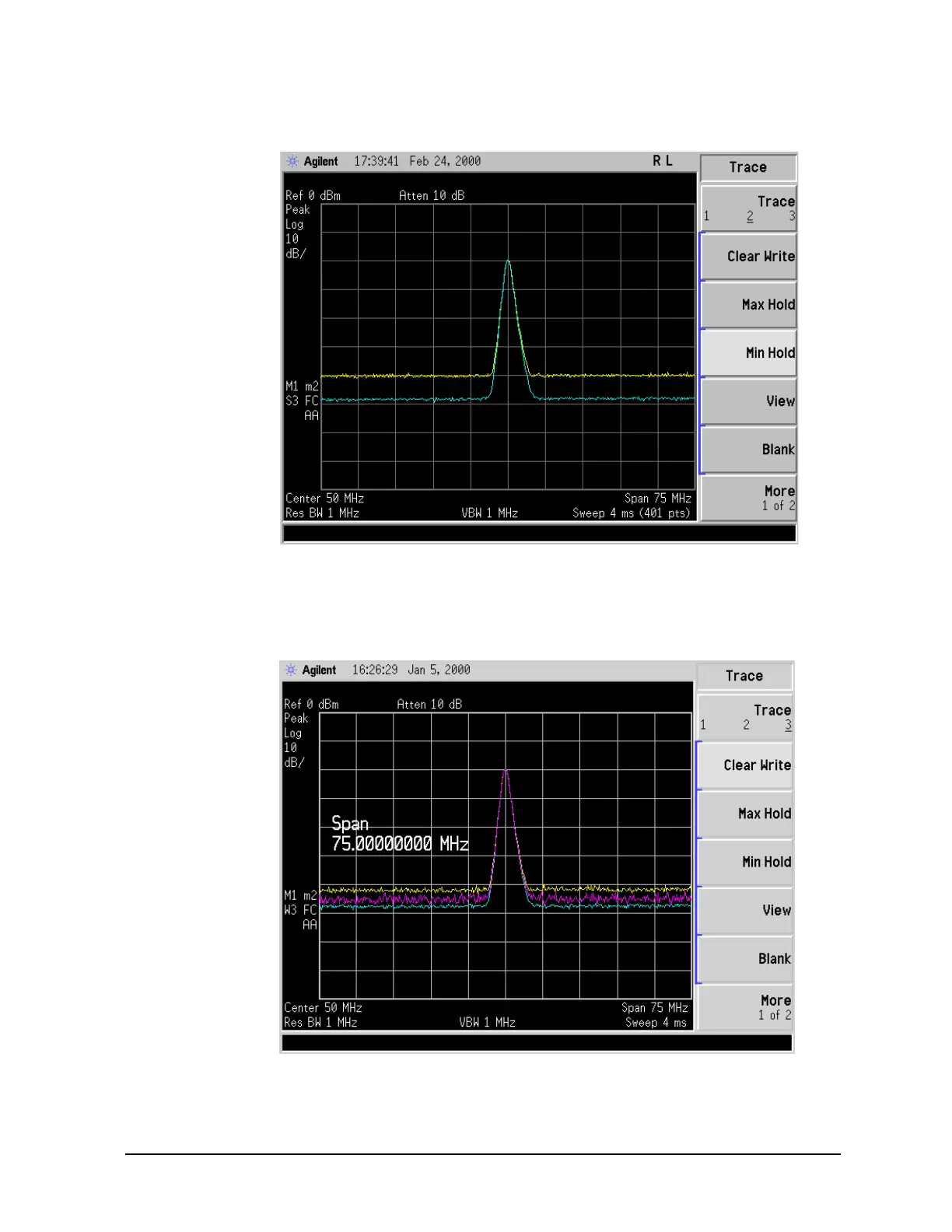Chapter 4 55
Viewing Catalogs and Saving Files
Saving a File
Figure 4-4. Viewing Traces 1 and 2
8. Activate trace 3 by pressing
Trace (3), Clear Write. Your analyzer display should look similar to
Figure 4-5.
Figure 4-5. Viewing Traces 1, 2, and 3
