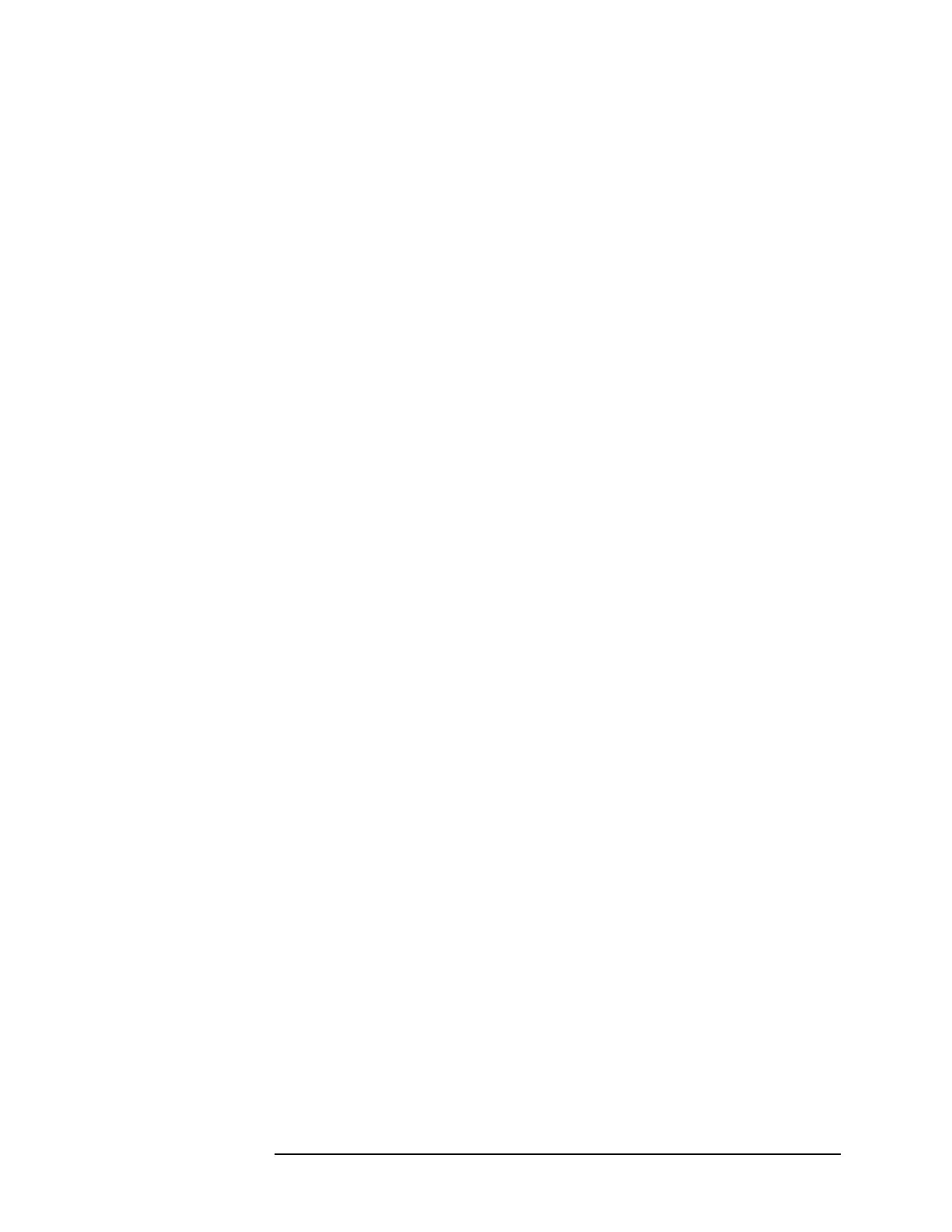Chapter 4 111
Programming Examples
89601X VXA Signal Analyzer Programming Examples
— Sets the Vector Measurement.
— Configures the Vector Measurement.
— Starts the Vector Measurement.
— Reads the trace data in Real 64 data format
File name: VXA-MeasDemo.vbs
• Setting up a Digital Demod Measurement on your 89601x VXA using
Visual Basic 6.
This example program:
— Sets up the VSA Mode.
— Sets the Digital Demod Measurement.
— Configures the Digital Demod Measurement.
— Starts the Digital Measurement.
— Reads the trace data, EVM, and demodulated bits.
File name: VXA-DigDemodDemo.vbs
Programming using Agilent VEE Pro:
• Setting up a VSA Measurement on your 89601X VXA using VEE.
This example program:
— Sets up the VSA Mode.
— Sets the Vector Measurement.
— Configures the Vector Measurement.
— Starts the Vector Measurement.
— Reads the trace data in Real 32, Real 64 and ASCII data format
File name: VXA-MeasDemo.vee
• Setting up a Digital Demod Measurement on your 89601X VXA
VEE.
This example program:
— Sets up the VSA Mode.
— Sets the Digital Demod Measurement.
— Configures the Digital Demod Measurement.
— Starts the Digital Measurement.
— Reads the trace data, EVM, and demodulated bits.
File name: VXA-DigDemodDemo.vee
