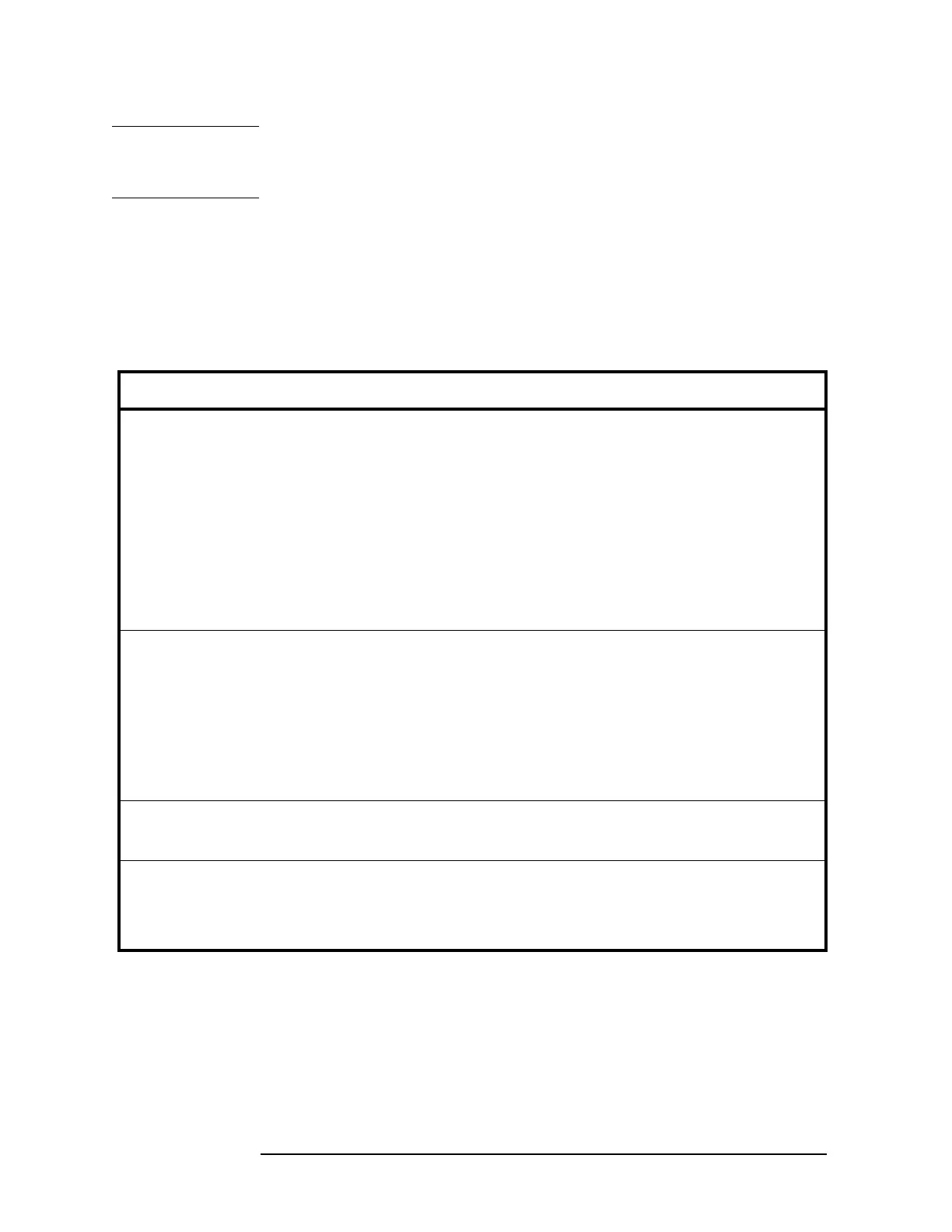72 Chapter 2
Programming Fundamentals
SCPI Language Basics
NOTE The command SENS:FREQU:STAR would not be valid because FREQU is
neither the short, nor the long form of the command. Only the short and
long forms of the keywords are allowed in valid commands.
Creating Valid Commands
Commands are not case sensitive and there are often many different
ways of writing a particular command. These are examples of valid
commands for a given command syntax:
Command Syntax Sample Valid Commands
[SENSe:]BANDwidth[:RESolution] <freq> The following sample commands are all
identical. They will all cause the same result.
• Sense:Band:Res 1700
• BANDWIDTH:RESOLUTION 1.7e3
• sens:band 1.7KHZ
• SENS:band 1.7E3Hz
• band 1.7kHz
• bandwidth:RES 1.7e3Hz
MEASure:SPECtrum[n]? • MEAS:SPEC?
• Meas:spec?
• meas:spec3?
The number 3 in the last meas example causes
it to return different results then the commands
above it. See the command description for more
information.
[:SENSe]:DETector[:FUNCtion]
NEGative|POSitive|SAMPle
• DET:FUNC neg
• Detector:Func Pos
INITiate:CONTinuous ON|OFF|1|0 The sample commands below are identical.
• INIT:CONT ON
• init:continuous 1
