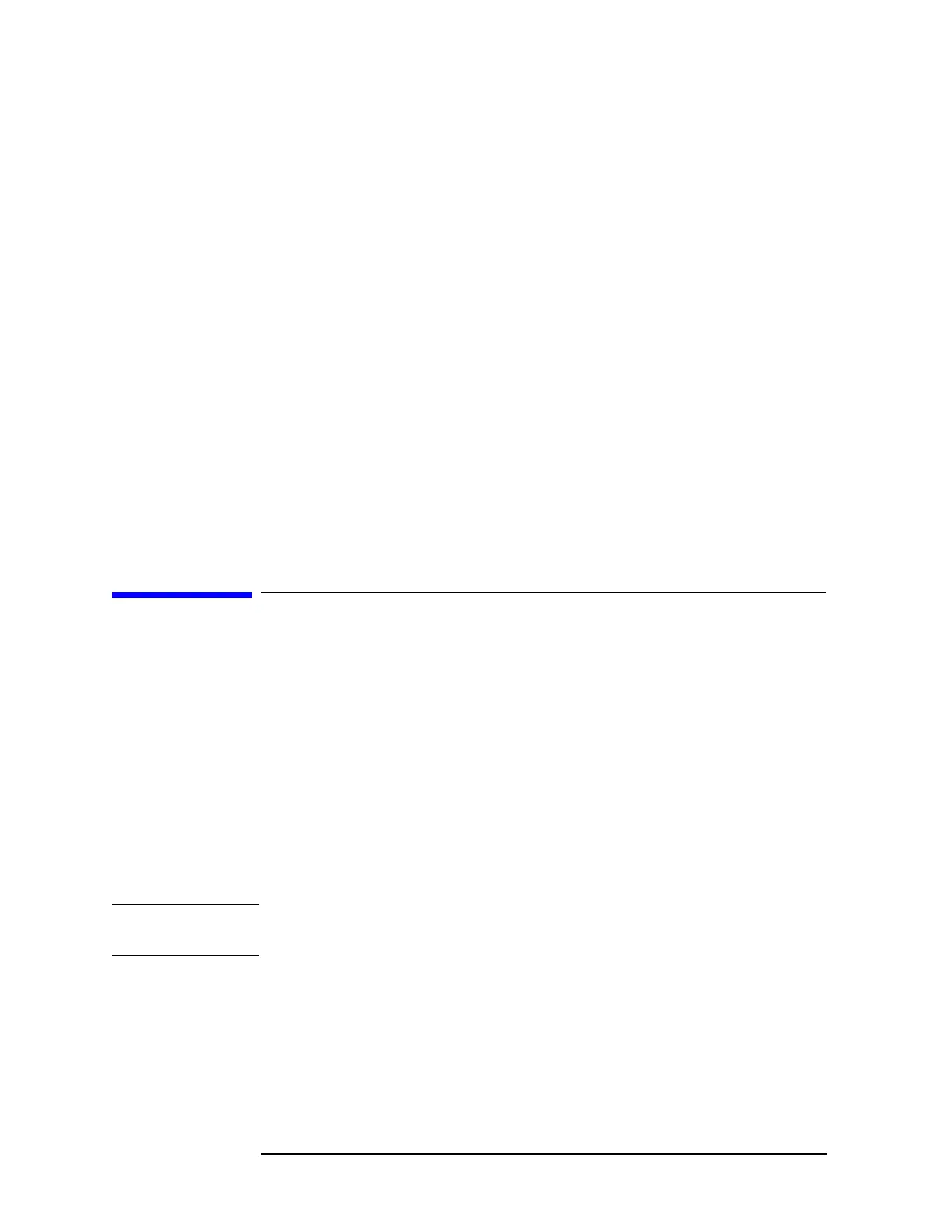110 Chapter 4
Programming Examples
89601X VXA Signal Analyzer Programming Examples
Programming using Agilent VEE Pro:
• Transfer Screen Images from my Spectrum Analyzer using Agilent
VEE Pro
This example program stores the current screen image on the
instrument flash memory as “D:\scr.png”. It then transfers the
image over GPIB and stores the image on your PC in the desired
directory as “capture.gif”. The file “D:\scr.png” is then deleted on
the instrument flash memory.
File name: _ScreenCapture.vee
• Transfer Trace Data data transfer using Agilent VEE Pro
This example program transfers the trace data from your Spectrum
Analyzer. The program queries the IDN string from the instrument
and supports Integer 32, real 32, real 64 and ASCII data. The
program returns 1001 trace points for the signal analyzer.
File name: transfertrace.vee
89601X VXA Signal Analyzer Programming
Examples
The following examples work with 89601X VXA Signal Analyzer Mode.
These examples use one of the following programming languages:
Visual Basic
®
6, Visual Studio 2003 .NET
®
, and Agilent VEE Pro.
These examples are available in either the “progexamples” directory on
the Agilent Technologies 89601X VXA documentation CD-ROM or the
“progexamples” directory in the analyzer. The file names for each
example is listed at the end of the example description. The examples
can also be found on the Agilent Technologies, Inc. web site at URL:
http://www.agilent.com/find/sa_programming
NOTE These examples have all been test and validated as functional in
89601X VXA Signal Analyzer Mode.
Programming using Visual Basic
®
6 and Visual Basic.NET
®
:
• Setting up a Vector Measurement on your 89601X VXA using Visual
Basic 6.
This example program:
— Sets up the VSA Mode.
