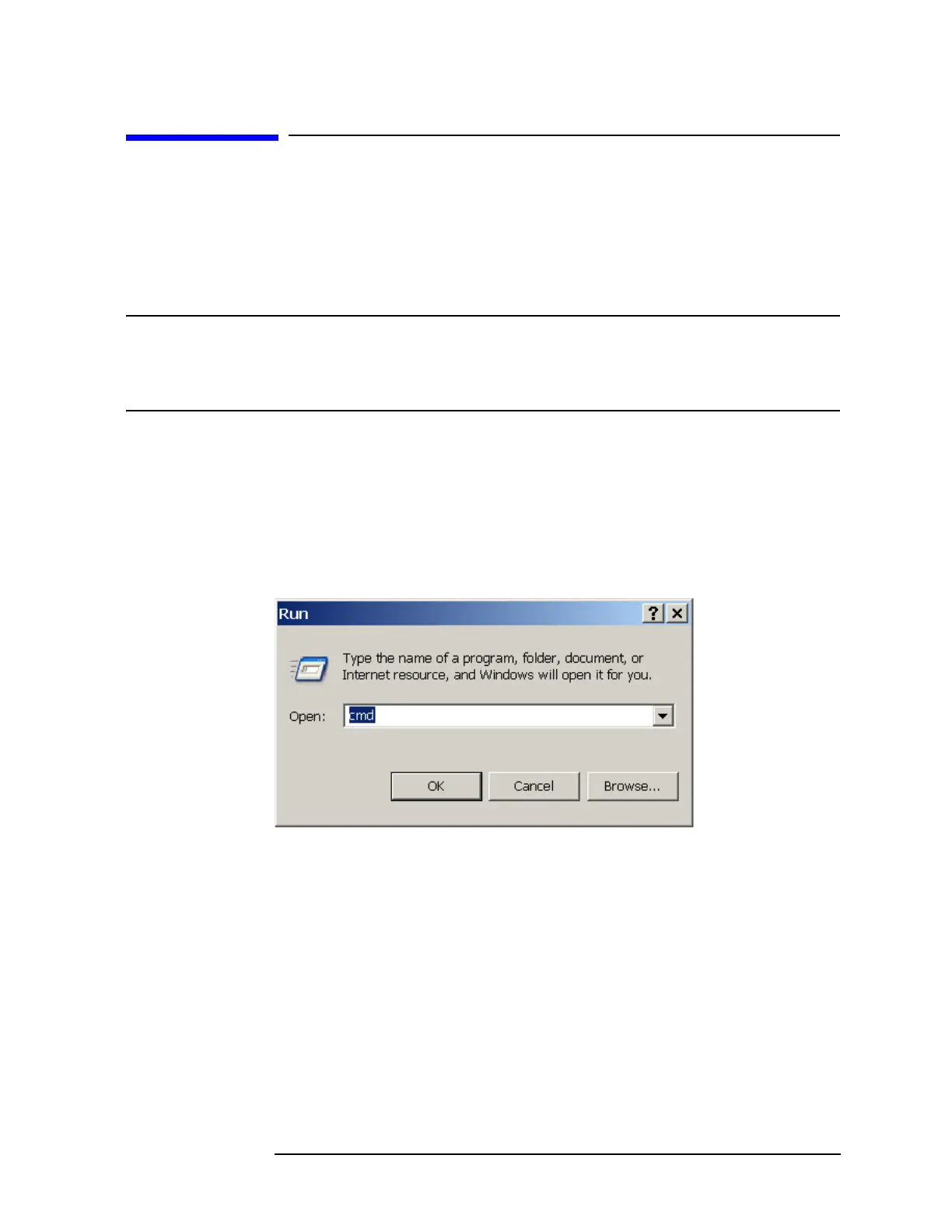Chapter 1 13
Introduction to Programming X-Series Applications
Communicating SCPI Using Telnet
Communicating SCPI Using Telnet
You can easily communicate SCPI via a Telnet connection from your PC to the analyzer.
The following procedure describes connecting a PC with a Windows operating system to
the analyzer. You will need to know the IP address of the analyzer.
NOTE In addition to the procedure described below, you can open a Telnet
connection with the analyzer using an internet connection to the
Embedded Web Server. This procedure is described in the Getting
Started guide.
To initiate a Telnet session and communicate SCPI using the LAN connection to the
analyzer:
Step 1. Obtain the IP address of the analyzer: If you don’t know it, a good
way to find it is as follows:
• In your analyzer, using a mouse or the keyboard, on the Taskbar select
Start, Run, and
enter “cmd” to open a DOS session.
