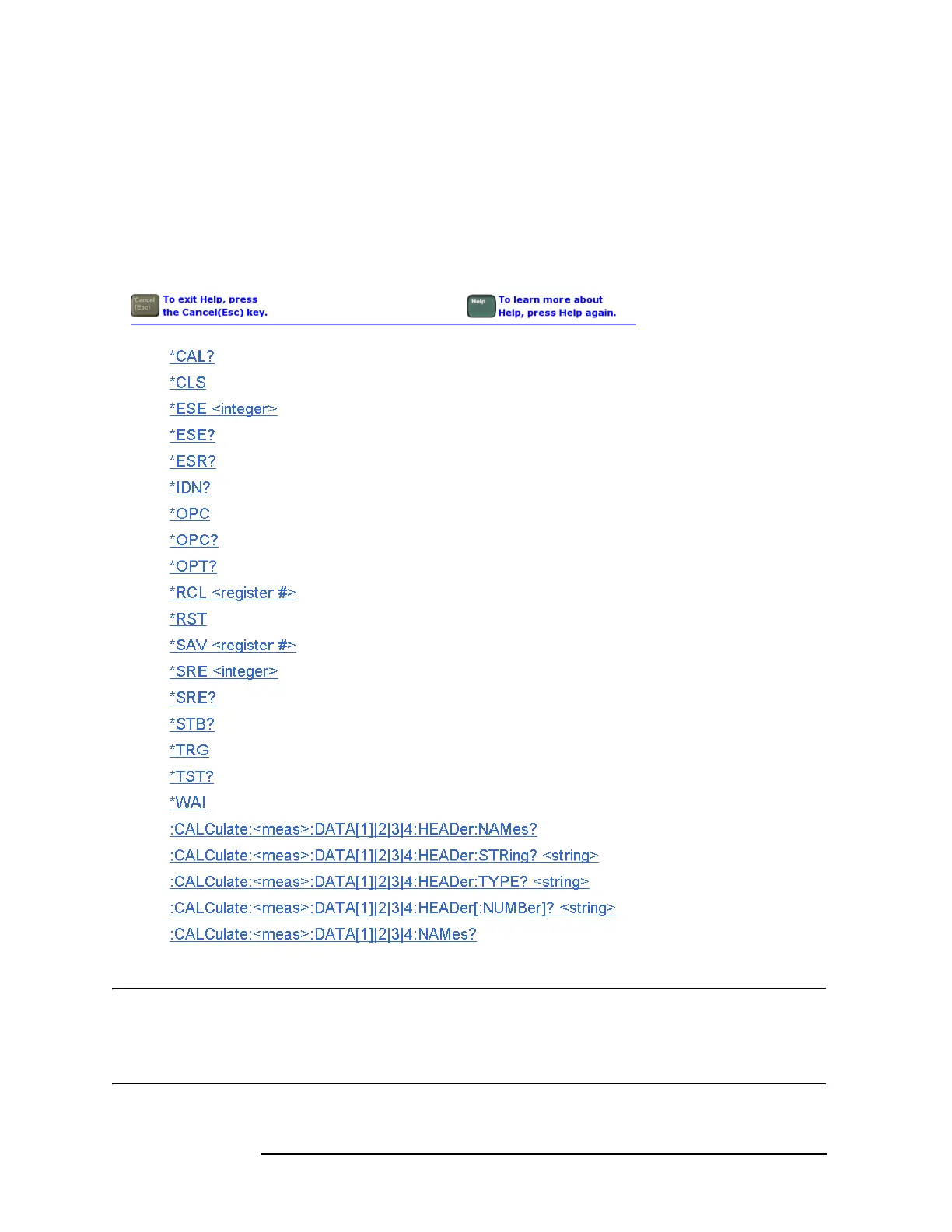12 Chapter 1
Introduction to Programming X-Series Applications
Using Embedded Help for Programming
List of Commands
The List of Commands is an alphabetically sorted list of all commands in the current
measurement application. Each listing shown is a link to the specific Help Topic that
contains the command or query. See a partial example of a List of Commands in Figure 1-3
on page 12.
Figure 1-3 Example List of Commands
NOTE You can query the analyzer for all supported SCPI commands in the
current mode by sending the “SYST:HELP:HEAD?” query. For details on
how to query the instrument see “Communicating SCPI Using Telnet”
on page 13.
