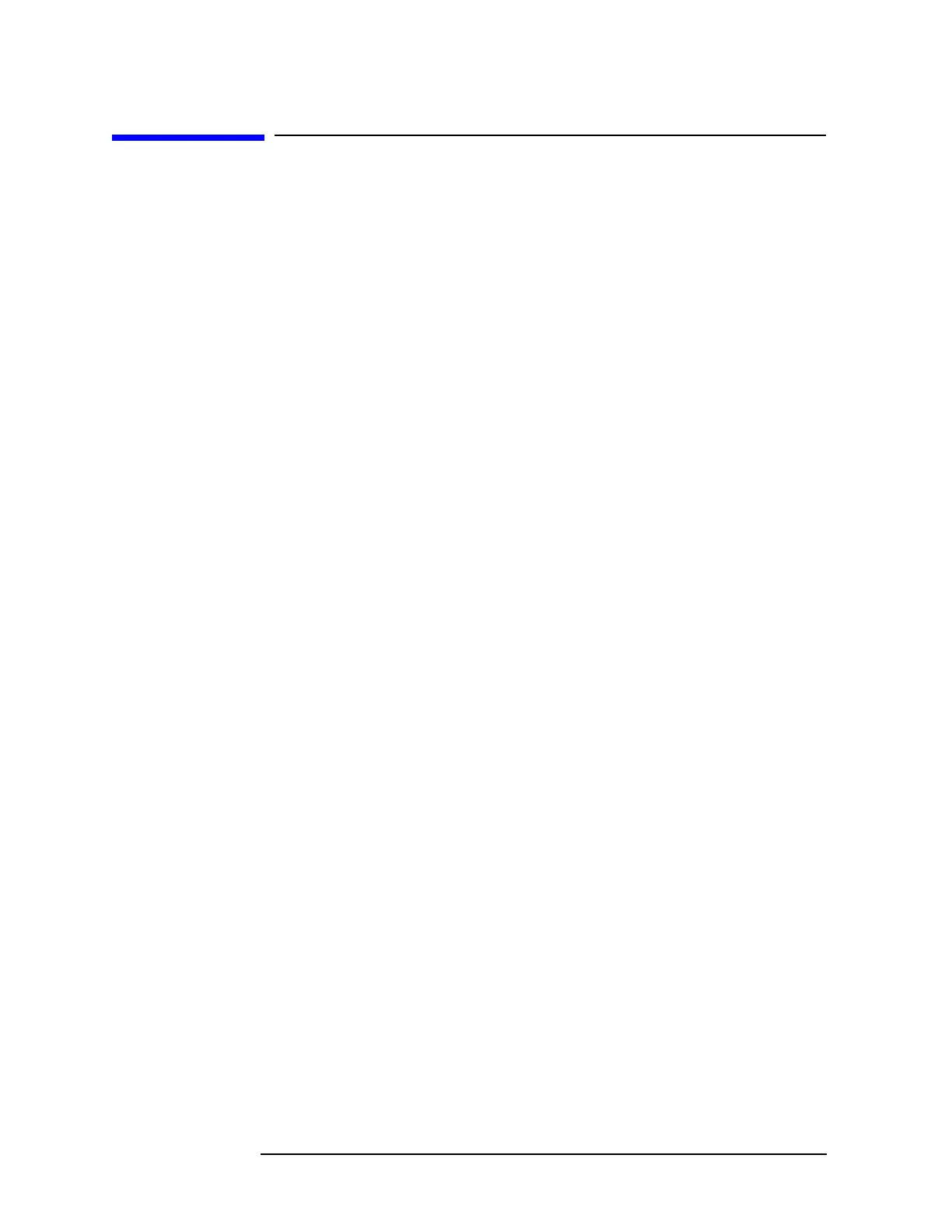8 Chapter 1
Introduction to Programming X-Series Applications
What Programming Information is Available?
What Programming Information is Available?
The following resources are available to help you create programs for automating your
X-Series measurements:
• X-Series Programmer’s Guide (this manual, N9020-90084):
— Chapter 1 , “Introduction to Programming X-Series Applications,” on page 7
The Introduction includes sections on the following programming topics:
— “What Programming Information is Available?” on page 8
— “Using Embedded Help for Programming” on page 10
— “Communicating SCPI Using Telnet” on page 13
— “SCPI Measurement Commands” on page 16
— “STATus Subsystem (Remote Only Commands)” on page 30
— Chapter 2 , “Programming Fundamentals,” on page 71 includes the following:
— “SCPI Language Basics” on page 71
— “Improving Measurement Speed” on page 78
— Chapter 3 , “Measurement Synchronization with LXI-B,” on page 85
— Chapter 4 , “Programming Examples,” on page 107
— Chapter 5 , “Installing Application Software,” on page 113
• Getting Started Guide (N9020-90074):
A copy of the Getting Started Guide is shipped with your analyzer, is accessible in the
Help system on the "Additional Documentation" page, and is also available online here:
http://cp.literature.agilent.com/litweb/pdf/N9020-90074.pdf
The Getting Started Guide has valuable sections related to programming including:
— Configuring instrument LAN Hostname, IP Address, and Gateway Address
— Using the Windows XP Remote Desktop to connect to the instrument remotely
— Using the Embedded Web Server Telnet connection to communicate SCPI
• Embedded Help in your Instrument - embedded Help provides SCPI command
parameters and other important details associated with measurements and all
front-panel and soft keys. See “Using Embedded Help for Programming” on page 10.
• User’s and Programmer’s Reference manuals - Printable PDF versions of User’s
References for all Measurement Applications are accessible in the instrument Help
system under the "Additional Documentation" link, and are also provided on the
Documentation CD ROM, and in the instrument here:
C:\Program Files\Agilent\SignalAnalysis\Infrastructure\Help\bookfiles
• Agilent Application Notes- Printable PDF versions of many Application Notes are
accessible in the instrument Help system under the "Additional Documentation" link,
and are also provided on the Documentation CD ROM, and in the instrument here:
C:\Program Files\Agilent\SignalAnalysis\Infrastructure\Help\otherdocs
