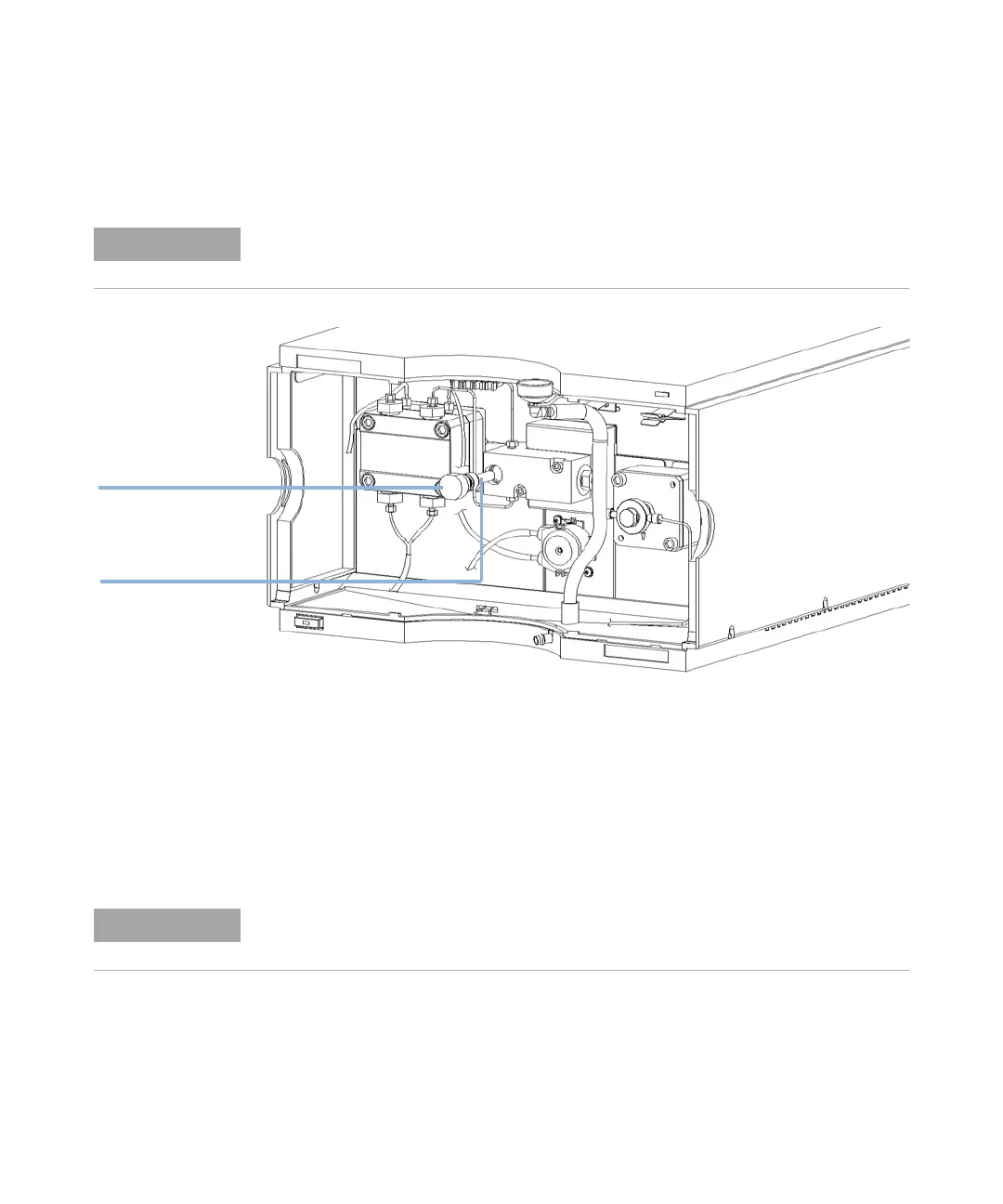Agilent 1200 Preparative Pump User Manual 121
Maintenance
7
Simple Repairs
3 Remove the filter cup from the screw by holding the screw and filter and
pulling them apart.
Figure 26 Exchanging the Filter Cup
4 Before reinserting the new filter screw into the multi assembly, wash the
filter housing thoroughly with a wash bottle, containing Isopropanol, to
remove any contamination.
5 Install a new filter into the filter screw.
6 Reinsert the filter and filter screw and turn until finger tight, then another
1/8 turn using a 17 mm wrench.
7 Pump about 200 ml of solvent before replacing the filter frit installed at the
multi assembly: the filter frit between the outlet of the multi assembly and
the EMPV (see “Exchanging the Filter Frit” on page 122).
Generally, all components which are in direct contact with solvents should be handled
wearing gloves.
Do not overtighten the filter screw. Excessive force on the filter screw doesn’t help in case
of a leak.
