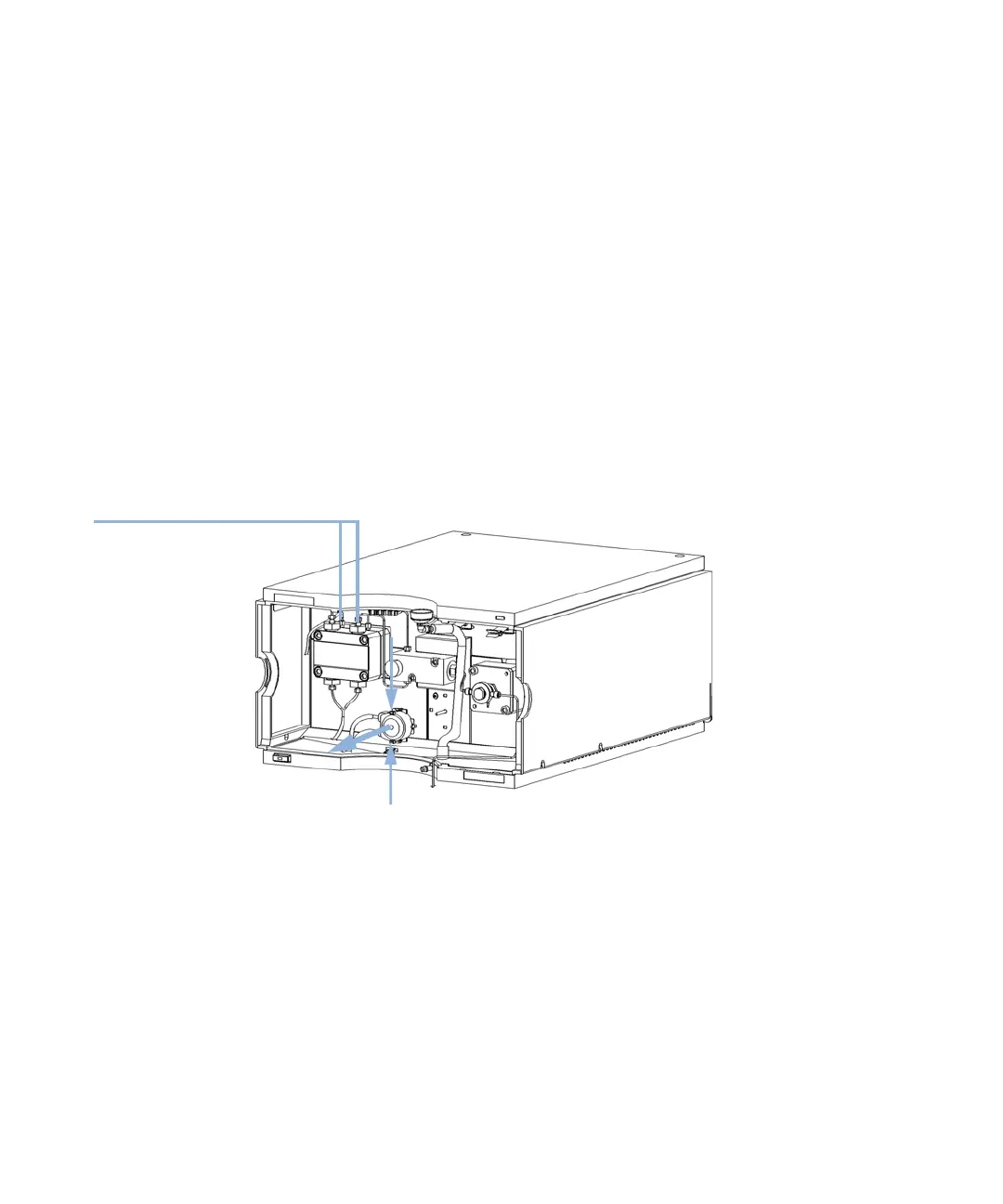Agilent 1200 Preparative Pump User Manual 125
Maintenance
7
Simple Repairs
Exchanging the Seal Wash Pump Cartridge
1 Disconnect seal wash tubing at the connectors, and place the ends of each
tubing at a level above seal wash bottle (to avoid leaking solvents).
2 By pressing the upper and lower clip remove the seal wash pump cartridge.
3 Replace the defective cassette and slide the new cassette on to the shaft
pressing upper and lower clip. Push forward until the clips snap into place.
The preferred orientation of the cartridge is as shown in picture below.
4 Reconnect seal wash tubing.
Figure 29 Seal Wash Pump Cartridge
When If mechanically defect
Parts required # Part number Description
1 5042-8507 Seal wash pump cartridge
