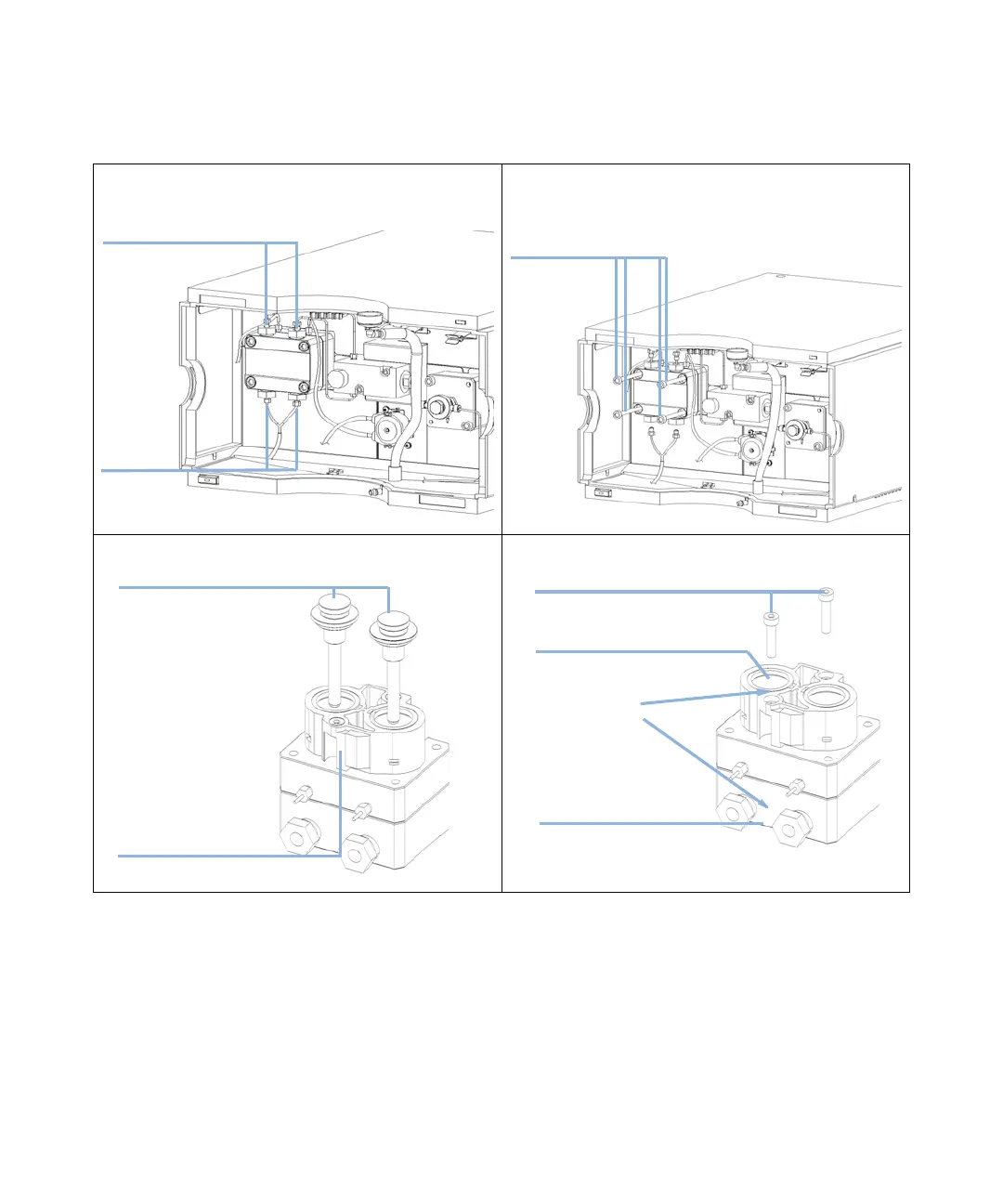Agilent 1200 Preparative Pump User Manual 127
Maintenance
7
Simple Repairs
1
Disconnect the capillaries at the outlet valves and the
tubes at the inlet valves. Beware of leaking solvents.
Remove seal wash tubes.
2 Using a 4-mm hexagonal key step wise loosen and
remove the four pump head screws and remove the pump
head from the pump drive.
3 Place the pump head on a flat surface facedown. Pull out
the plungers from the spring assembly.
4 Loosen the two screws on the spring assembly and
carefully pull the spring assembly and pumphead apart
>caZiijW^c\h
DjiaZiXVe^aaVg^Zh
Ejbe]ZVY
=daY]ZgZ
Heg^c\VhhZbWan
HXgZlh
