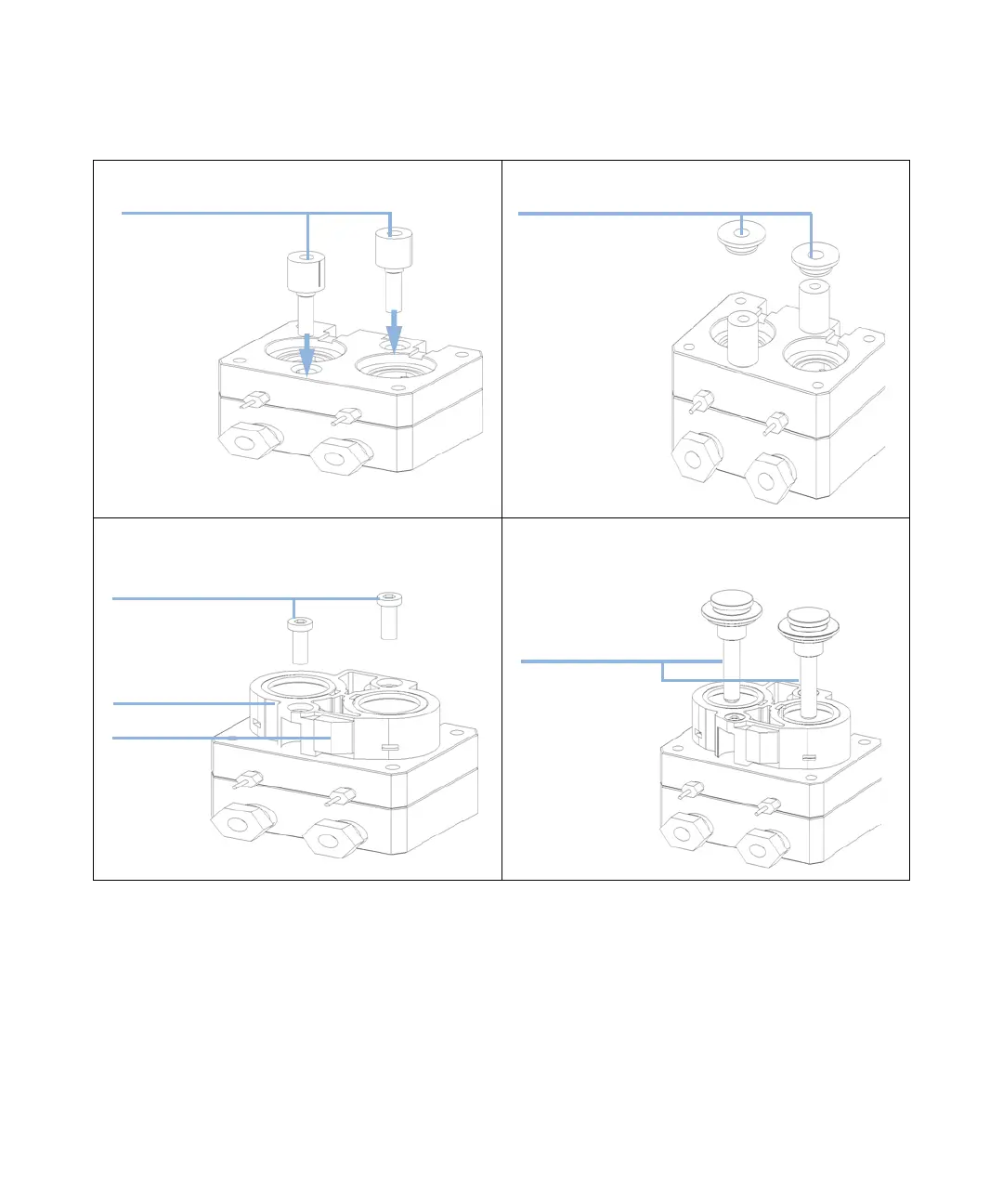130 Agilent 1200 Preparative Pump User Manual
7 Maintenance
Simple Repairs
3
Insert and tighten special screws using a 10 mm wrench. 4 Insert new secondary seals with the spring facing the
pump body. Press the seals firmly into place.
5 Place Spring assembly on special screws and tighten the
two flathead screws using a pozidrive#1. The RF-tag
must be on the upper side of the pumphead.
6 Reinsert Plungers by pushing until Plunger collars hit
springs.
;aVi]ZVYhXgZlh
Heg^c\VhhZbWan
G;"iV\
