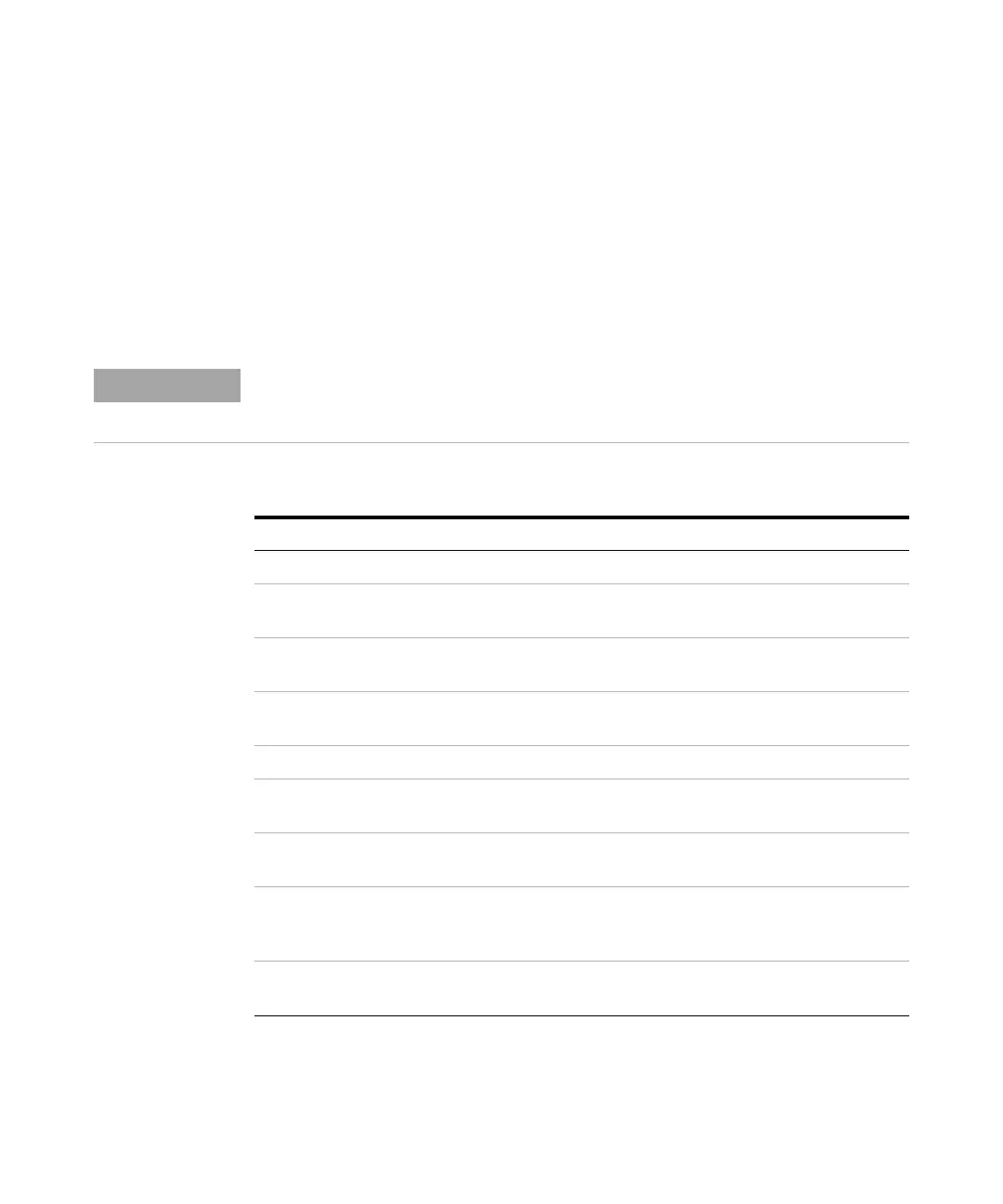20 Agilent 1200 Preparative Pump User Manual
1 Introduction to the Preparative Pump
Agilent 1100/1200 Series Interfaces
by signal readiness READY for next analysis, followed by START of run and
optional STOP of run triggered on the respective lines. In addition PREPARE
and START REQUEST may be issued. The signal level are defined as:
• standard TTL levels (0 V is logic true, + 5 V is false)
• fan-out is 10,
• input load is 2.2 kOhm against + 5 V, and
• output are open collector type, inputs/outputs (wired-or technique).
All common TTL circuits operate with a 5 volt power supply. A TTL signal is defined as
"low" or L when between 0 V and 0.8 V and "high" or H when between 2.0 V and 5 V (with
respect to the ground terminal).
Tabl e 3 Remote Signal Distribution
Pin Signal Description
1 DGND Digital ground
2 PREPARE (L) Request to prepare for analysis (for example, calibration, detector
lamp on). Receiver is any module performing pre-analysis activities.
3 START (L) Request to start run / timetable. Receiver is any module
performing run-time controlled activities.
4 SHUT DOWN (L) System has serious problem (for example, leak: stops pump).
Receiver is any module capable to reduce safety risk.
5 Not used
6 POWER ON (H) All modules connected to system are switched on. Receiver is any
module relying on operation of others.
7 READY (H) System is ready for next analysis. Receiver is any sequence
controller.
8 STOP (L) Request to reach system ready state as soon as possible (for
example, stop run, abort or finish and stop injection). Receiver is any
module performing run-time controlled activities.
9 START REQUEST (L) Request to start injection cycle (for example, by start key on any
module). Receiver is the autosampler.
