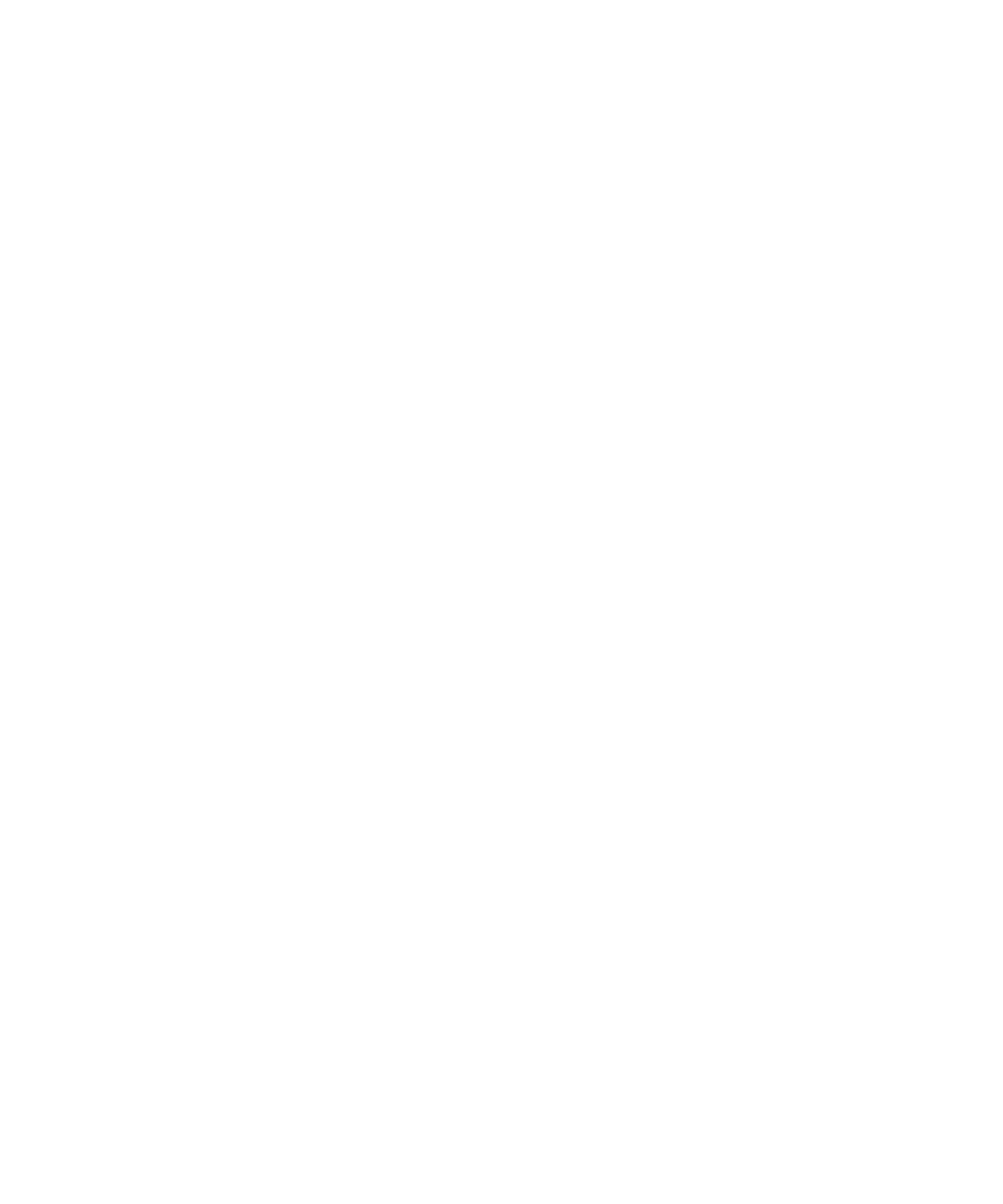Agilent 1200 Preparative Pump User Manual 89
Troubleshooting and Diagnostics
6
Error Messages
Purge Valve (EMPV) Fuse Blown
The electronic fuse has detected that the current through the purge valve was
too high.
Electro-Magnetic-Proportional-Valve (EMPV) Missing
The EMPV in the preparative pump is missing or defective.
No Pump Head
The pump-head RF-tag in the preparative pump was not found.
Probable cause Suggested actions
1 Defective purge valve. Exchange the drive of the EMPV.
2 Defective PPM board. Exchange the PPM board.
Probable cause Suggested actions
1 Disconnected or defective cable. Ensure the connection cable is seated correctly.
2 Defective purge valve. Exchange the drive of the EMPV.
3 Defective PPM board. Exchange PPM board.
Probable cause Suggested actions
1 Pump head not installed correctly (screws
not secured, or pump head not seated
correctly).
Install the pump head correctly. Ensure nothing
(e.g. capillary) is trapped between the pump
head and body.
2 RF-tag on pump-head missing or defective. Install missing or replace defective RF-tag.
3 Wrong pump-head connected. Install the original Agilent pump-head with
RF-tag.
4 Defective PPM board. Exchange PPM board.
