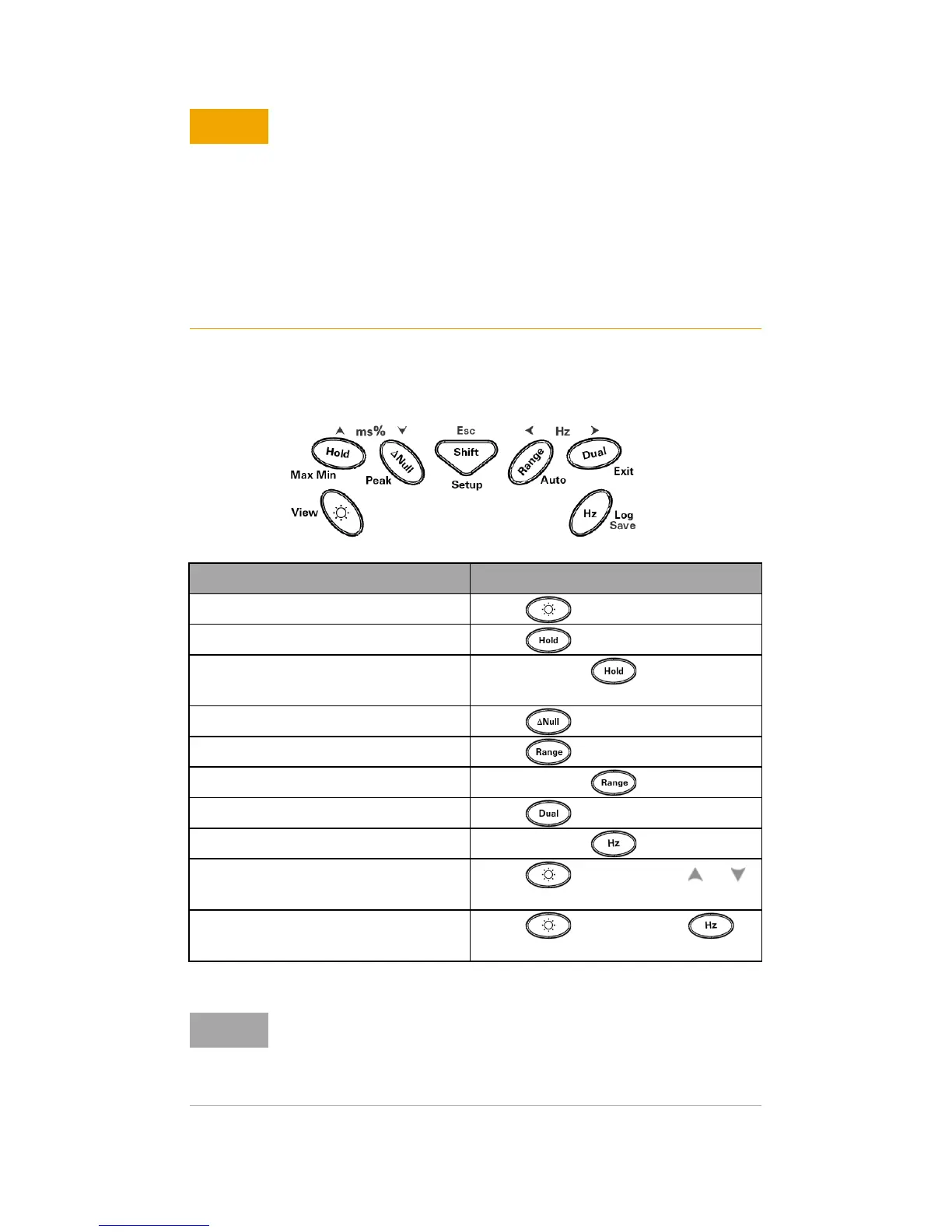U1253B Quick Start Guide
Functions and Features
• Upon initial use (or after a prolonged storage period), the
rechargeable battery may require three to four charge/discharge
cycles before achieving maximum capacity. To discharge, simply
run the multimeter under the rechargeable battery's power until
it shuts down or the low battery warning appears.
• The multimeter may indicate that charging is complete after ten
minutes when charging a new rechargeable battery. This is a
normal phenomenon with rechargeable batteries. Remove the
rechargeable battery from the device, reinsert it, and repeat the
charging procedure.
Action Steps
Changes the OLED brightness Press .
Freezes the measured value Press .
Starts MIN|MAX|AVG|NOW
recording
Press and hold for > 1 s.
Offsets the measured value Press .
Changes the measurement range Press .
Turns on auto range Press and hold for > 1 s.
Turns on dual display Press .
Starts manual data logging Press and hold for > 1 s.
Views the logged data Press for > 1 s, press or
to scroll through the logged data.
Clears the logged data Press for > 1 s, press
for > 1 s.
Your multimeter is capable of remote data logging. To use this
feature, you will need an IR-USB cable (U1173A, purchased
separately) and the Agilent GUI Data Logger Software
(downloadable from www.agilent.com/find/hhTechLib).
