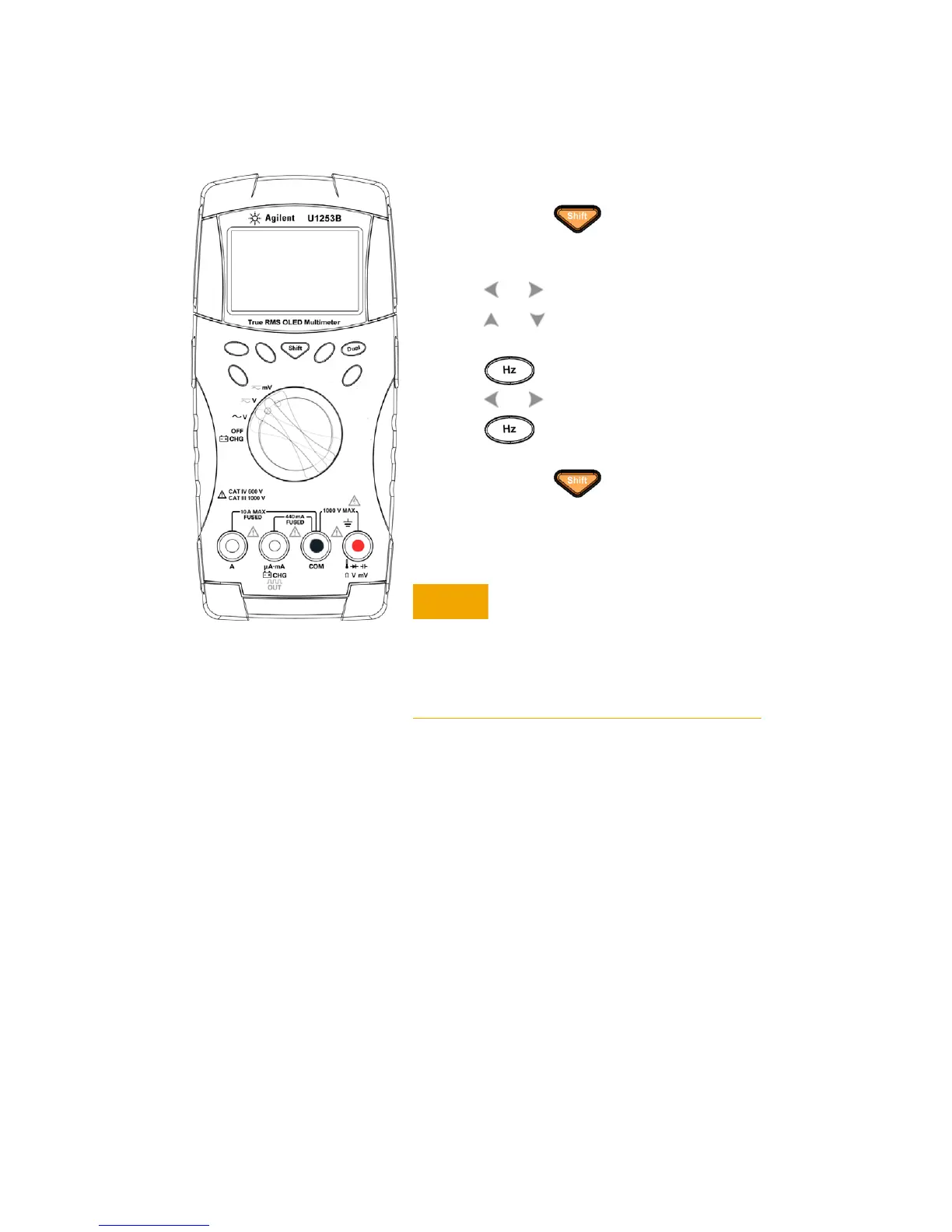Using the Filter
1 Press and hold for more than 1
second to enter the multimeter’s Setup
menu.
2 Press or to scroll to menu 6.
3 Press or to browse to the DC Filter
option.
4 Press to enter the Edit mode.
5 Press or to enable the DC Filter.
6 Press for more than 1 second to
save your changes and exit the Edit mode.
7 Press and hold until the meter
restarts and returns to its normal operating
mode.
To avoid possible electric shock or per-
sonal injury, enable the Filter to verify
the presence of hazardous DC voltages.
Displayed DC voltages can be influenced
by high frequency AC components and
must be filtered to assure an accurate
reading.
