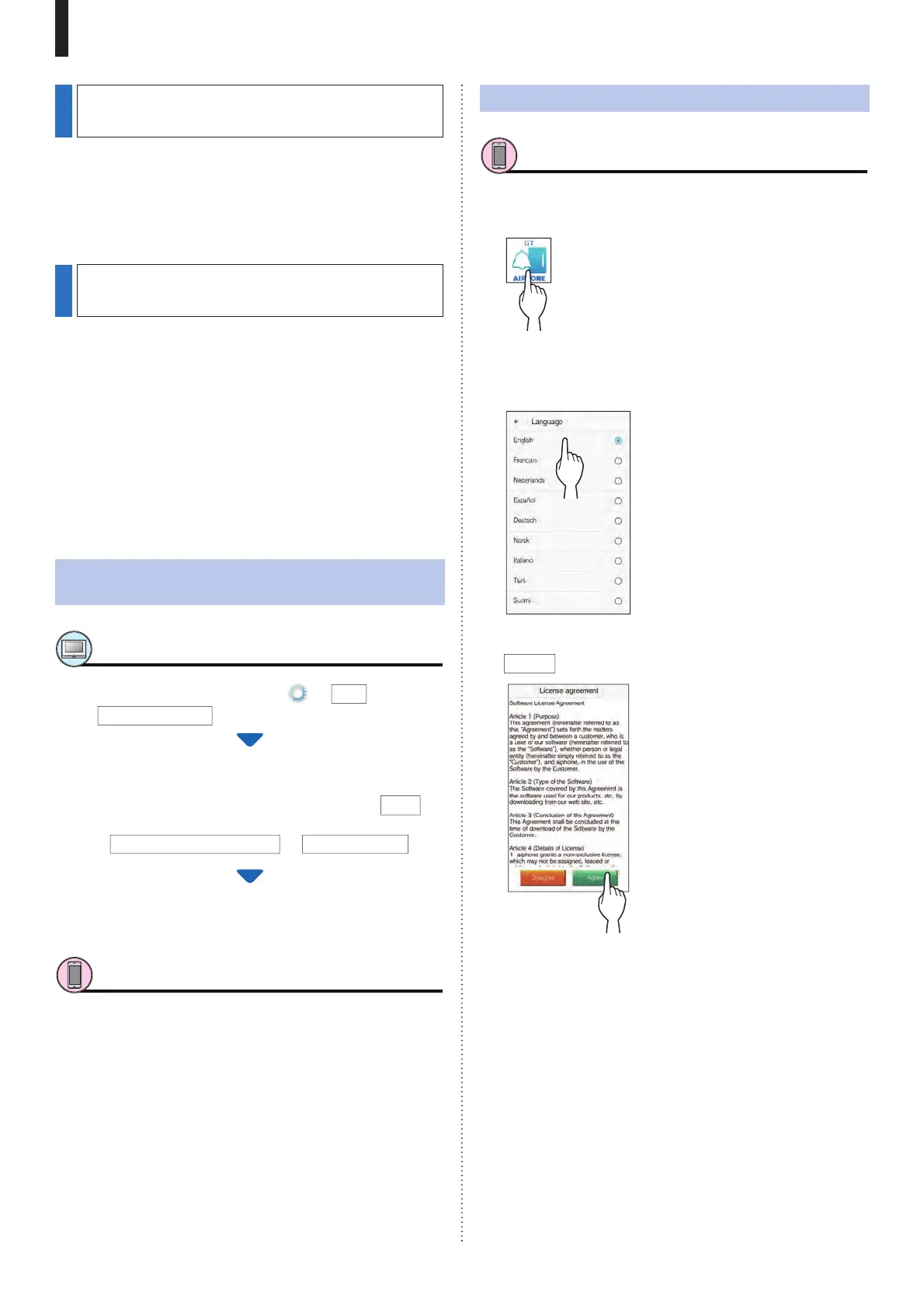- 17 -
PREPARATION
Connecting a mobile device with a
Wi-Fi router
Registering a mobile device to the station, the mobile device
must be connected to the same Wi-Fi router as the one
connected to the station. Refer to the instruction manual of the
mobile device for how to connect the mobile device to a Wi-Fi
router.
Registering a mobile device to the
station
NOTE:
• Ensure the mobile device is connected to the Wi-Fi network.
• The screen images in this manual may differ from the actual
product.
• A confi rmation screen may be shown during registering or after
registration. Read the contents carefully and tap "Agree". Cannot
receive notices for the intercom app without confi rmation.
• When registering the fi rst mobile device, the location setting is
required.
• When registering the fi rst mobile device, check the number of
registered mobile devices and delete all of them beforehand.
(
ĺ P. 20)
Downloading the App to the mobile
device
Operation with the station
1 From the MENU screen, tap
ĺ
>
ĺ
Other Settings
.
A con¿ rmation screen will be shown.
2 To continue con¿ guring the settings, tap
9
.
3 Tap
Register / Delete Apps
ĺ
App QR Code
.
AIPHONE Type GT app information is shown on the
screen.
Operation with a mobile device
4 Search "AIPHONE Type GT" and download the
AIPHONE Type GT.
Download from the following:
• iOS device: App Store
• Android device: Google Play
* App Store is trademark of Apple Inc. in the United States and/
or other countries.
* Google Play is trademark of Google Inc. in the United States
and/or other countries.
Registering a mobile device to the station
Operation with a mobile device
1 Run the
AIPHONE Type GT
from the icon on the
Home screen
.
2 Allow this app to send noti¿ cations.
3 Set the display language.
Select the language by tapping the screen.
4 Read the license agreement carefully and tap
Agree
.
* Cannot use the intercom app without agreement.
