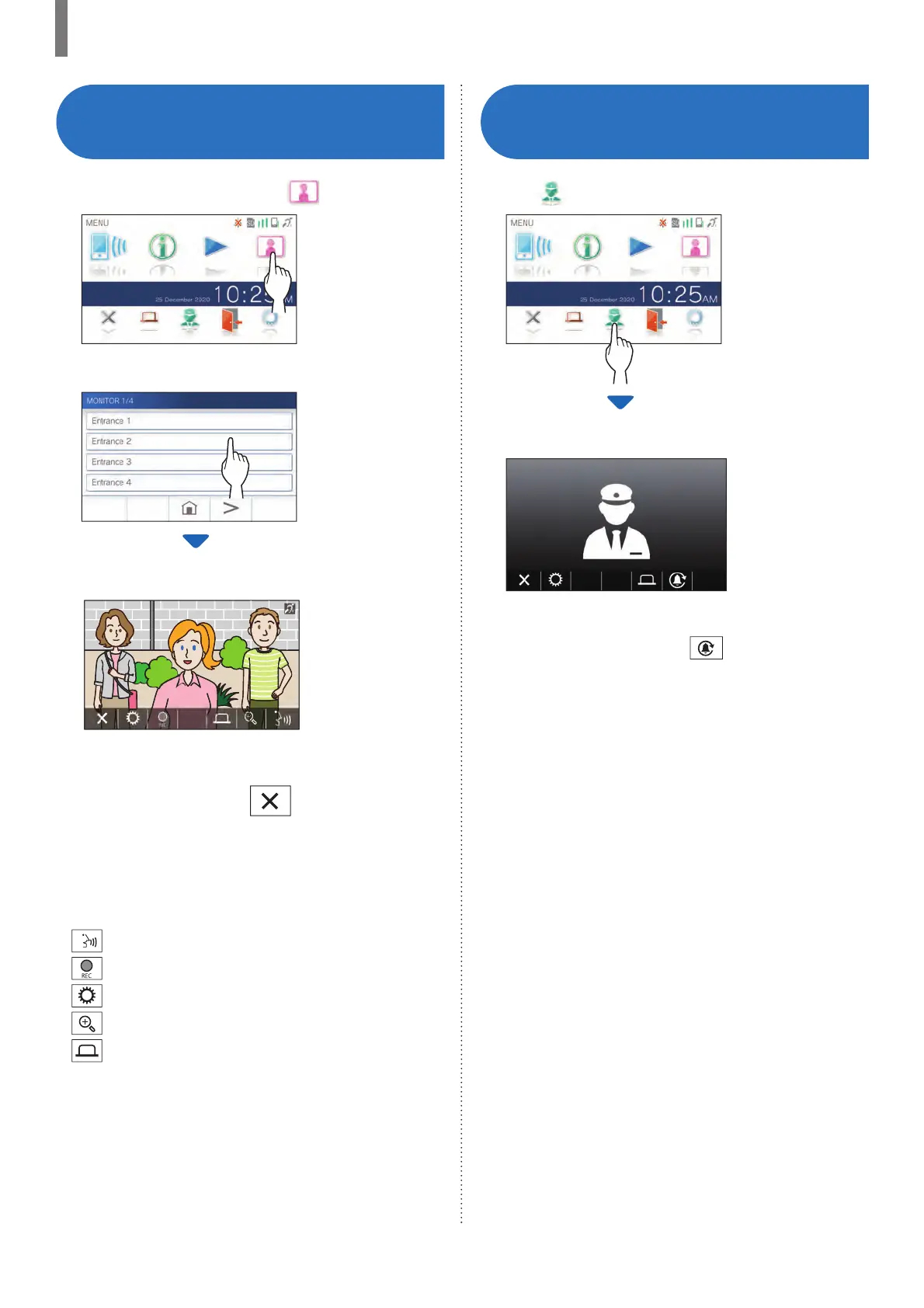- 28 -
USING THIS STATION
1 From the MENU screen, tap .
2 Tap the entrance station to monitor.
Video and audio from the entrance station will be
received at the residential/tenant station.
* Audio from the residential/tenant station is muted.
3 To end monitoring, tap .
* The monitoring will end automatically after the elapse of
about 30 seconds from the start of monitoring.
Available functions during monitoring
•
: Talk (
ĺ
P. 21)
• : Manual recording (
ĺ
P. 24)
• : Setting change (
ĺ
P. 25)
• : Zoom In/Zoom Out (
ĺ
P. 23)
• : Activating the external unit such as lightning
equipment (
ĺ
P. 22)
NOTE:
• Entrance station cannot be monitored by using the AIPHONE
Type GT.
• You may not be able to perform monitoring depending on the
setting of the entrance station. Also, you cannot monitor an
entrance station without a camera.
1 Tap .
The guard station will receive a call and the following
screen will be shown.
2 Speak when the guard answers.
* If there is no answer, touch to call the guard
station again.
* If there is no answer, a call record will be stored in the
guard station, and noti¿ cation of the call will be sent to
the guard station.
* Screen brightness and receiving volume can be
adjusted during a call. (ĺ P. 25)
Monitoring the
entrance station
Calling the guard
station
