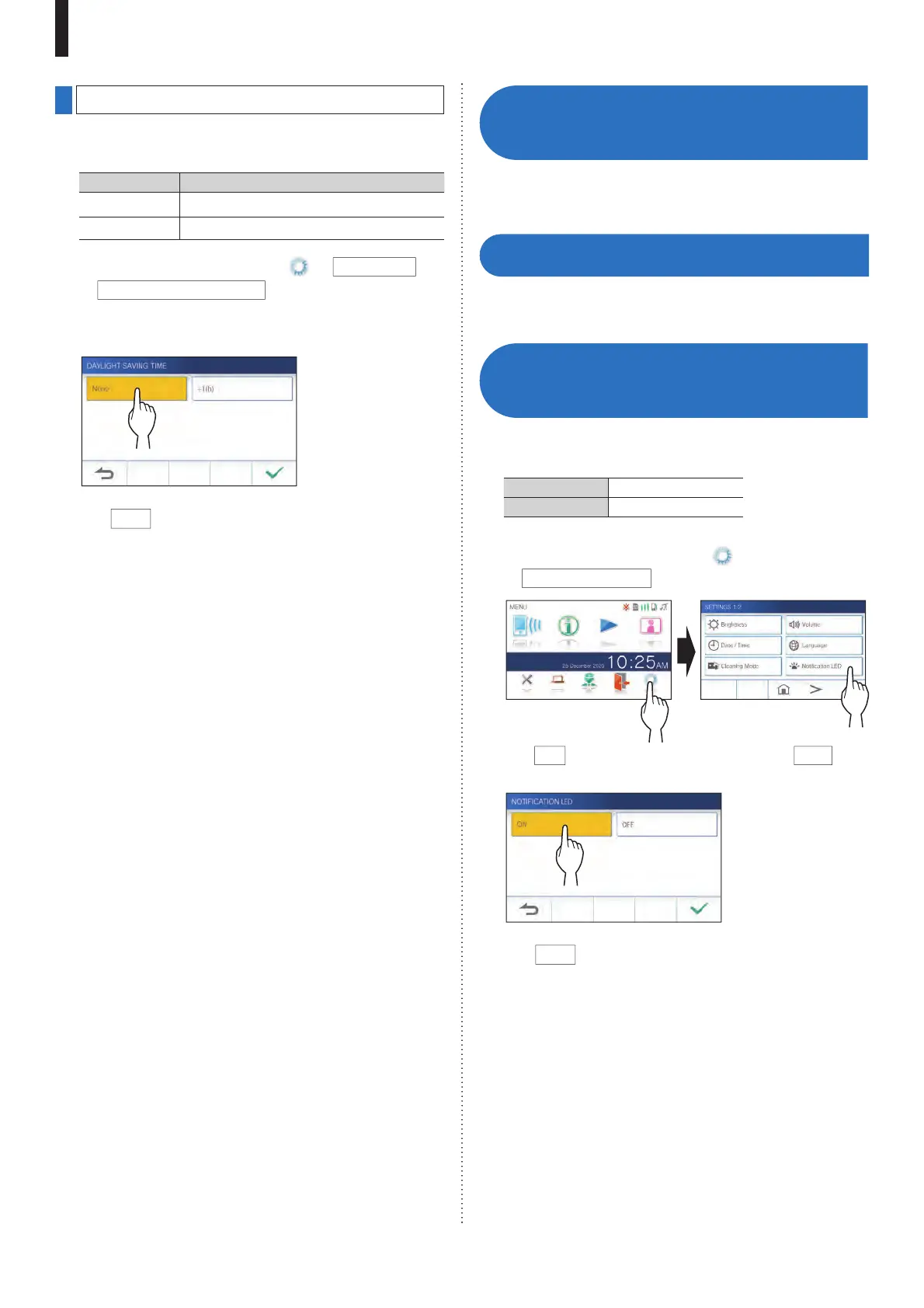- 39 -
SETTINGS
Setting daylight saving time
Set whether to utilize daylight saving time (+1(h)) or not
(None).
Settings Description
None Daylight saving time is not utilized.
+1(h) Daylight saving time is utilized for 1 hour.
1 From the MENU screen, tap
ĺ
Date/Time
ĺ
Daylight Saving Time
.
2 Set whether to utilize daylight saving time.
3 T
ap
9
to apply changes.
Changing the display
language
(
ĺ
P. 7)
Cleaning mode
(ĺ P. 44)
Setting of notifi cation
LED
Set whether to display (ON) the noti¿ cation LED when a new
noti¿ cation arrives.
Settings ON/OFF
Default ON
1 From the MENU screen, tap
ĺ
Noti¿ cation LED
.
2 Tap
ON
to turn noti¿ cation LED on, or
OFF
to
turn the noti¿ cation LED oႇ .
3 T
ap
9
to apply changes.
1
2
