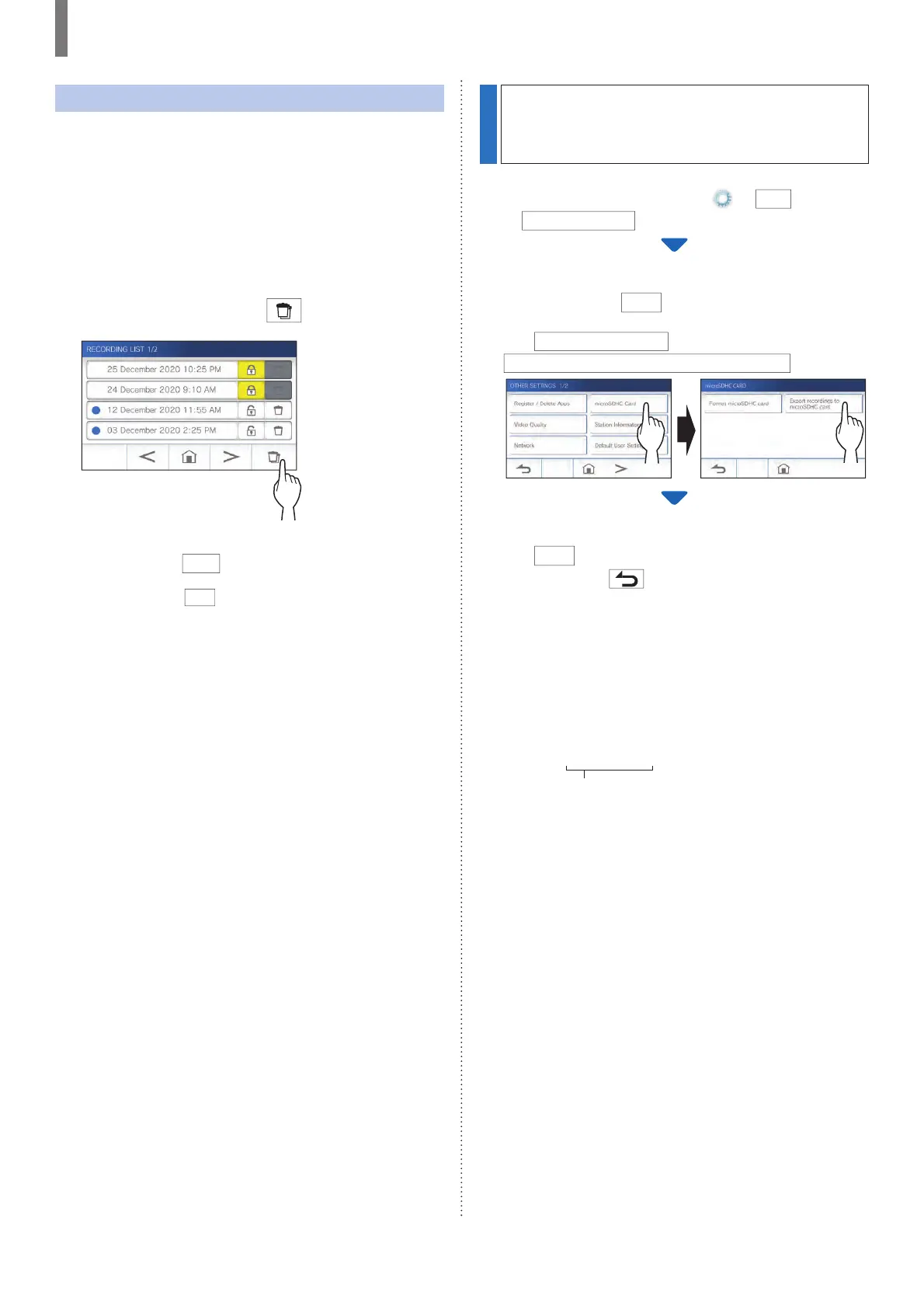- 32 -
USING THIS STATION
To delete all recordings
Deleting all the recordings can be performed separately to
microSDHC card and the built-in memory.
1 Insert the microSDHC card into the residential/
tenant station.
To delete all the recordings in the built-in
memory, remove any microSDHC card inserted in
the residential/tenant station.
2 On the recording list, tap .
A confirmation screen will be shown.
3 To delete, tap
YES
.
* To cancel, tap
NO
.
NOTE:
Protected recordings will not be deleted.
Copying recordings from
the built-in memory onto
a microSDHC card
1 From the MENU screen, tap
ĺ
>
ĺ
Other Settings
.
A con¿ rmation screen will be shown.
2 To proceed, tap
9
.
3 Tap
microSDHC Card
ĺ
Export recordings to microSDHC card
.
A con¿ rmation screen will be shown.
4 Tap
9
to continue copying.
* To cancel, tap .
When "Recordings have been exported." is shown,
copying has been completed.
* When completed, an "EXPORT" folder is created on the
microSDHC card, and a folder with a 9-digit numeric
name (e.g. 000000001) is created in it. Copied
recordings are stored with the following ¿ le names:
e.g.:
AI000000001.264
NOTE:
• After copying, the original recordings remain in the built-in
memory.
• This action will overwrite all the existing recordings in the
"EXPORT" folder on the microSDHC card.
• If there is insuffi cient memory on the microSDHC card, the
copied recordings cannot be stored and the message "microSDHC
card capacity is insuffi cient. Initialize the microSDHC card or
delete unnecessary data." will be displayed.
• The recordings copied onto a microSDHC card cannot be played
on the station. Use a PC, etc. to play them.
• Recordings on a microSDHC card cannot be copied into the
built-in memory.
• In order to play a recording on a PC, a special tool for recording
and playback is necessary. It can be downloaded from the
Aiphone website (www.aiphone.net).
• The timestamp of the exported recordings will be displayed in
Coordinated Universal Time (UTC).
1
2
9-digit number
(video ¿ le)
