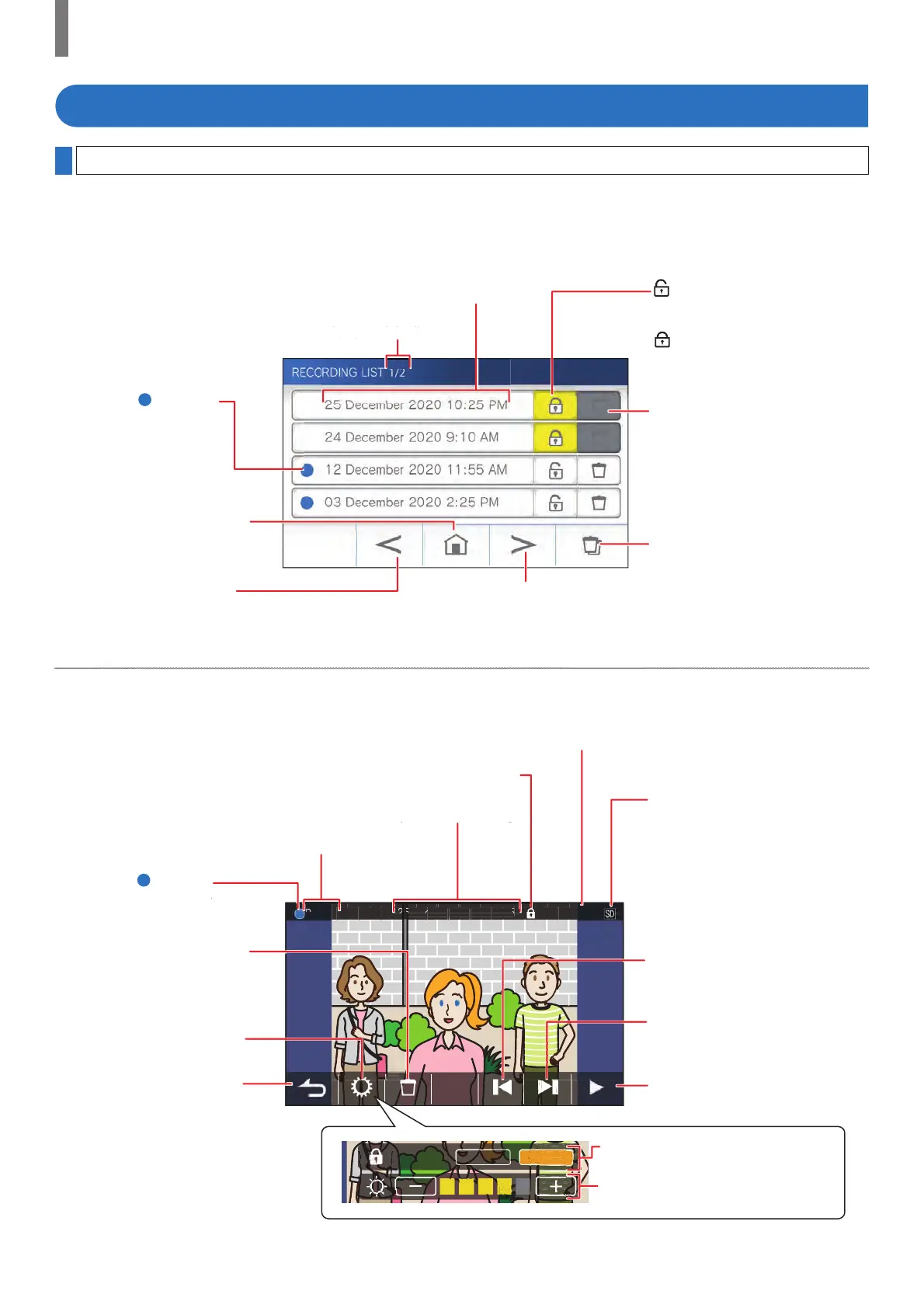- 29 -
USING THIS STATION
Pause
25 December 2020 10:25 1/1000
Playing recordings
Screens and icons
Play (
ĺ
P. 30)
Tap this to play the currently-
selected recording.
Deletes this recording. (
ĺ
P. 31)
: Shows this recording is not
protected. (
ĺ
P. 30)
Tap this to protect this recording.
: Shows this recording is
protected. (
ĺ
P. 30)
Tap this to cancel the protection.
Deletes all recordings in the list.
(
ĺ
P. 32)
Returns to the recording list.
Returns to the MENU screen.
Deletes the currently-selected
recording. (
ĺ
P. 31)
* This button will not be displayed
when a protected recording is
shown.
The mark
shows this
recording has not been
played yet.
The mark
shows the
currently-selected recording has
not been played yet.
Displayed when a microSDHC
card is installed. (
ĺ
P. 8)
* When a microSDHC card is
installed, it can play recordings
stored in the card only. To play a
recording stored in the built-in
memory, remove the microSDHC
card.
Recorded date and time of the currently-selected recording
Current status of the station
Recorded date and time
Current page/the total pages of the list
The currently-selected recording number/the total number of the recordings.
Displayed when the currently-selected recording is protected.
Displays the next page.
Displays the previous page.
Selects an older recording every
time tapped.
Selects a newer recording
every time tapped.
din
has
ed
s
Tap this to display the setting
tools below.
■ During play or play standby
■ Recording list
The recordings are shown in order.
* When a microSDHC card is installed, only the recordings in a microSDHC card will be shown. To display the recordings
stored in the built-in memory, remove the microSDHC card.
OFF
Protect
ON
Protects the currently-selected recording
or cancels the protection. (
ĺ
P. 30)
Adjusts the screen brightness (
ĺ
P. 25)
