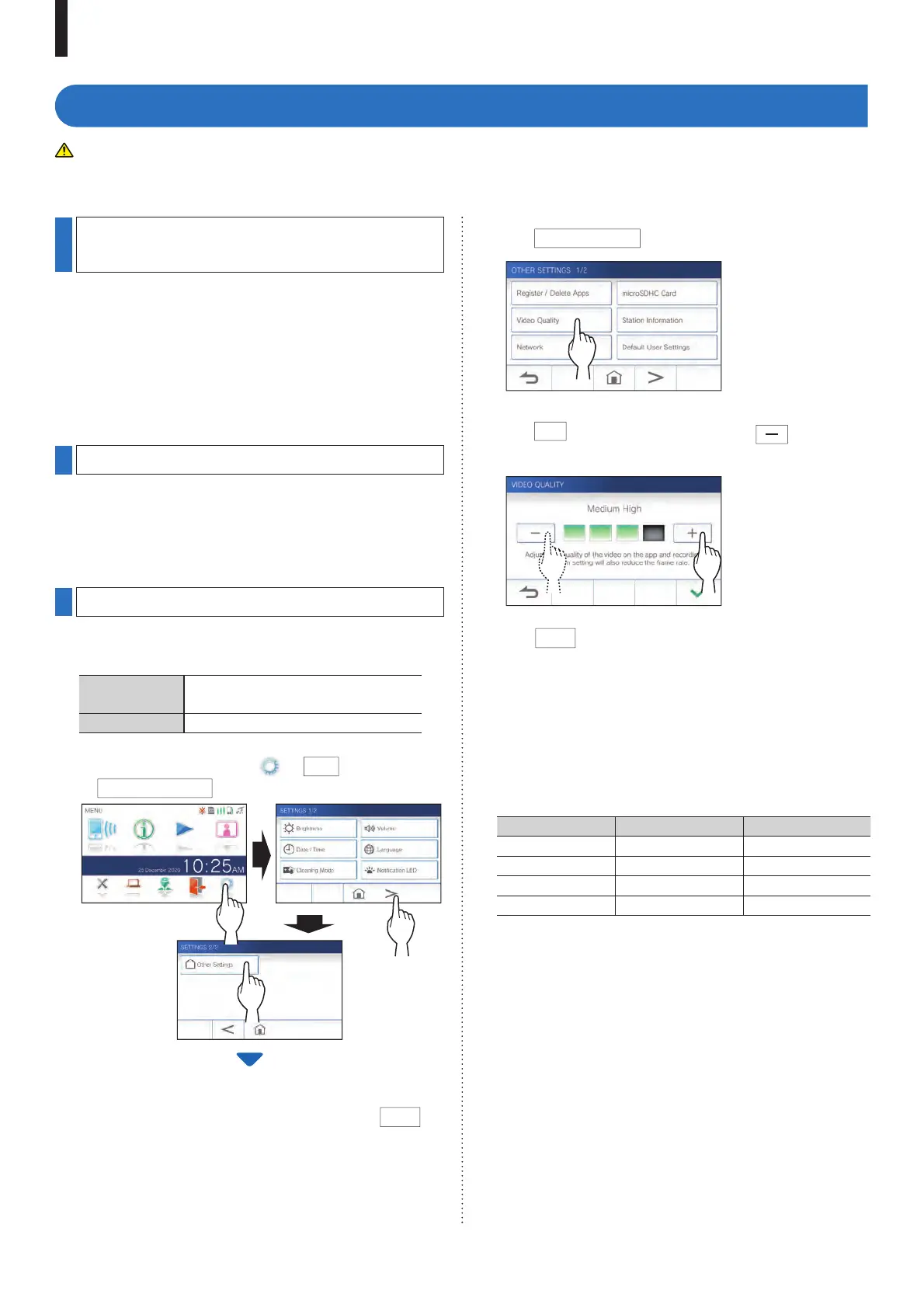- 40 -
SETTINGS
Registering/Deleting a mobile
device
• Downloading the App to the mobile device
(
ĺ
P. 17)
• Registering a mobile device to the station
(
ĺ
P. 17)
• Deleting the mobile device from the station
(
ĺ
P. 20)
Setting a microSDHC card
• Formating a microSDHC card (
ĺ
P. 9)
• Copying recordings from the built-in memory onto
a microSDHC card (
ĺ
P. 32)
Adjusting video quality
Adjust the quality of video displayed on the mobile device and
recording.
Settings Minimum / Medium Low / Medium High /
Maximum
Default Medium High
1 From MENU screen, tap
ĺ
>
ĺ
Other Settings
.
A con¿ rmation screen will be shown.
2 To continue con¿ guring the settings, tap
9
.
3 Tap
Video Quality
.
4 Tap
+
to improve the quality or to lower
the quality.
5 T
ap
9
to apply changes.
NOTE:
• Depending on the network connection, the video may not be
displayed properly on a mobile device. Adjust the Video quality
lower.
• The bandwidth required for connecting to Internet is as follows
(when only the station is connected to Wi-Fi):
Minimum Internet connection bandwidth
Video quality In upload (Mbps) In download (Mbps)
Minimum 0.3 0.2
Medium Low 0.5 0.2
Medium High 0.8 0.2
Maximum 1.3 0.2
• The residential/tenant station’s video quality is not adjustable.
Other settings
ATTENTION:
While confi guring the settings in "Other Settings", the station will not respond to an incoming call and will not sound ringtone.
1
2
3
