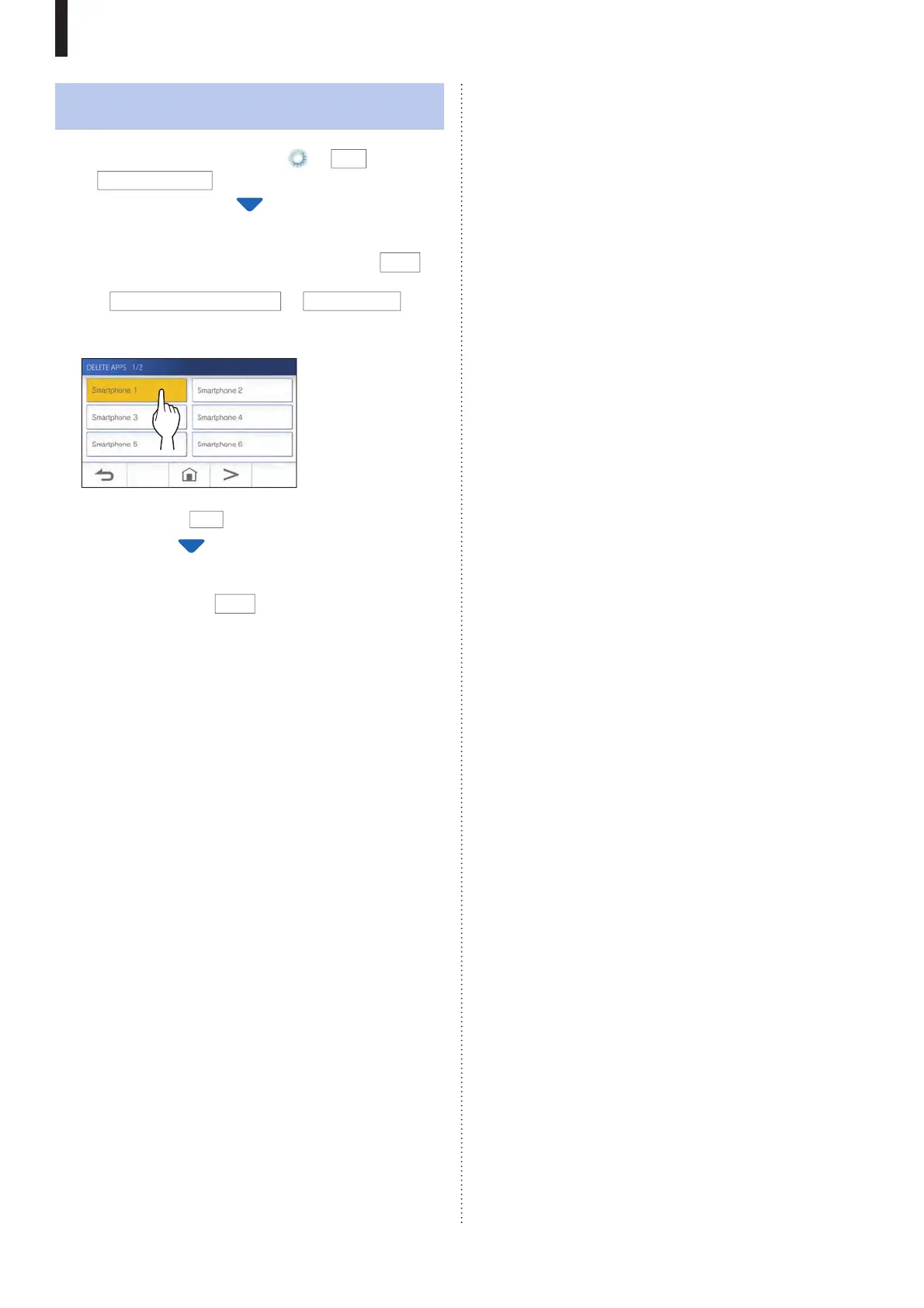- 20 -
PREPARATION
Deleting the mobile device from the
station.
1 From the MENU screen, tap
ĺ
>
ĺ
Other Settings
.
A con¿ rmation screen will be shown.
2 To continue con¿ guring the settings, tap
9
.
3 Tap
Register / Delete Apps
ĺ
Delete Apps
.
4 Tap the mobile device to delete.
* The 7th and 8th mobile devices will be shown on the
next page. Tap
>
to change the page.
The con¿ rmation message will be shown.
5 To delete App, tap
9
.
When "App has been deleted." is shown, the deletion has
succeeded.
