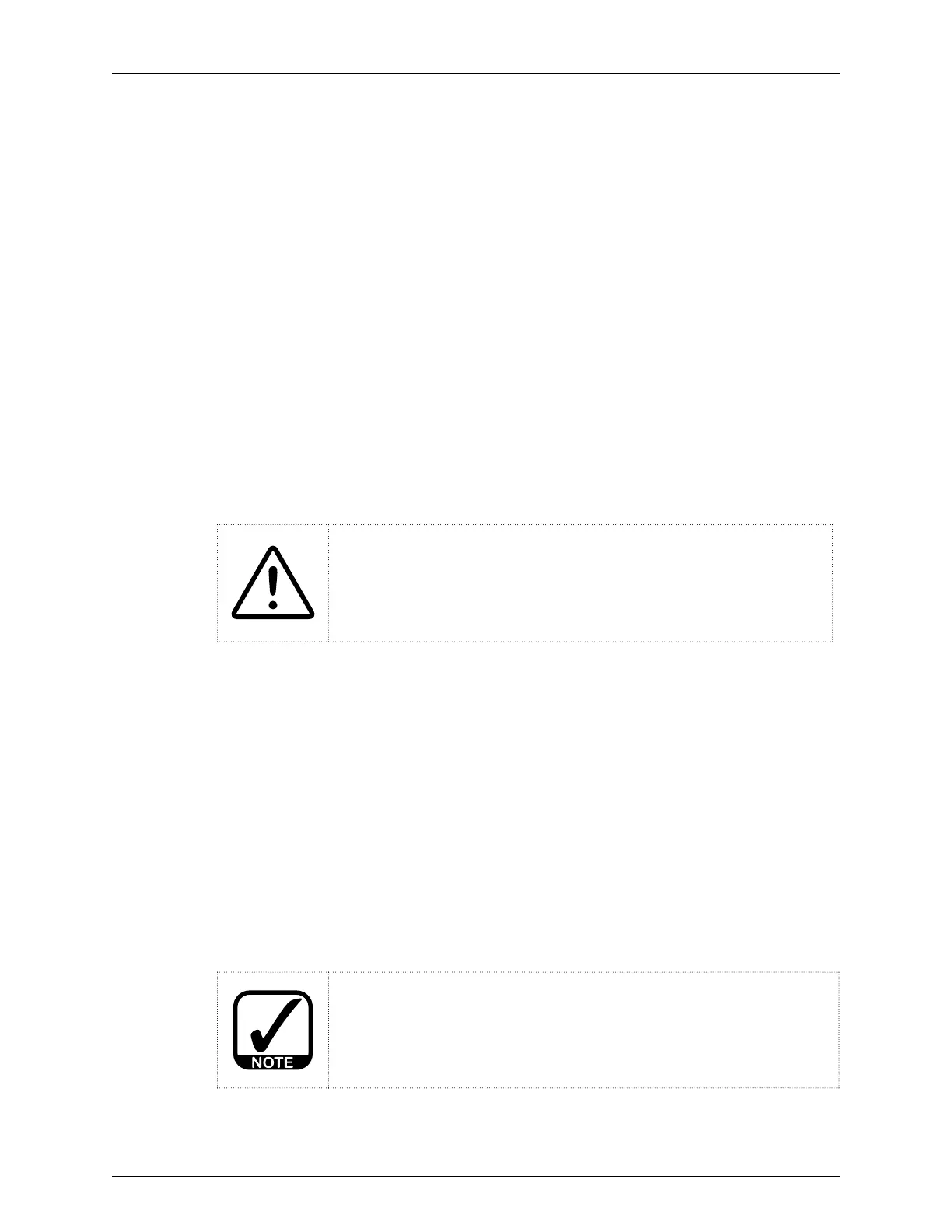44 AS-D+—AS-P Series Instruction Manual
AirSep Corporation
5. Slowly open fully the manual inlet valve to pressurize the filter bowls.
6. While observing the drain tubing, press the ‘START’ icon on the ‘Main
System Control Screen’ and determine whether the automatic drain
valve discharges moisture.
7. Fully close the manual inlet valve and depressurize the unit as
described below. (See Section 6.3, Depressurizing the Filters.)
8. Remove the filter bowls as described below. (See Section 6.4,
Changing Filter Elements.) Observe whether the water drained from
the bowls.
If the filter bowls still contain water, refer to the troubleshooting chapter
of this instruction manual. If the bowls do not contain water, re-install the
bowls and re-pressurize the system. (See Section 6.4, Changing Filter
Elements.)
6.3 DEPRESSURIZING THE FILTERS
The oxygen generator lters contain pressurized air. To perform
monthly maintenance or change lter elements safely, fully
depressurize the lter assembly as described in the procedure
in this section. To safely depressurize all oxygen generator
components, refer to the procedure described later in this chapter.
(See Section 6.5, Depressurizing the Oxygen Generator.)
1. Allow the oxygen generator to stop cycling in AUTO mode when the
oxygen receiver pressurizes fully.
2. Press the ‘STOP’ icon on the ‘Main System Control Screen.’
3. Disconnect the oxygen generator from the power supply.
4. Fully close the manual inlet valve (V-1) and manual filter outlet valve
(V-2).
5. Shut off the feed air supply at the air compressor or air header.
6. Reconnect the oxygen generator to the power supply.
7. Press the MANUAL DRAIN button on the HMI until the air no longer
exits from the drain tubing.
If the pressure gauge does not decrease to zero, shut down the unit
and call the AirSep Corporation Commercial Products Division.
