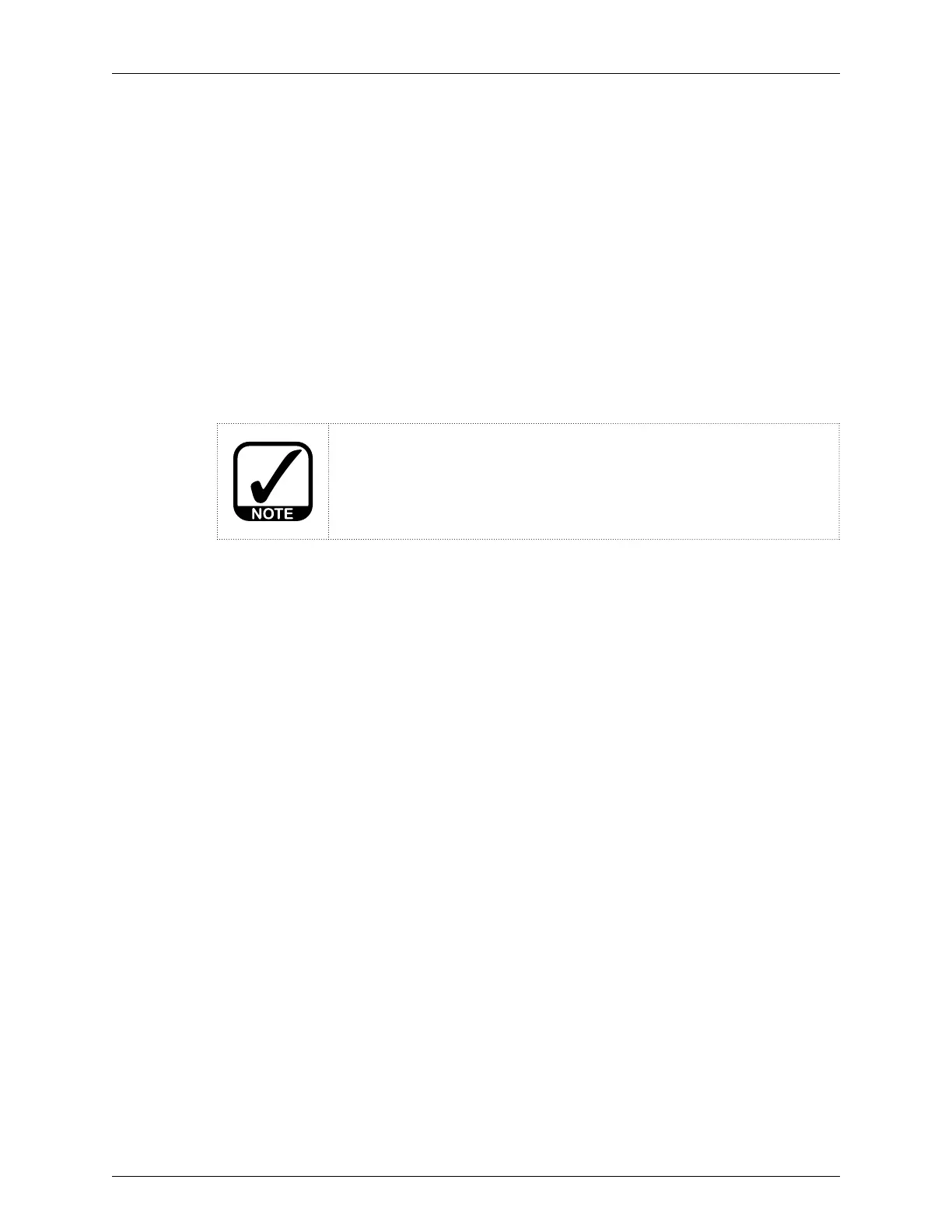38 AS-D+—AS-P Series Instruction Manual
AirSep Corporation
Operation
When you complete installation as described in the previous section, the oxygen
generator is ready for easy start-up and operation. This section of this instruction
manual provides the procedures for start-up and shutdown of the oxygen generator.
Before you start the oxygen generator, read and thoroughly understand any
literature or instruction manuals for the air compressor that will provide the feed air
to the oxygen generator.
5.4 INITIAL START-UP
To start the oxygen generator for the rst time or after an extended or unexpected
shutdown, follow the steps below:
1. Connect the grounded power cord to a grounded electrical outlet. Make
sure the power circuit cannot be turned off accidentally.
If the power is turned off unexpectedly, the unit will stop cycling. If
your application is using oxygen when the power is off, the oxygen
receiver will depressurize.
2. Fully close the manual feed #2 valve (V-2).
3. Provide feed air to the oxygen generator that meets the specification
for your model.
4. If the oxygen concentration monitoring board is provided, ensure that
all the manual valves on the oxygen sample line are open and the
pressure regulator at the inlet of the concentration monitoring board
(refer to Figure 4.1) is set at 1 psig. If the oxygen receiver does not
have enough pressure to set the pressure regulator, this step can be
performed after step 11. The oxygen sample is typically taken from the
oxygen receiver.
5. Press the ‘ALARM RESET’ icon on the Oxygen Generator Control
Screen (if visible). The generator will only start if there no shutdown
condition exists. However, during start-up, a low concentration alarm
may exist. If a shutdown condition exists, pressing the ‘ALARM
RESET’ will not reset the system. The ‘ALARM RESET’ icon
disappears once all the alarm and shutdown conditions have been
rectified.
