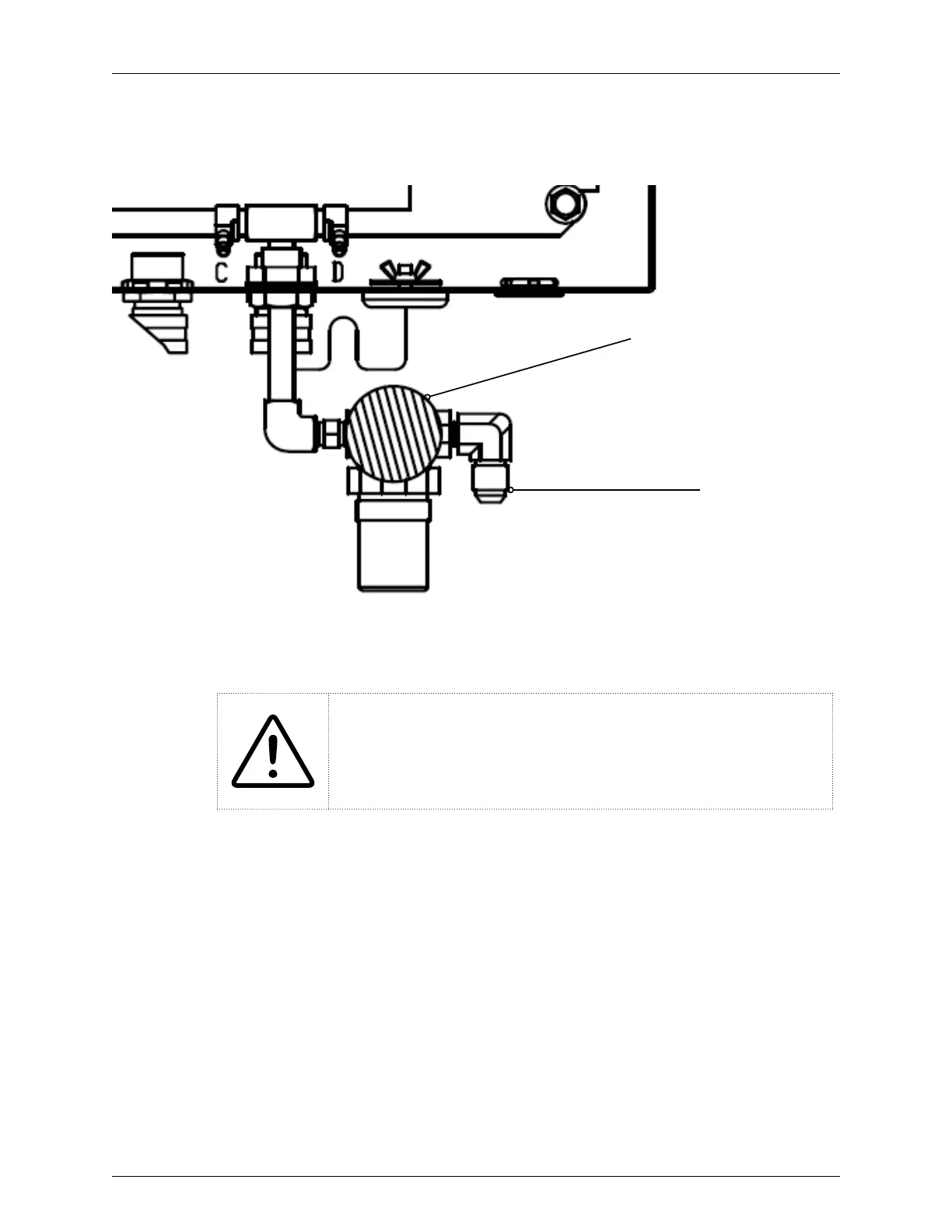AS-D+—AS-P Series Instruction Manual 37
AirSep Corporation
4. Connect the #4 oxygen concentration sample line to the oxygen
receiver and the control panel.
Sample pressure
set at ~1-2 psig
Sample line is
connected here
Figure 5.2: Oxygen Sample Control Panel Connection
5. Connect the power cord to a grounded electrical outlet.
Provide proper voltage from a grounded outlet to the oxygen
generator. Improper voltage causes damage not covered under the
AirSep Corporation Product Warranty.
The oxygen generator is now ready for operation. Refer to Chapter 6 of this
instruction manual before you operate the oxygen generator.
