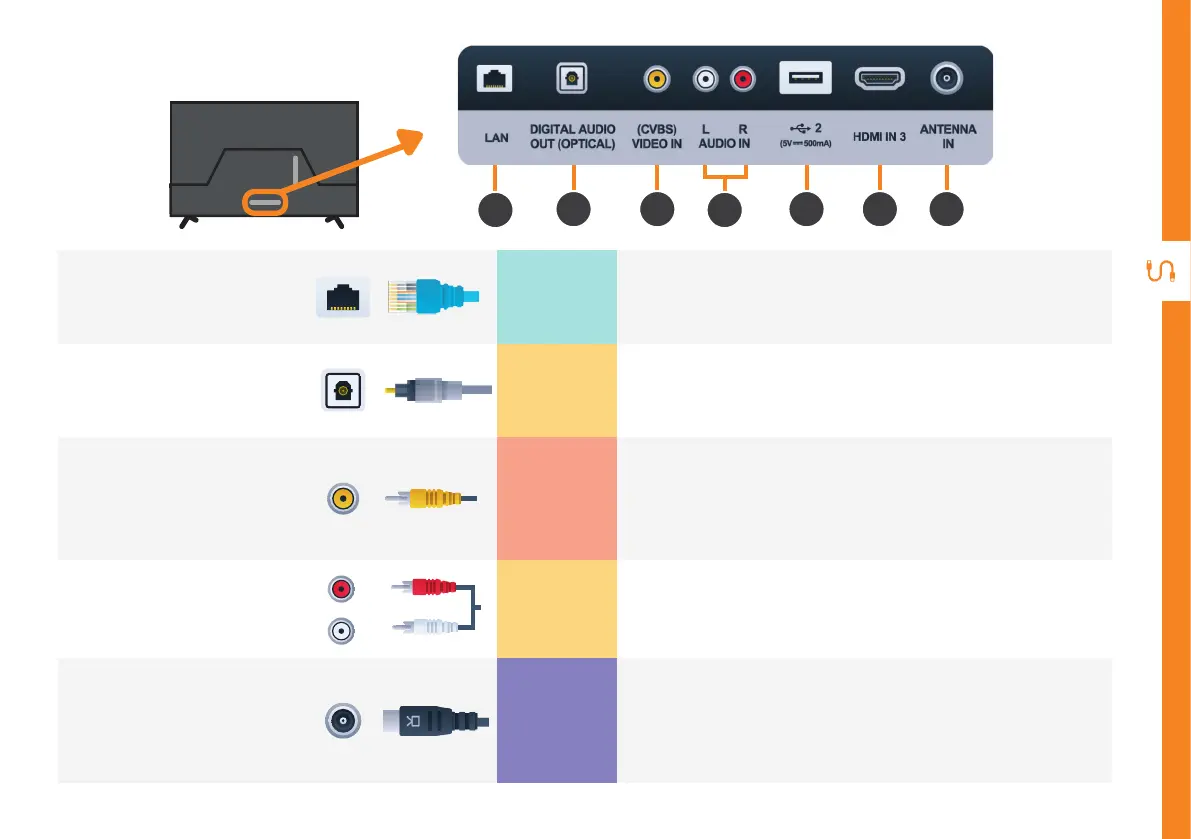CONTROLS AND CONNECTIONS | 11
4 LAN
INTERNET
Connect to your broadband modem using an Ethernet cable (not
included).
5
DIGITAL AUDIO
OUT(OPTICAL)
SOUND
Connect an external digital audio device. Use an Optical cable
(not included) to connect the unit with an amplifier, soundbar or
other audio decoding device for digital audio signal output.
6
VIDEO IN
(CVBS)
PICTURE
You can use this to connect your DVD player. Supports
Standard Definition (SD) picture quality. Requires an AV cable
(not included).
7 AUDIO IN
SOUND
You can use this to connect Audio to your TV for AV or
Component video inputs. Requires an AV cable (not included).
8 ANTENNA IN
FREE TO-AIR
TV
Connect your antenna for live TV. (Antenna cable not included).
4
7
5 6 1 2 8
