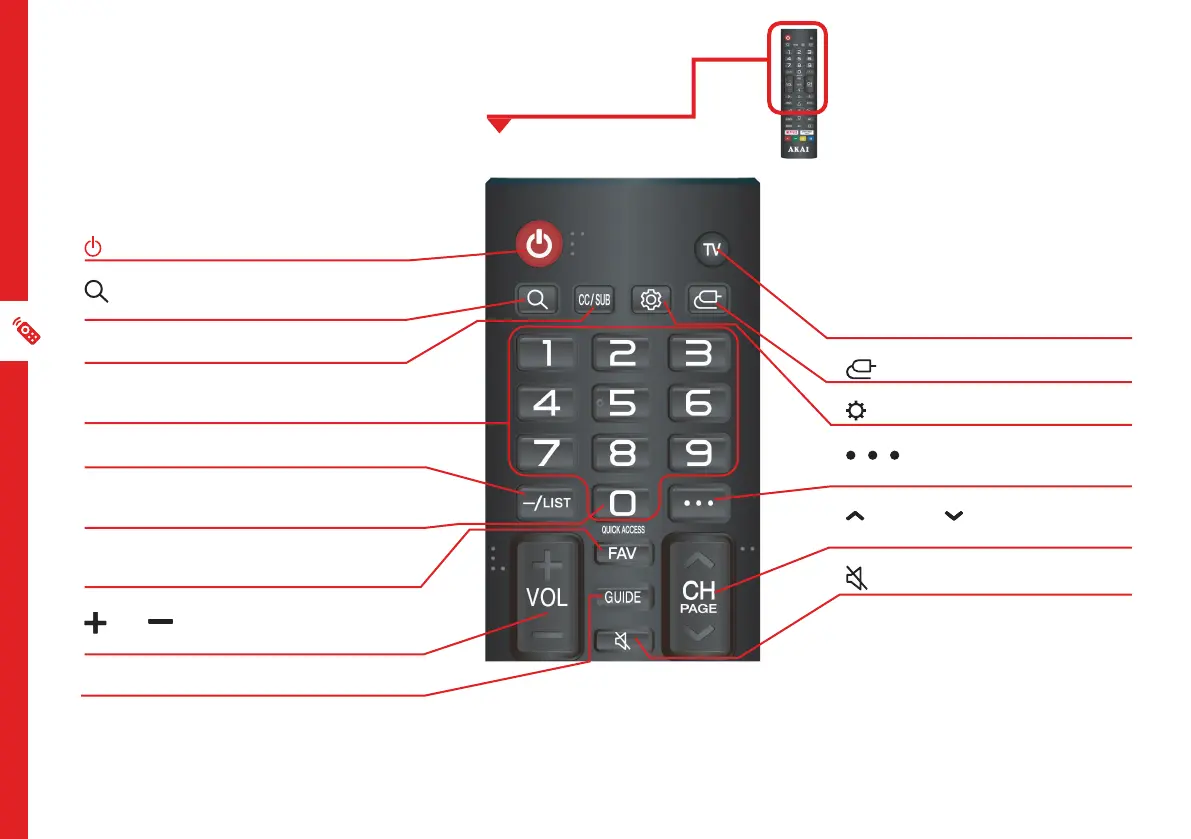14 | REMOTE CONTROL
Buttons on the Remote
(ON) : Switch the TV to On or Standby
(SEARCH) : Search for content in the
content store/web
CC/SUB: Enable/disable subtitles
NUMBER BUTTONS: Key in a TV channel
number
-/LIST : Display channel list
0/QUICK ACCESS Press and hold to view
quick access edit screen
FAV : Display favourite programs in DTV
mode
VOL : Increase/decrease volume
level
GUIDE : Launch the TV Guide (DTV)
TV: Switch to TV mode
(SOURCE): Select the input source
: Access TV settings, Menu
: Display additional buttons/
settings
CH PAGE : Go to the next or
previous program
(MUTE) :Mute or restore sound
